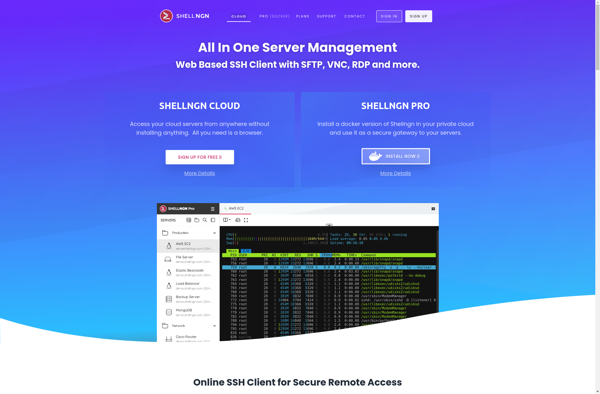Pocketputty
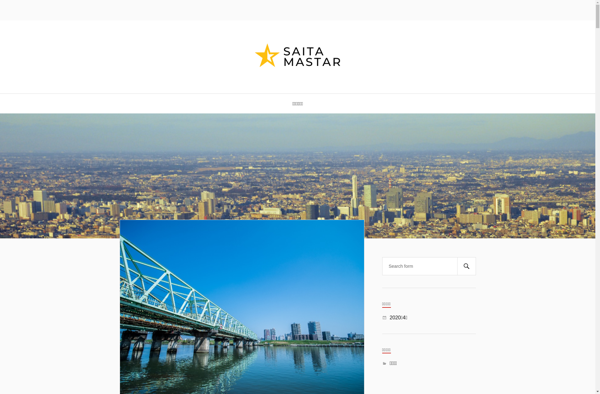
Pocketputty: Open Source SSH & Telnet Client
Lightweight, secure remote access and file transfer capabilities for Windows, with scripting and automation support
What is Pocketputty?
Pocketputty is a free and open source SSH and telnet client application for Windows. It allows you to securely connect to Linux or Unix servers and devices via SSH or telnet to execute commands, manage files and configurations, and perform administration tasks.
As an SSH client, Pocketputty enables encrypted connections to remote hosts to ensure secure remote access. It implements industry-standard encryption and authentication algorithms. As a telnet client, it provides simple terminal emulation for connecting to servers and network devices.
Pocketputty is based on the popular PuTTY terminal program but packaged in a lightweight and portable executable. Weighing less than 1MB, it can be easily carried on a USB drive for on-the-go administration access. It still retains PuTTY's key features like SSH key management, macro support, proxy configuration, logging, and session management.
Some of the major features and capabilities provided by Pocketputty include:
- Terminal emulation for SSH and telnet sessions
- SSH file transfer using SCP and SFTP protocols
- Authentication using passwords and private keys
- AES and 3DES encryption ciphers
- Automated logins via saved profiles/sessions
- Lightweight and portable executable
- Scripting and automation support
Pocketputty simplifies secure remote access by providing a portable and straightforward SSH/telnet client. With its small footprint but access to PuTTY's extensive functionality, it's a compelling tool for systems administrators, network engineers, and other IT professionals who manage Linux/Unix systems.
Pocketputty Features
Features
- SSH and telnet client
- Secure remote access
- File transfer capabilities
- Lightweight and easy to use
- Supports scripting and automation
Pricing
- Open Source
Pros
Cons
Official Links
Reviews & Ratings
Login to ReviewThe Best Pocketputty Alternatives
Top Network & Admin and Remote Access and other similar apps like Pocketputty
Here are some alternatives to Pocketputty:
Suggest an alternative ❐PuTTY

Remote Desktop Manager
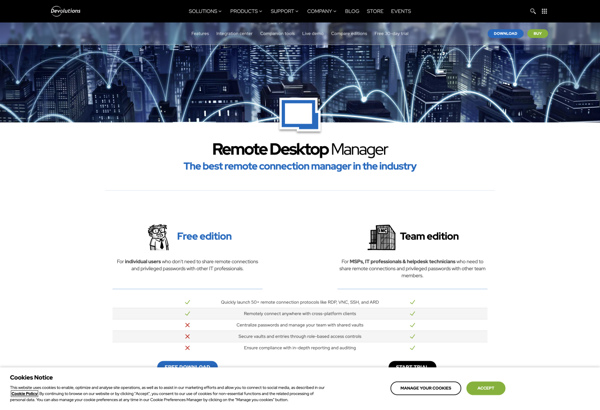
Royal TSX

JuiceSSH
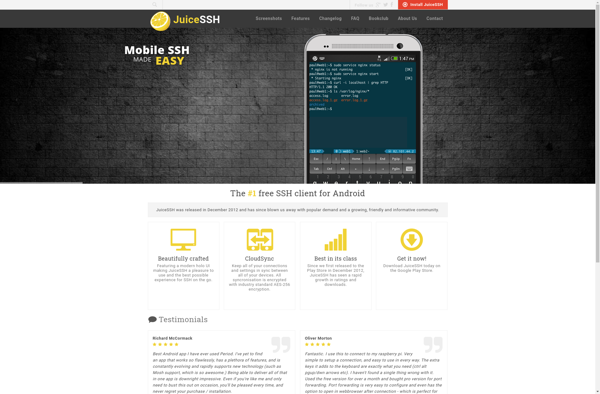
PaladinVPN
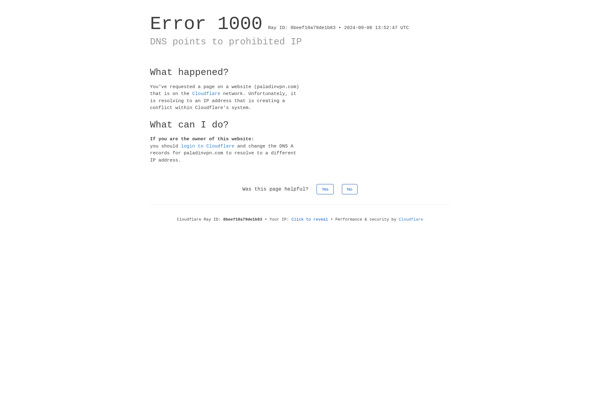
RXVT
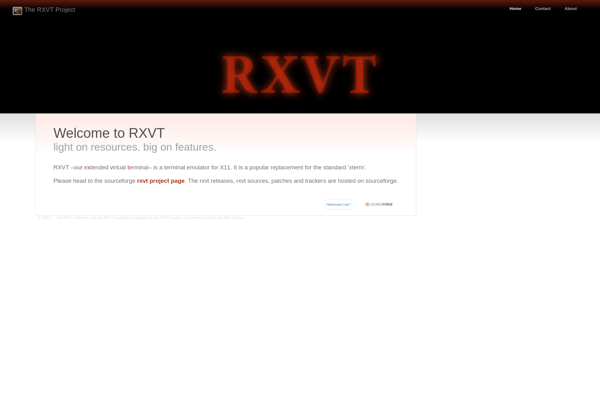
Chrome Secure Shell
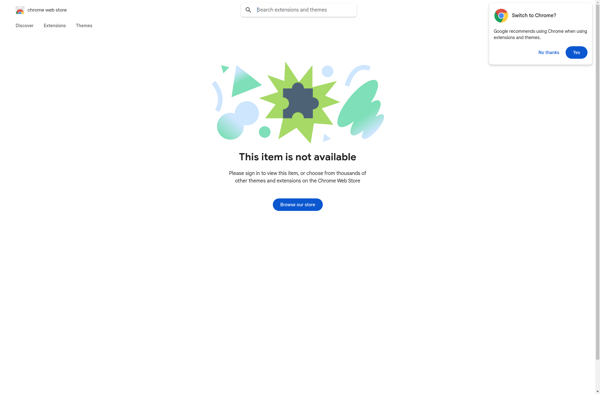
ShellCraft
MyEnTunnel

FireSSH
Codinn SSH Proxy

Shellngn