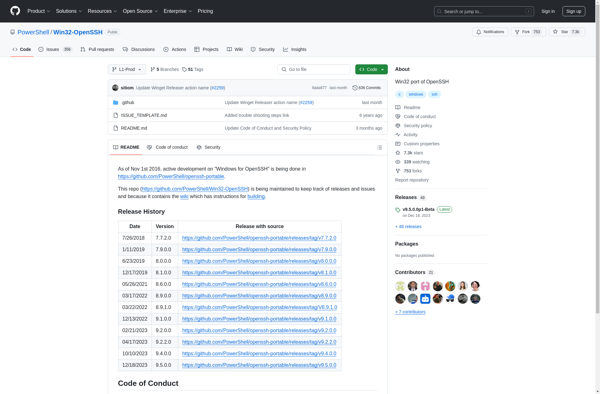OpenSSH for Windows
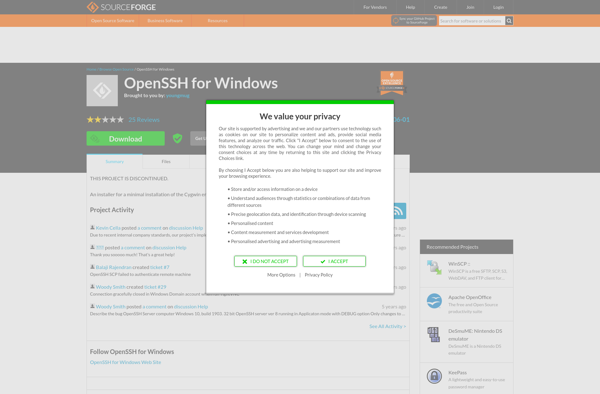
OpenSSH for Windows: Free SSH Client & Server
OpenSSH for Windows is a free SSH client and server for Windows that allows you to securely connect to Linux and Unix servers, transfer files, and run remote commands over an encrypted connection.
What is OpenSSH for Windows?
OpenSSH for Windows is a free and open source implementation of the SSH protocol for the Windows operating system. Developed by Microsoft, OpenSSH provides encryption and authentication tools for remote login and file transfer between Windows and Linux/Unix systems.
Some key features of OpenSSH for Windows include:
- Client and server functionality for secure remote access and file transfer
- Support for SSH protocol versions 1 and 2
- Encryption using AES, Blowfish, 3DES ciphers
- Public key authentication with OpenSSH keys
- Interoperability with OpenSSH servers on Linux, Unix, and macOS
- Command line (Powershell) and GUI options available
- Included as an optional Windows feature starting with Windows 10 version 1803
By providing native SSH connectivity in Windows, OpenSSH eliminates the need for third-party SSH clients. It allows system administrators, developers, and power users to securely administer both Windows and Linux systems, automate tasks across platforms, and transfer files without using insecure protocols like FTP.
OpenSSH for Windows Features
Features
- Provides SSH client and server functionality for Windows
- Allows secure remote login, file transfer and tunneling over an encrypted connection
- Implements SSH protocols for authentication and encryption
- Supports public key authentication for login without passwords
- Includes command line (ssh, scp, sftp) and GUI clients
- Interoperable with OpenSSH on Linux/Unix systems
Pricing
- Open Source
Pros
Cons
Official Links
Reviews & Ratings
Login to ReviewThe Best OpenSSH for Windows Alternatives
Top Security & Privacy and Ssh Clients and other similar apps like OpenSSH for Windows
Here are some alternatives to OpenSSH for Windows:
Suggest an alternative ❐MobaXterm

PuTTY

OpenSSH

Royal TSX

JuiceSSH
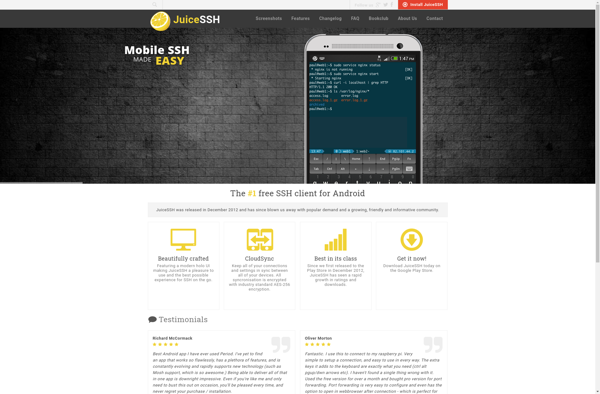
Dropbear SSH Server and Client

FreeSSHd
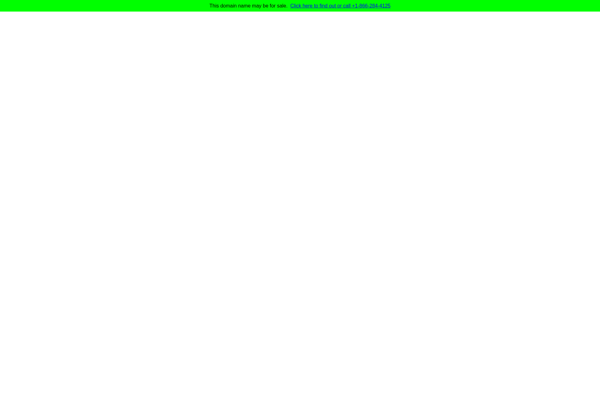
ShellCraft
Buru SFTP Server for Windows

Copssh
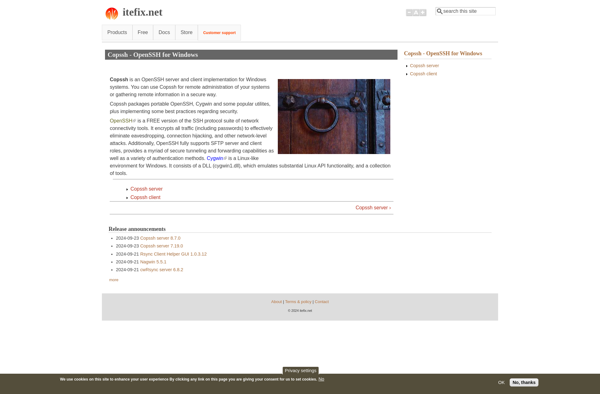
SFTP/SCP Server
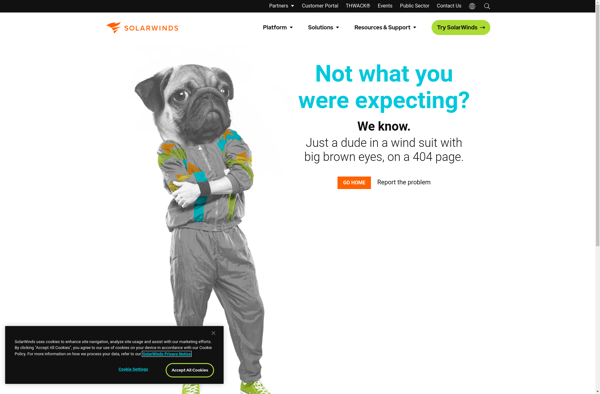
MobaSSH
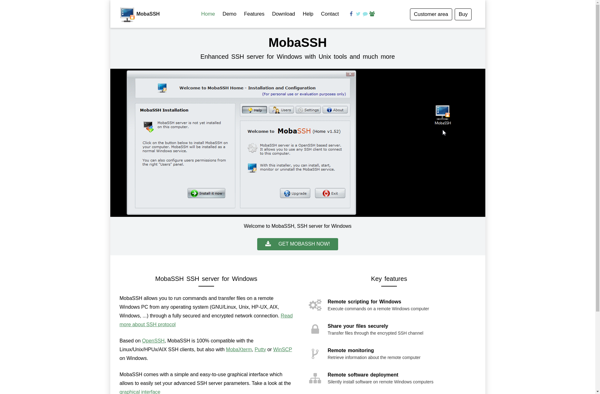
SSHDroid

Shellngn
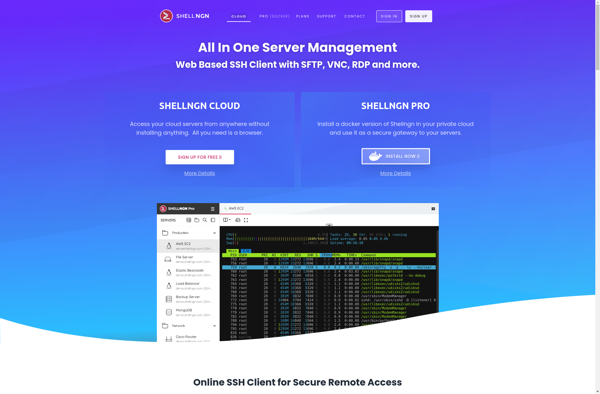
PowerShell Server

Win32-OpenSSH