MobaSSH
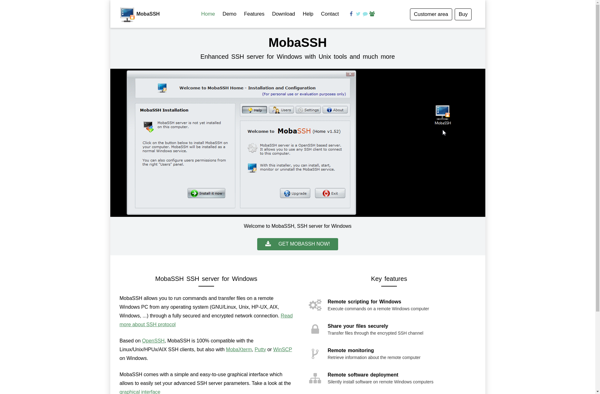
MobaSSH: Free SSH Client for Windows, macOS, iOS, and Android
MobaSSH is a free SSH, Telnet, and Mosh client for Windows, macOS, iOS, and Android. It allows you to securely connect to remote servers and manage them through a command line interface. Key features include tabbed SSH sessions, custom key bindings, synchronized tabs between devices, and an intuitive user interface.
What is MobaSSH?
MobaSSH is a versatile and easy-to-use SSH, Telnet, and Mosh client available across Windows, macOS, iOS, and Android devices. As an open-source tool, MobaSSH offers secure remote access and administration of Linux and Unix servers through an intuitive tabbed interface.
Some of the standout features of MobaSSH include:
- Secure SSH connections with support for public key, password, and keyboard interactive authentication
- Tabbed interface to handle multiple sessions in one window
- Automatic session synchronization between desktop and mobile apps
- Customizable shortcuts and key bindings
- Port forwarding for tunneling applications through SSH
- Telnet client for connecting to networking devices like routers and switches
- Mosh support for responsive roaming connections
- Dark and light themes
- Cross-platform support across Windows, macOS, iOS and Android
With its emphasis on usability and consistent experience between platforms, MobaSSH aims to provide an efficient way for IT administrators, developers, and power users to access their remote servers, whether from desktop or mobile. The free and open-source codebase along with multiplatform versatility make MobaSSH a compelling alternative to proprietary tools like PuTTY or SecureCRT.
MobaSSH Features
Features
- Tabbed SSH sessions
- Customizable key bindings
- Session synchronization between devices
- Intuitive user interface
- Support for SSH, Telnet and Mosh protocols
- Available on Windows, macOS, iOS and Android
Pricing
- Free
- Open Source
Pros
Cons
Official Links
Reviews & Ratings
Login to ReviewThe Best MobaSSH Alternatives
Top Network & Admin and Ssh Clients and other similar apps like MobaSSH
OpenSSH

Dropbear SSH Server and Client

Syncplify Server!
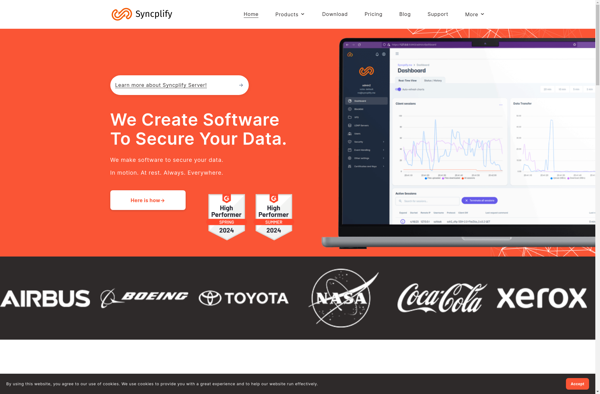
OpenSSH for Windows
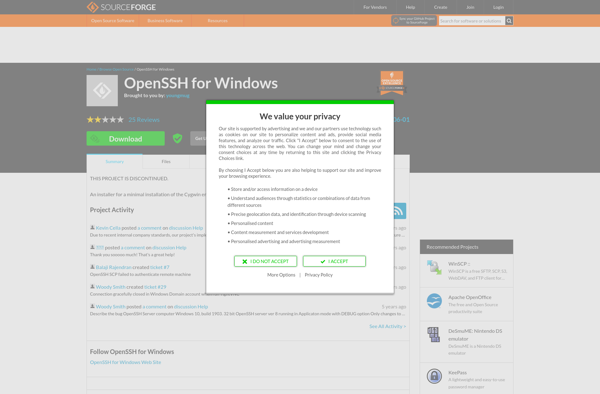
Bitvise SSH Server (WinSSHD)
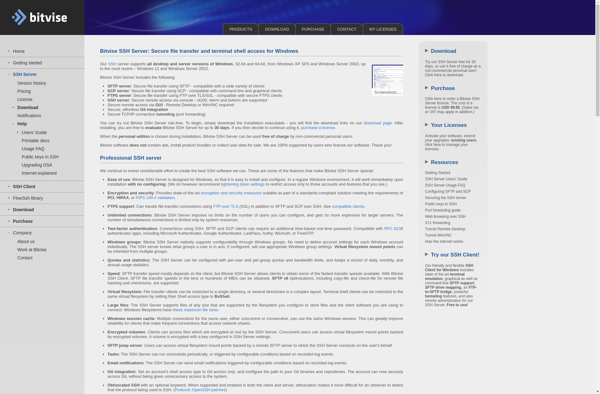
FreeSSHd
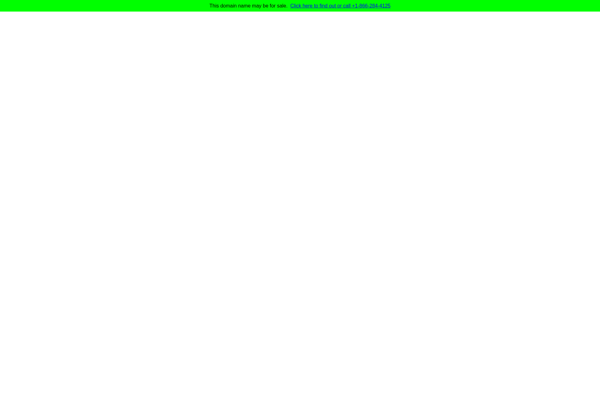
Copssh
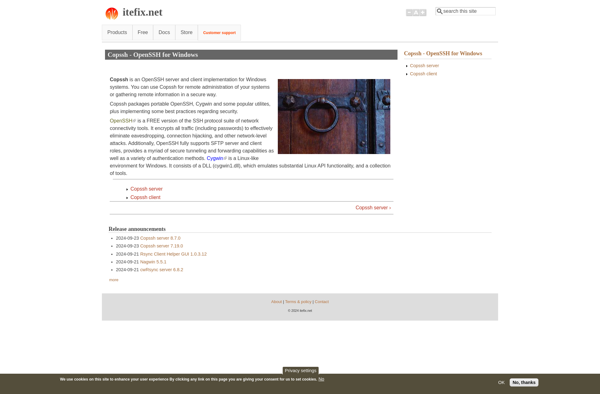
ZFTPServer Suite
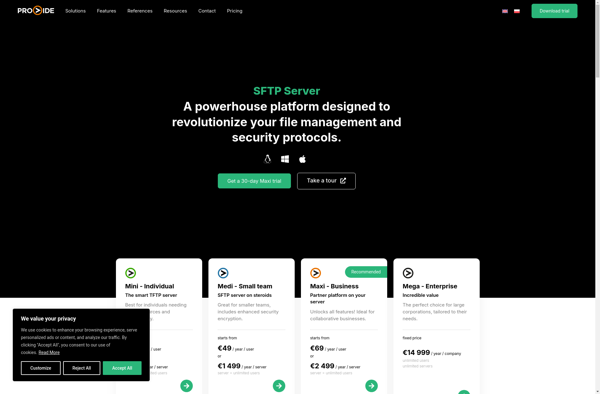
Vshell
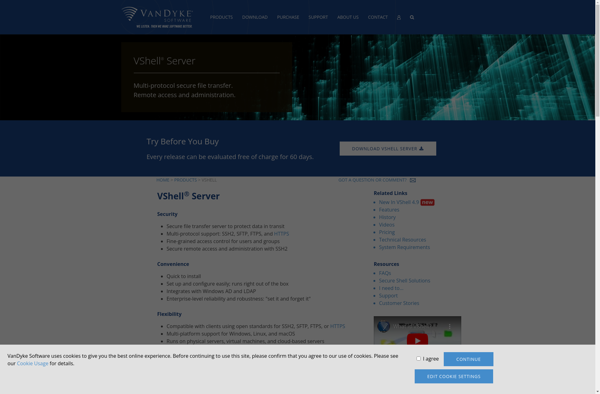
Kpym
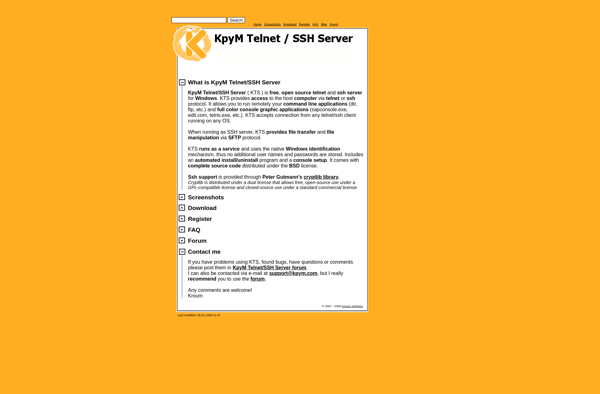
SSHDroid

PowerShell Server
