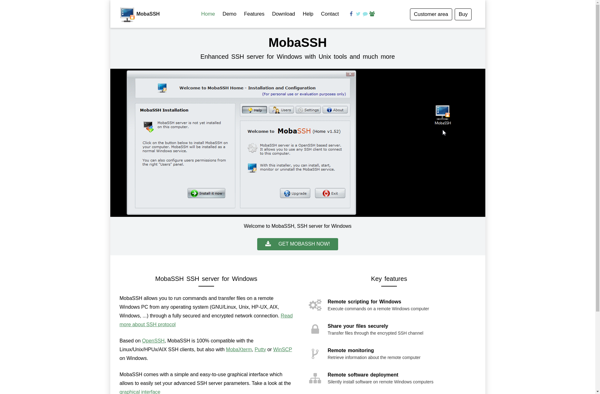PowerShell Server

PowerShell Server: Server Edition
A server edition of the PowerShell scripting language and command-line shell, enabling IT professionals to manage infrastructure programs and data using scripts, with a flexible automation platform for systems management and configuration tasks.
What is PowerShell Server?
PowerShell Server is a server version of PowerShell, Microsoft's task automation and configuration management framework consisting of a command-line shell and scripting language. It is built on top of the .NET runtime and provides IT professionals and developers with powerful capabilities to automate administrative tasks and control system configurations and operations.
Key capabilities and features of PowerShell Server include:
- Robust scripting language optimized for system administration tasks
- Native .NET integration for access to all .NET classes and libraries
- Consistent design across operating systems and environments
- Simplified management of local and remote Windows and Linux servers
- Structured logging and reporting for scripts
- Role-based access control for scripts and functions
- Integrated packaging manager for distributing scripts and modules
By leveraging PowerShell Server, infrastructure teams can take advantage of workflow automation, infrastructure-as-code implementations, and more to manage everything from user accounts and security policies to server configurations and application deployments. It provides a flexible way to eliminate repetitive manual processes and implement cross-platform management solutions.
PowerShell Server Features
Features
- PowerShell remoting - Manage remote computers through WS-Management and CIM.
- Just Enough Administration (JEA) - Delegate administration without granting full access.
- Enhanced logging and debugging.
- Role-based access control.
- Integrated code signing.
- Centralized logging and analytics.
Pricing
- Free
- One-time Purchase
- Subscription-Based
Pros
Cons
Reviews & Ratings
Login to ReviewThe Best PowerShell Server Alternatives
Top Network & Admin and Server Management and other similar apps like PowerShell Server
Here are some alternatives to PowerShell Server:
Suggest an alternative ❐OpenSSH

Syncplify Server!
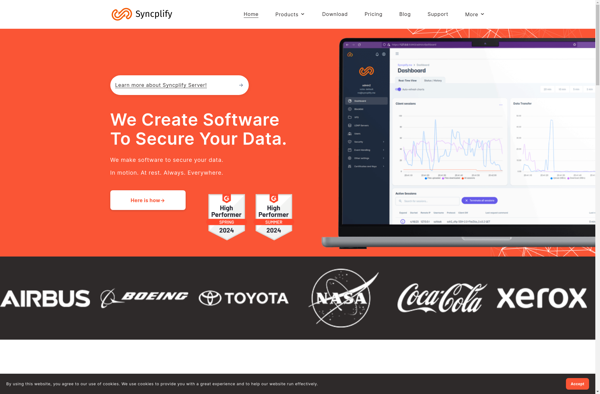
OpenSSH for Windows
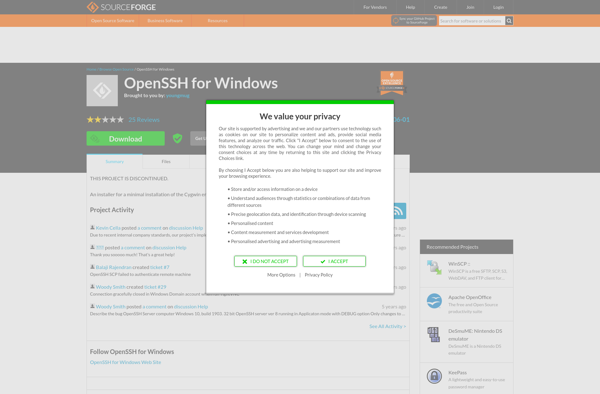
Bitvise SSH Server (WinSSHD)
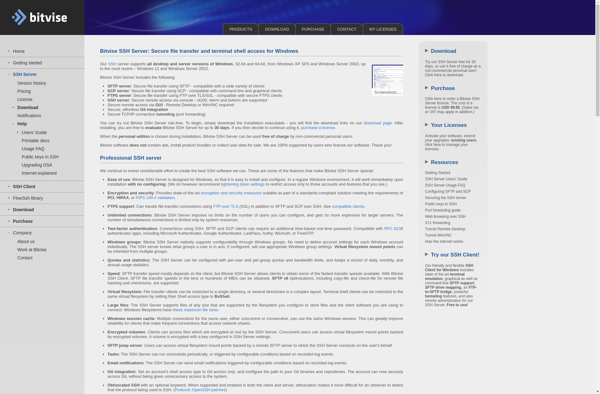
SilverSHielD
FreeSSHd
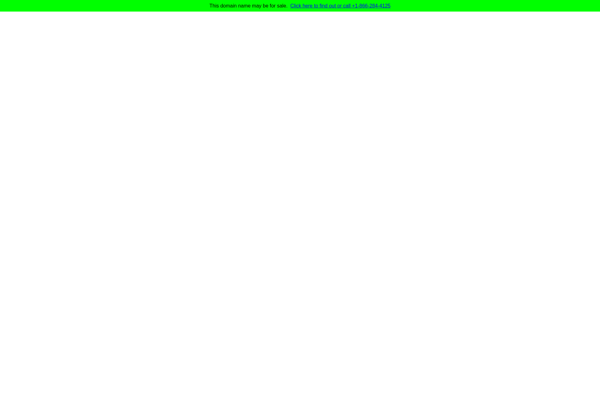
Buru SFTP Server for Windows

SFTP/SCP Server
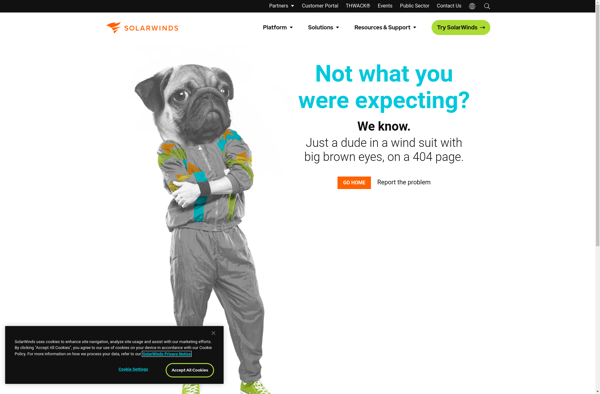
MobaSSH