ExtraPuTTY
ExtraPuTTY: Enhanced Open-Source SSH Client
ExtraPuTTY is an enhanced version of PuTTY, the popular open-source SSH and telnet client. It adds additional features like tabbed sessions, saved sessions, session logging, and more configuration options.
What is ExtraPuTTY?
ExtraPuTTY is an open-source enhanced version of PuTTY, the popular SSH and telnet client for Windows. It builds on top of the original PuTTY program to provide additional useful features.
Some of the key features that ExtraPuTTY adds include:
- Tabbed interface to run multiple PuTTY sessions in the same window
- Capability to save and load PuTTY sessions for easy access later
- Session logging to file for capturing interaction histories
- Additional configuration options for fine-tuning performance, appearance, and behavior
ExtraPuTTY also includes all the standard features of PuTTY such as SSH and telnet connectivity, terminal emulation, file transfers using SCP and SFTP, public key authentication, and portable executable allowing you to run directly from a USB drive.
While the original PuTTY program is lightweight and fast, ExtraPuTTY makes it more convenient for handling multiple sessions and improving productivity. With the tabbed interface and session saving, it is easy to connect to different servers and pick up where you left off in previous sessions.
ExtraPuTTY Features
Features
- Tabbed interface
- Automatic session saving and loading
- Session logging
- Additional SSH configuration options
- Additional visual customization options
Pricing
- Free
- Open Source
Pros
Cons
Official Links
Reviews & Ratings
Login to ReviewThe Best ExtraPuTTY Alternatives
Top Network & Admin and Ssh Clients and other similar apps like ExtraPuTTY
Here are some alternatives to ExtraPuTTY:
Suggest an alternative ❐MobaXterm

PuTTY

Remote Desktop Manager
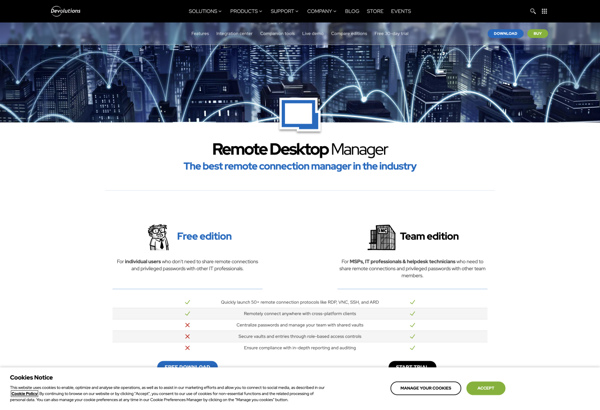
Windows Terminal
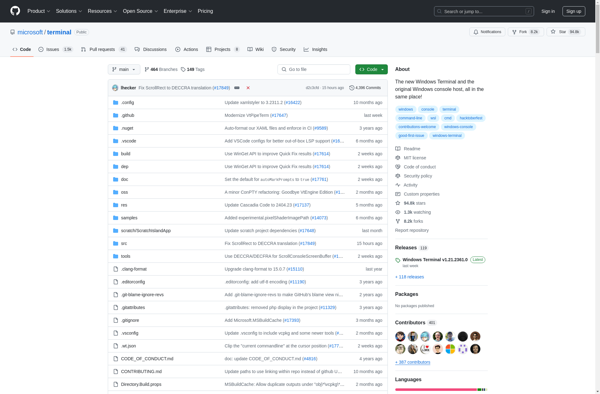
MTPuTTY (Multi-Tabbed PuTTY)
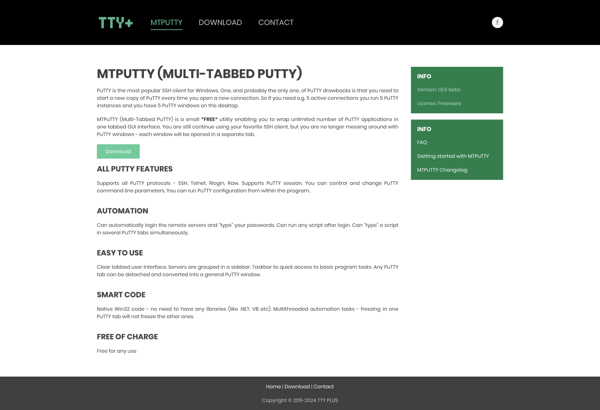
Royal TSX

KiTTY
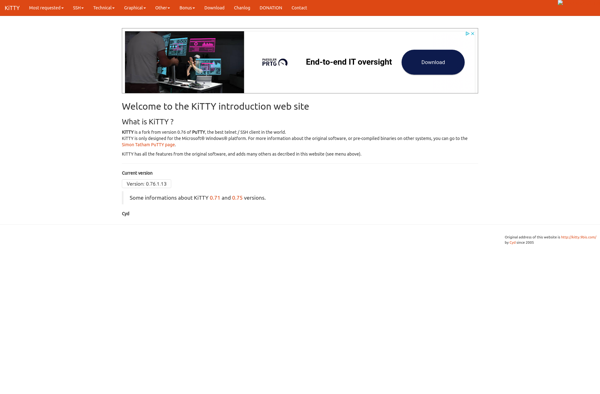
JuiceSSH
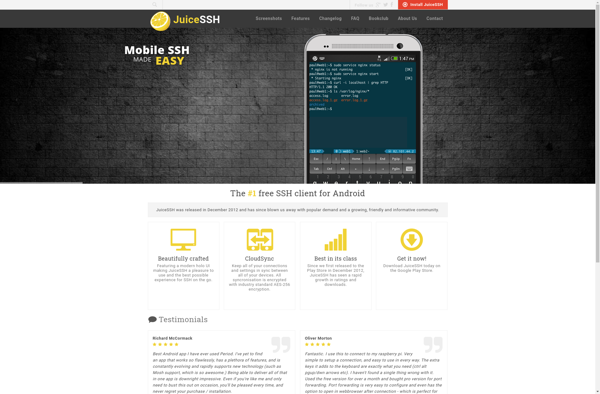
PaladinVPN
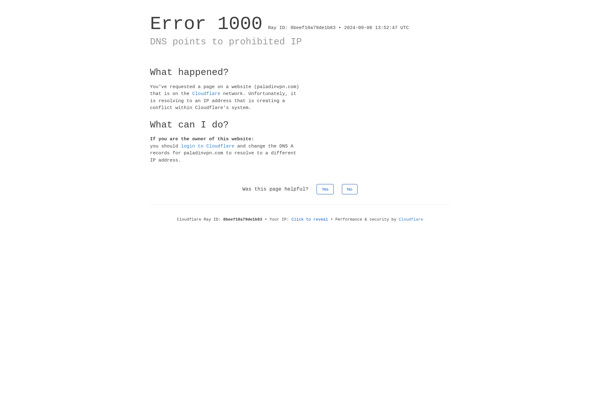
Chrome Secure Shell
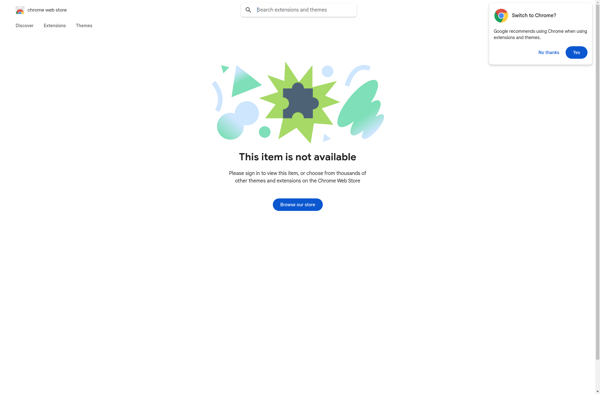
ConsoleZ
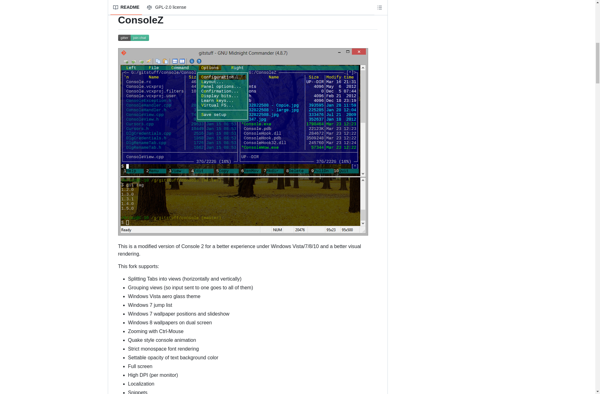
Shellngn
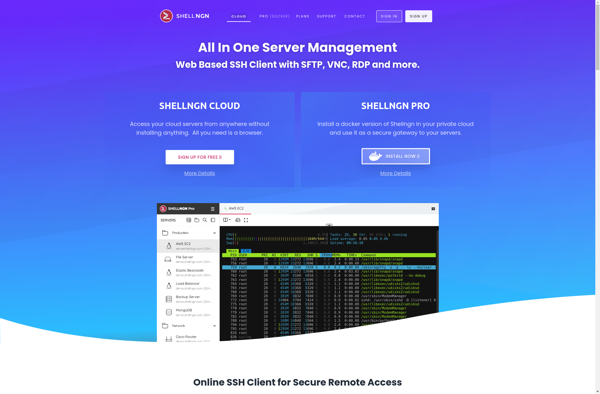
Token2Shell
