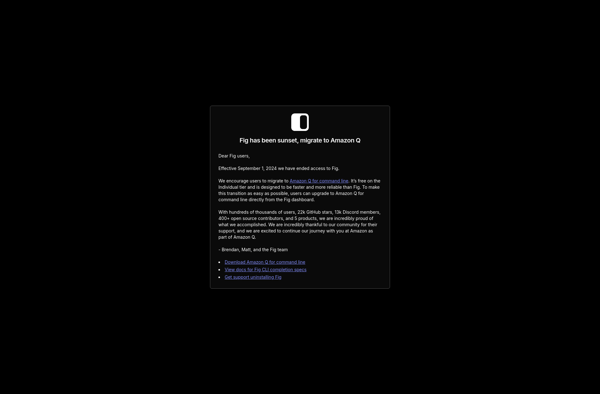QuTTY
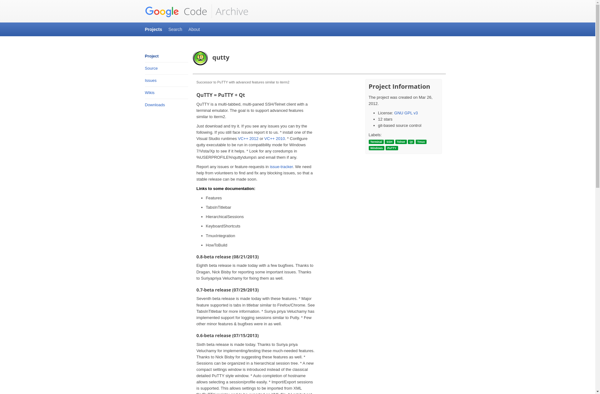
QuTTY: Free Terminal Emulator & Serial Console
A free and open-source terminal emulator, serial console and network file transfer application offering lightweight, customizable and easy-to-use functionality similar to PuTTY.
What is QuTTY?
QuTTY is a free and open-source terminal emulator, serial console and network file transfer application for Windows. It provides functionality similar to PuTTY and aims to be a lightweight, customizable and easy-to-use alternative.
Some of the key features of QuTTY include:
- Terminal emulation for SSH, Telnet, Rlogin, serial connections and raw socket connections
- X/Y/Zmodem integration for file transfers over SSH and serial connections
- Tabbed interface to handle multiple sessions
- Customizable keyboard shortcuts, fonts, colors and logging
- Portable version available requiring no installation
- Light-weight and fast even on older hardware
QuTTY builds on the codebase of PuTTY to provide extra features in a user-friendly application. It retains PuTTY's focus on being compact and reliable. The open-source development allows QuTTY to be customized via plugins and scripts. Overall, QuTTY aims to balance utility, speed and customizability in a free terminal emulator for Windows.
QuTTY Features
Features
- Terminal emulator for remote access via SSH, Telnet, rlogin, and raw TCP
- X11 forwarding
- Session logging
- Configurable keyboard shortcuts
- Tabbed interface
- Supports SFTP
- Supports multiple protocols
Pricing
- Free
- Open Source
Pros
Cons
Official Links
Reviews & Ratings
Login to ReviewThe Best QuTTY Alternatives
Top Network & Admin and Ssh Clients and other similar apps like QuTTY
Here are some alternatives to QuTTY:
Suggest an alternative ❐Kitty terminal
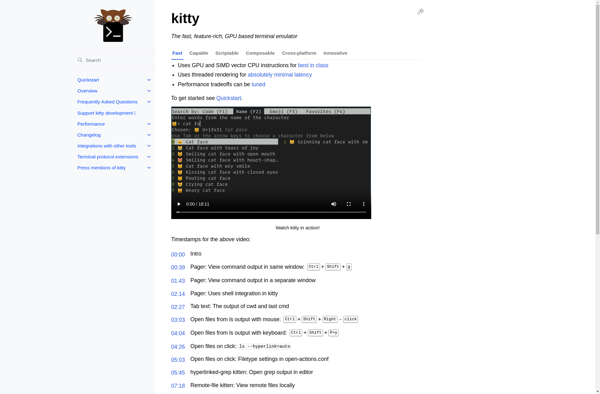
ITerm2
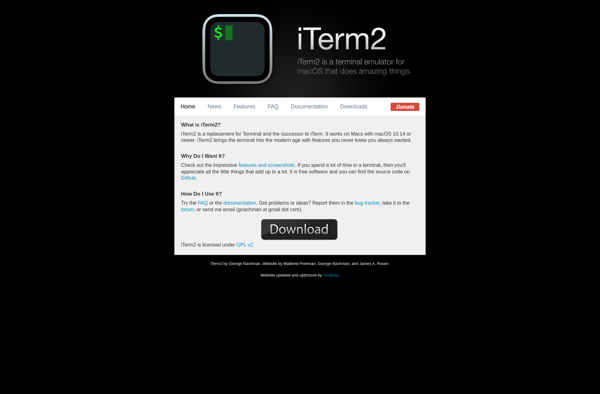
WezTerm
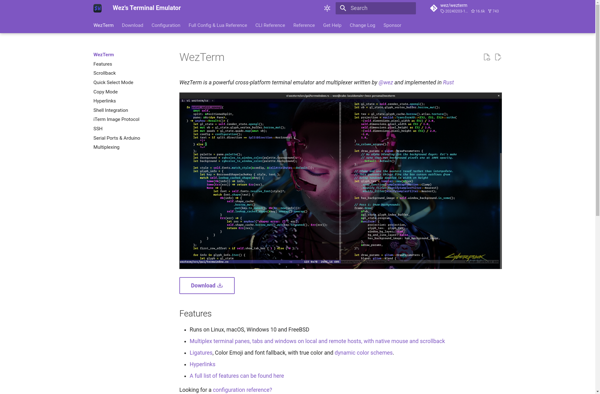
MobaXterm

Termux
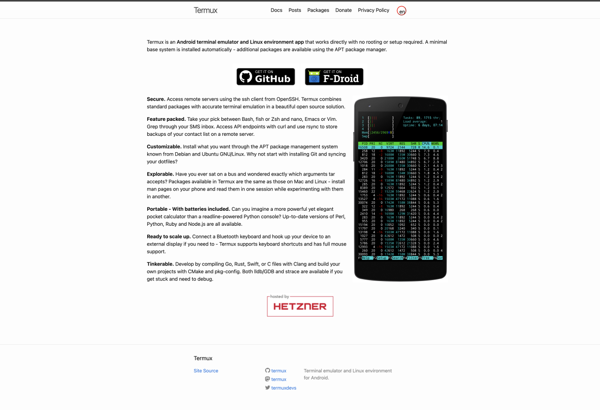
PuTTY

Windows Terminal
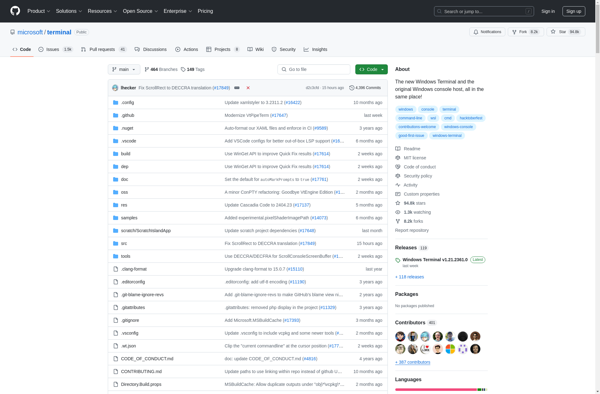
Termius
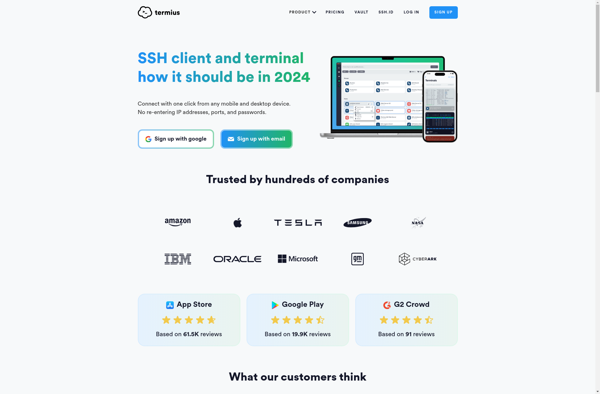
Royal TSX

KiTTY
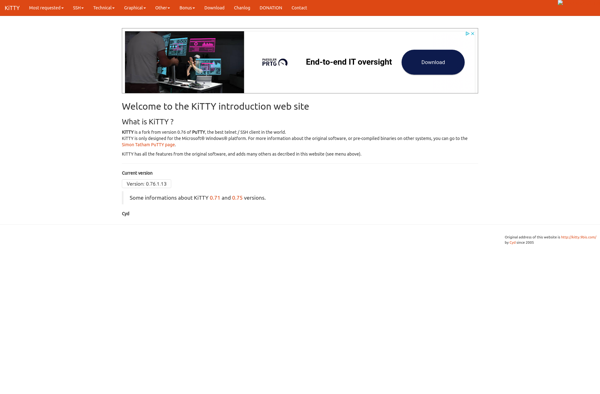
JuiceSSH
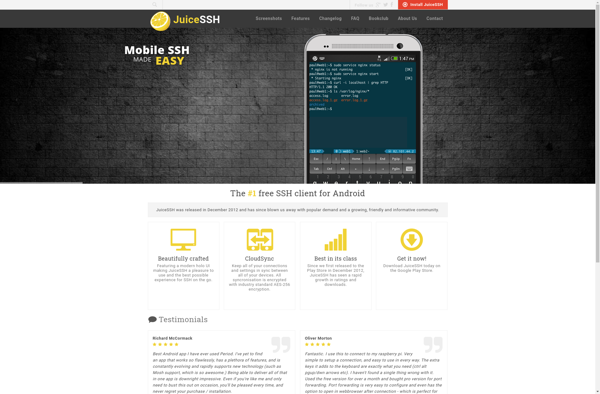
Fig Terminal