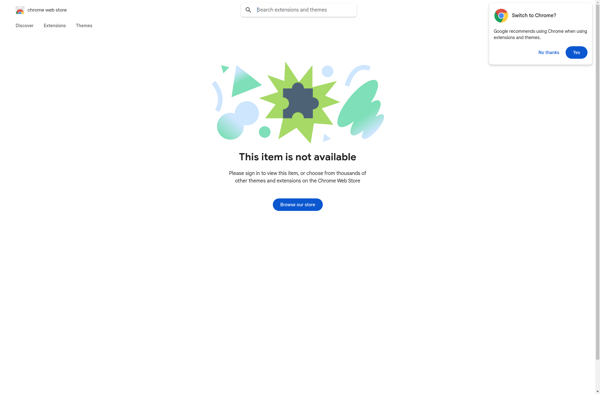SSH Explorer

SSH Explorer: Secure Remote Access
A powerful SSH client for Windows with tabbed interface, port forwarding, key generation, and custom commands for secure file management over encrypted connections.
What is SSH Explorer?
SSH Explorer is an SSH and SFTP client application for Windows that provides secure and reliable access to Linux and Unix servers. It allows you to establish an encrypted SSH connection to remote hosts to manage files, execute commands, transfer data, and forward ports.
Some key features of SSH Explorer include:
- Intuitive tabbed interface to handle multiple simultaneous SSH connections
- Support for SSH and SFTP protocols for file transfers and shell access
- Automatic handling of SSH keys with options to generate, store, and load keys
- Port forwarding configurations for tunneling applications through SSH
- Custom commands to automate routine tasks on remote servers
- Color-coded tabs for quick visual identification of connections
- Secure store for saving passwords and passphrases
- Comprehensive logs and debugging options
SSH Explorer aims to provide a user-friendly yet powerful SSH client for Windows users. Its versatile tabbed interface makes it easy to manage multiple sessions while still allowing complex SSH tunneling operations. Advanced users can take advantage of functionality such as macros and port forwarding rules to optimize their workflows. Whether you need basic terminal access to Linux servers or robust file transfer capabilities over SFTP, SSH Explorer is an excellent choice for an SSH client on Windows.
SSH Explorer Features
Features
- Tabbed interface for handling multiple SSH connections
- Secure file transfer using SFTP
- Port forwarding capabilities
- SSH key generation and management
- Custom commands
- Remote terminal access
- Configurable SSH connection options
Pricing
- Free
- Open Source
Pros
Cons
Official Links
Reviews & Ratings
Login to ReviewThe Best SSH Explorer Alternatives
Top Network & Admin and Ssh Clients and other similar apps like SSH Explorer
Here are some alternatives to SSH Explorer:
Suggest an alternative ❐Kitty terminal
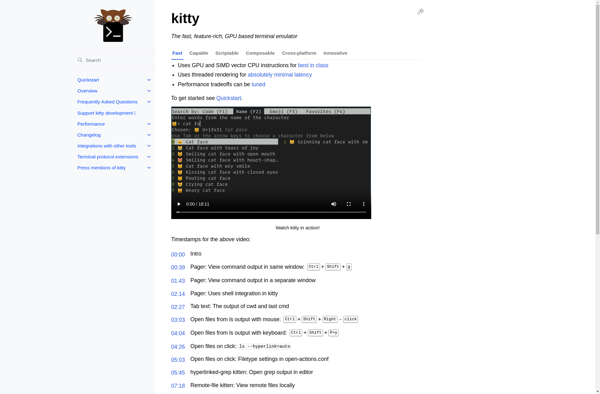
ITerm2
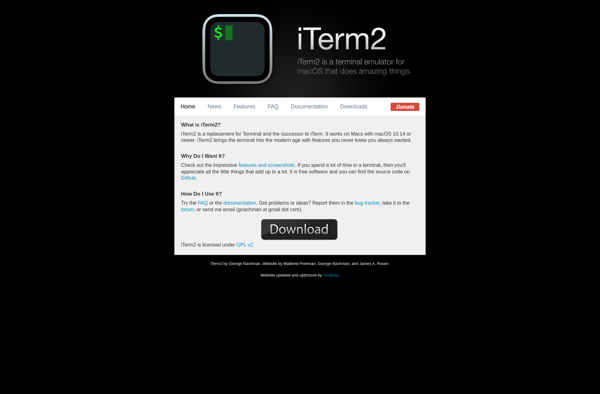
WezTerm
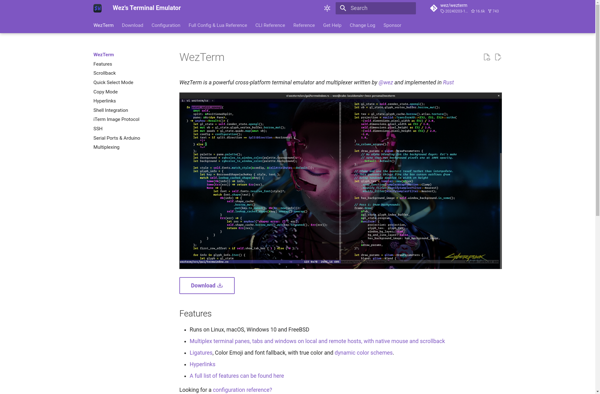
MobaXterm

OpenSSH

Bitvise SSH Client
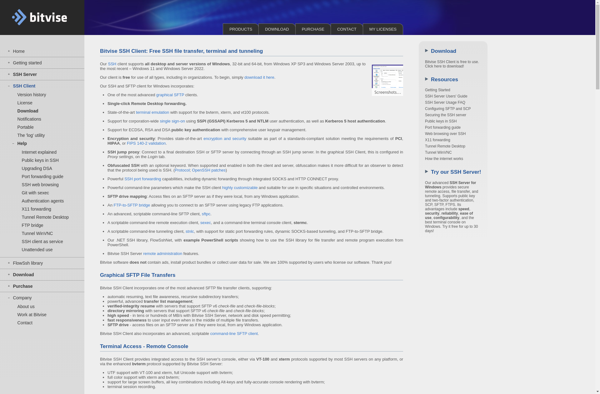
PuTTY

KiTTY
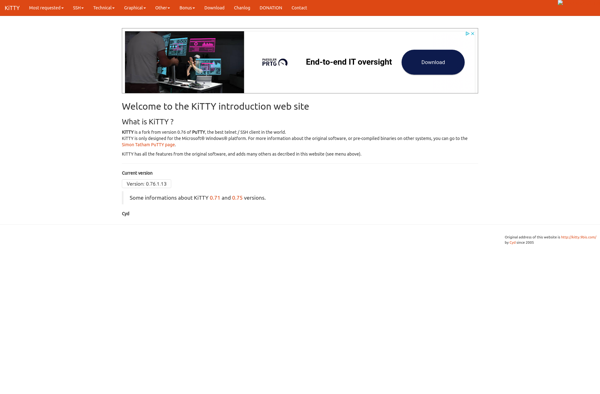
JuiceSSH
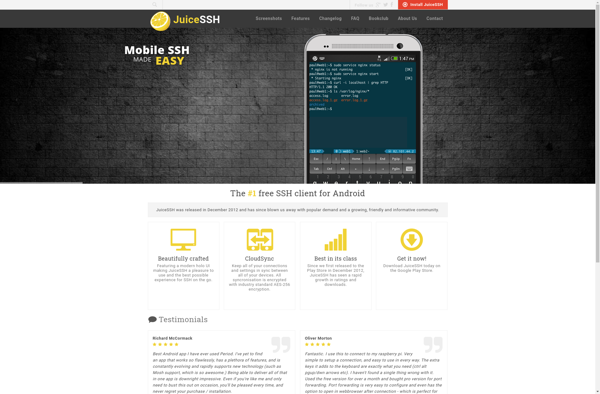
Fig Terminal
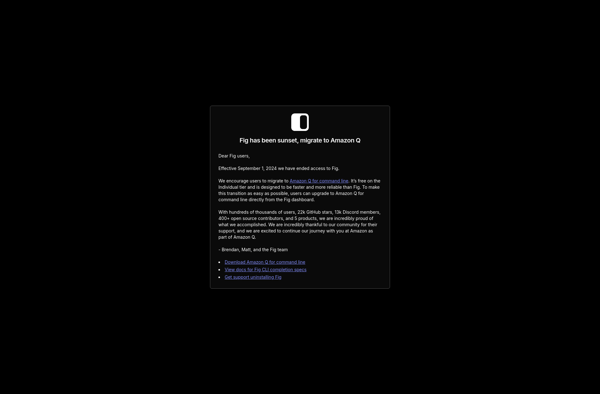
Muon SSH/SFTP client (formerly Snowflake)
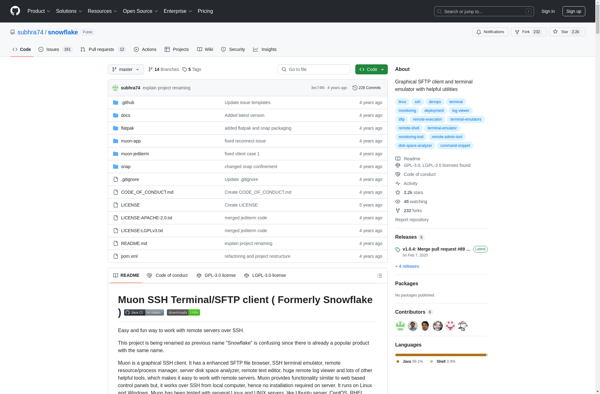
Chrome Secure Shell