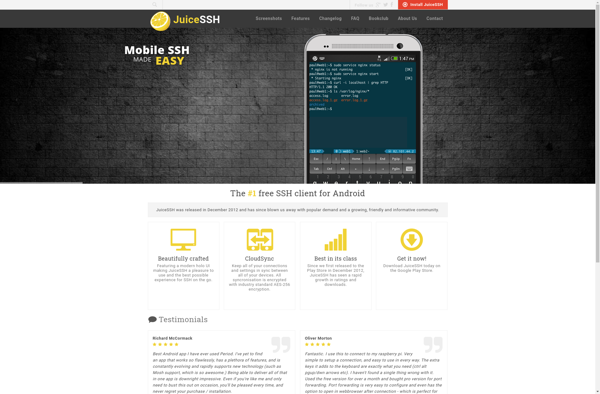CsshX
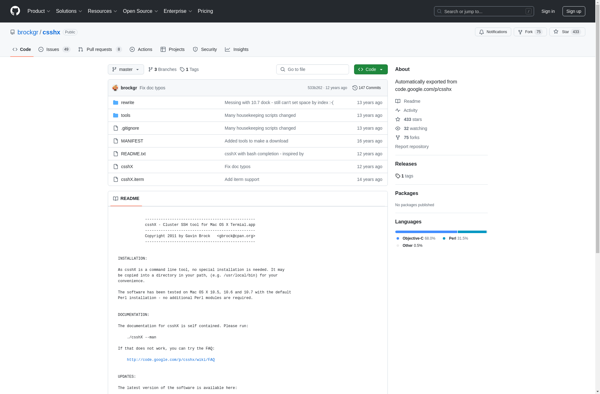
csshX: Open Source Terminal Emulator for macOS with Tab Management and SSH Features
csshX is an open source terminal emulator for macOS that allows users to create multiple tabs and panes to manage multiple SSH sessions. It supports features like synchronized input, tab themes, broadcast input, scrollback buffer, etc.
What is CsshX?
csshX is an open source terminal emulator and SSH client developed specifically for macOS. It allows users to create multiple tabs and panes to manage multiple SSH sessions, servers, and accounts simultaneously.
Some key features of csshX include:
- Supports simultaneous connections to multiple remote SSH servers
- Tabbed interface for organizing sessions into logically separated environments
- Paned terminal windows for viewing multiple sessions
- Synchronized input to send commands to multiple sessions
- Customizable tab themes
- Scrollback buffer
- Broadcast input to replicate input across all open sessions
- Automatic password and passphrase handling
- SFTP browser
- Secure SSH connections with support for public key authentication
As an open source terminal emulator, csshX is completely free to use and available for macOS platforms. It aims to make managing multiple SSH connections more convenient for developers, programmers, system administrators, and power users.
CsshX Features
Features
- Tabbed interface to manage multiple SSH sessions
- Synchronized input broadcasting to send commands to multiple sessions
- Customizable themes for tabs
- Scrollback buffer to view previous output
- Configurable keyboard shortcuts
- Scriptable using AppleScript
- Secure SSH connections with key authentication
Pricing
- Open Source
Pros
Cons
Official Links
Reviews & Ratings
Login to ReviewThe Best CsshX Alternatives
Top Network & Admin and Ssh Clients and other similar apps like CsshX
Here are some alternatives to CsshX:
Suggest an alternative ❐Terminator
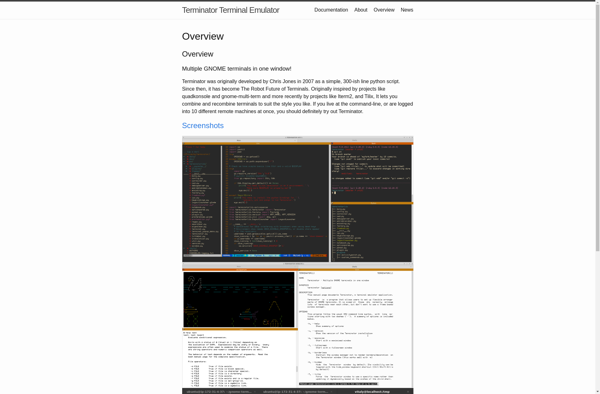
Alacritty
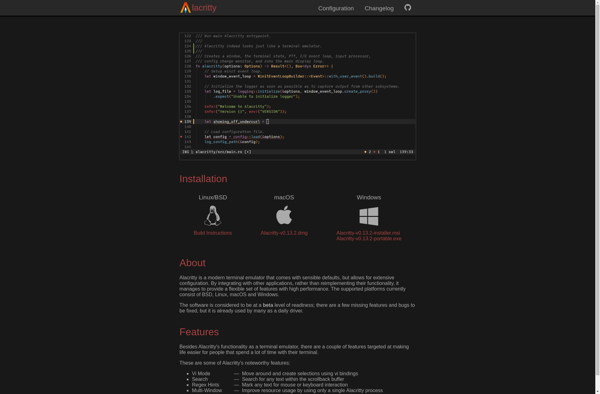
MobaXterm

PuTTY

Remote Desktop Manager
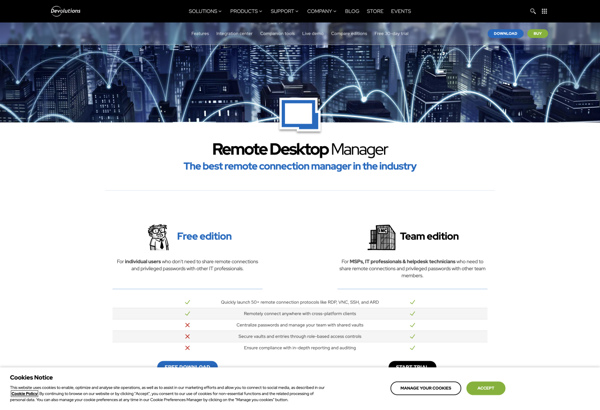
Cygwin
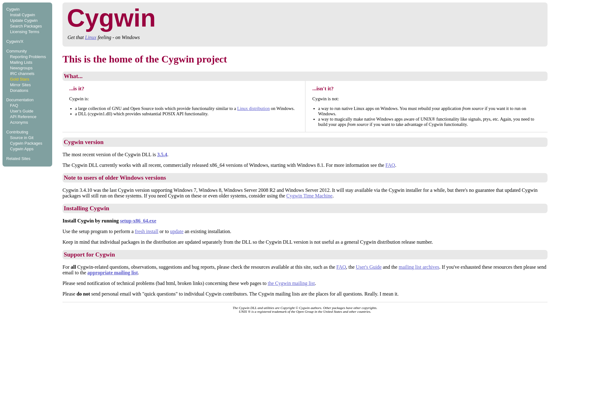
Tabby Terminal
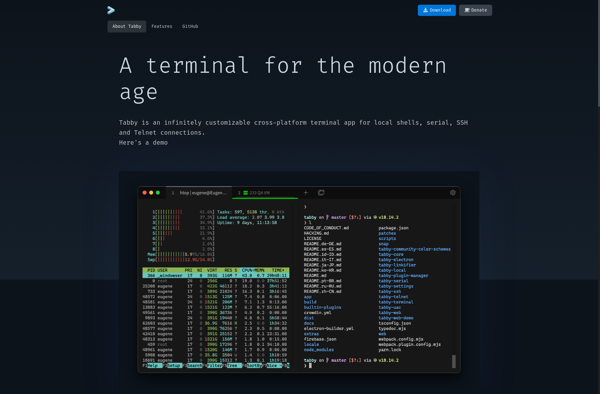
MSYS2
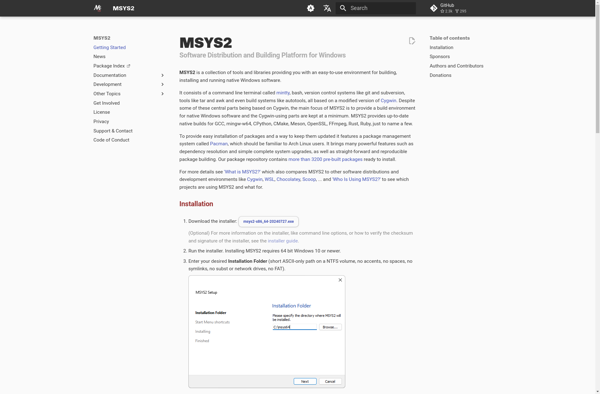
JuiceSSH