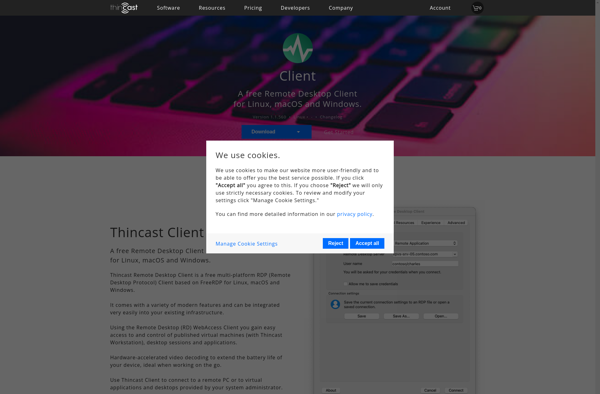Apponfly
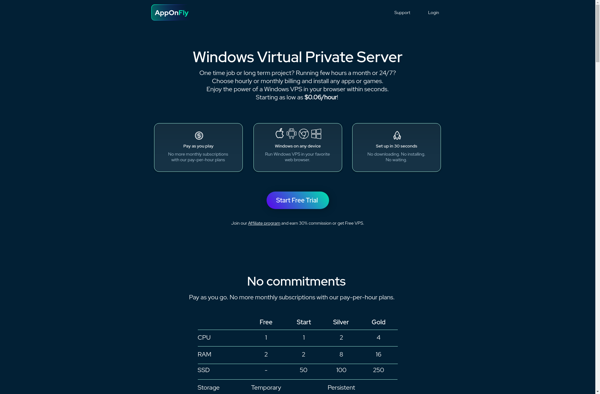
Apponfly: No-Code Mobile App Builder
A no-code platform to build mobile apps without coding, featuring a drag-and-drop interface and pre-built templates and components for iOS, Android, web, and Progressive Web Apps.
What is Apponfly?
Apponfly is a no-code platform that empowers users to easily build mobile apps without needing to know how to code. Its intuitive drag-and-drop interface allows anyone to quickly build fully-functional native iOS, Android, web, and Progressive Web Apps.
With Apponfly's library of pre-built templates and UI components, users can simply drag, drop, and customize elements to design sleek, professional apps. It handles all the complex coding in the background. Features like forms, chat, user authentication, push notifications, and connecting to databases can be added with just a few clicks.
The platform allows collaborating with team members in real-time to iterate on app projects. Once the app is ready, Apponfly offers one-click publishing to app stores and handles certification and hosting on scalable infrastructure. Usage analytics give insight into how users are engaging with the apps.
Companies, organizations, agencies and even individual developers can use Apponfly to save significant time and resources when building custom mobile apps. Its easy learning curve empowers non-technical people to create apps according to their exact needs and specifications.
Apponfly Features
Features
- Drag-and-drop interface
- Pre-built templates and components
- Support for building iOS, Android, web, and Progressive Web Apps
- No coding required
Pricing
- Freemium
- Subscription-Based
Pros
Cons
Official Links
Reviews & Ratings
Login to ReviewThe Best Apponfly Alternatives
Top Development and App Builders and other similar apps like Apponfly
Here are some alternatives to Apponfly:
Suggest an alternative ❐Remmina

RealVNC Connect

TeamViewer

Microsoft Remote Desktop
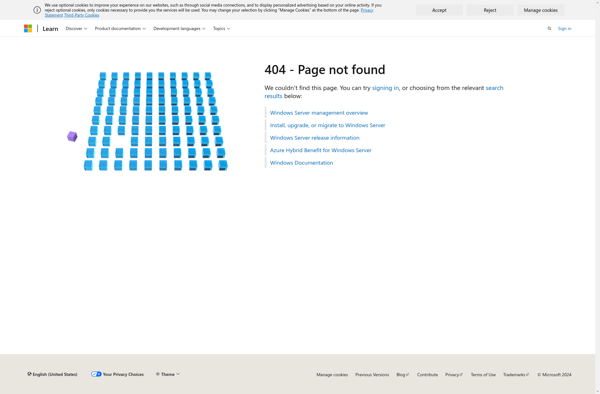
Chrome Remote Desktop

Across
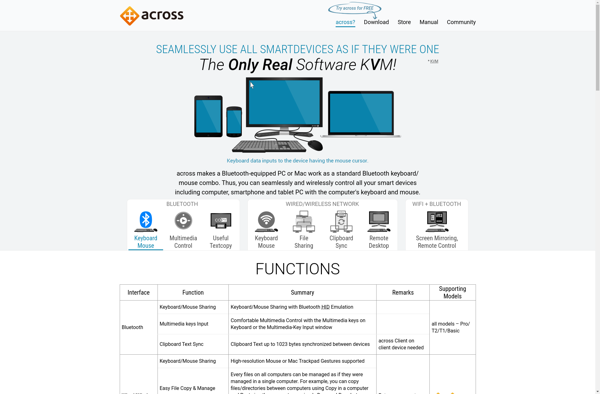
P2P Remote Desktop
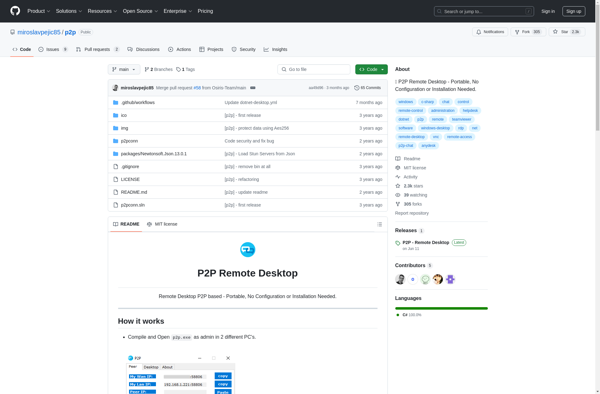
Splashtop Business Access
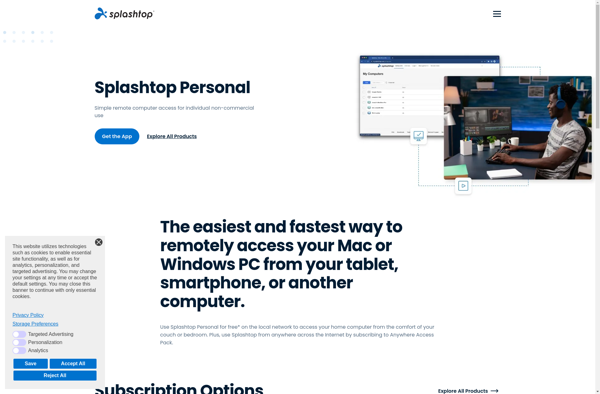
Remote.it
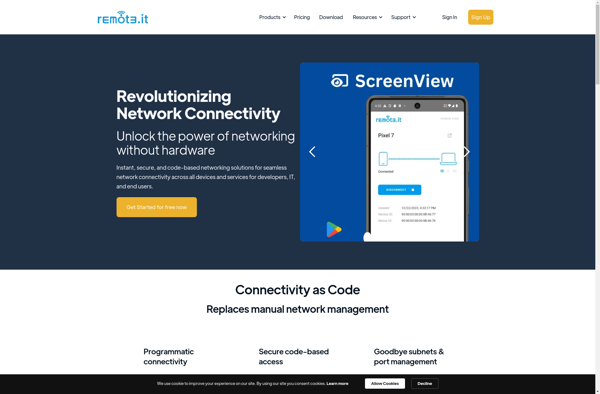
Thincast Client