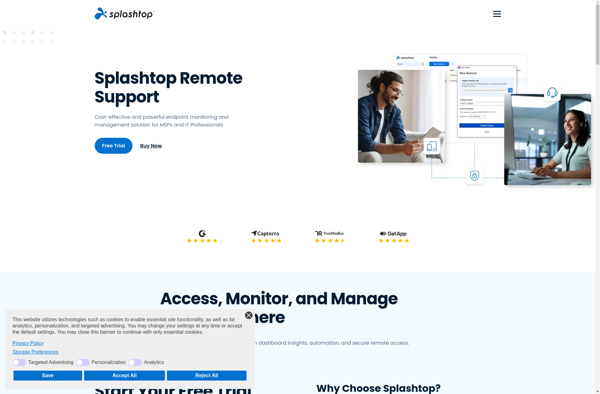Desktopable
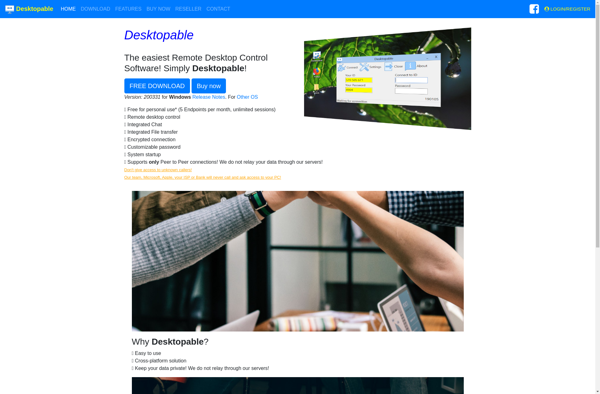
Desktopable: Organize Applications and Files
Desktopable is a virtual desktop software that allows users to organize applications and files into multiple customizable desktops. It helps increase productivity and reduce clutter on a single desktop.
What is Desktopable?
Desktopable is a virtual desktop manager software for Windows that allows users to create and organize multiple virtual desktops. This helps keep the desktop clean and clutter-free by allocating apps and files to their own dedicated desktop spaces.
Some key features of Desktopable include:
- Create unlimited virtual desktops and easily switch between them
- Customize each desktop with its own wallpaper, icons, and shortcuts
- Assign apps, files, and folders to relevant desktops to stay organized
- Smooth desktop transitions and window previews when switching desktops
- Supports multi-monitor setups with individual desktops per monitor
- Keyboard shortcuts available for quick navigation
- Portable app with no installation required
With its intuitive interface and flexibility in managing virtual desktops, Desktopable boosts productivity by reducing clutter and allowing users to focus on specific tasks on each customized desktop. It's a useful utility for anyone who often handles multiple projects and applications.
Desktopable Features
Features
- Create unlimited virtual desktops
- Customize desktops with different wallpapers
- Organize apps and files into different desktops
- Quickly switch between desktops
- Keyboard shortcuts for easy navigation
- Search feature to quickly find desktops and apps
- Support for multiple monitors
- Cloud sync to access desktops from anywhere
Pricing
- Freemium
Pros
Cons
Official Links
Reviews & Ratings
Login to ReviewThe Best Desktopable Alternatives
Top Os & Utilities and Desktop Management and other similar apps like Desktopable
Here are some alternatives to Desktopable:
Suggest an alternative ❐Remmina

RealVNC Connect

MRemoteNG

TeamViewer

AnyDesk

RustDesk

UltraVNC

TightVNC

Chrome Remote Desktop

DWService
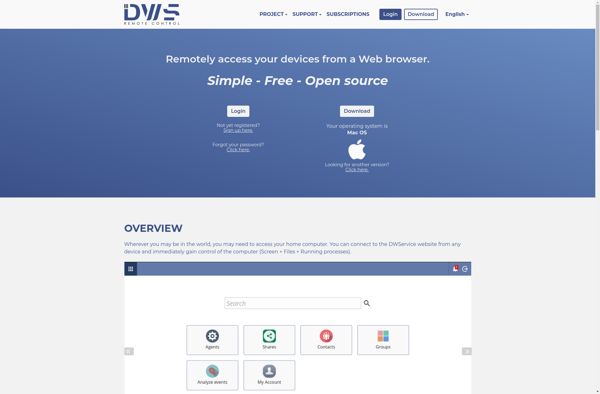
MeshCentral
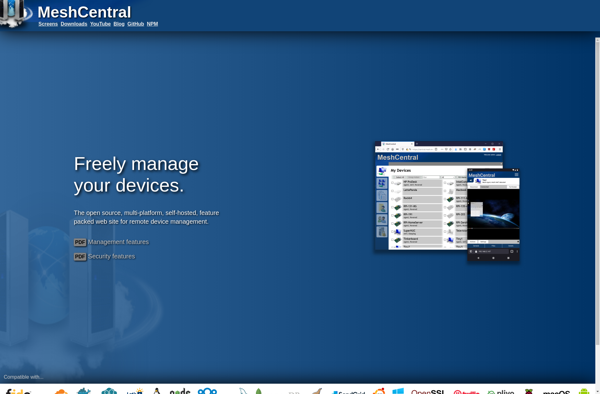
GoTo Resolve

Kickidler
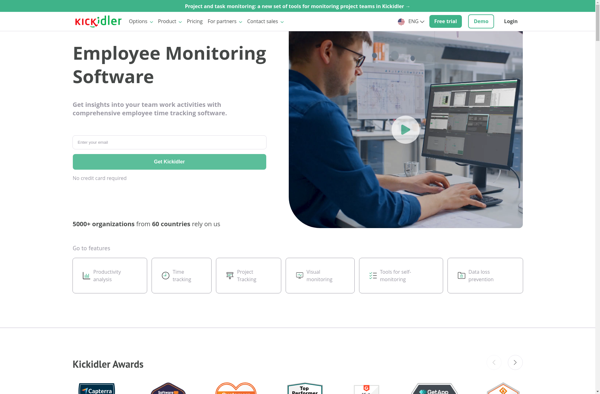
NetSupport Manager

NuoRDS Terminal Server for Mac
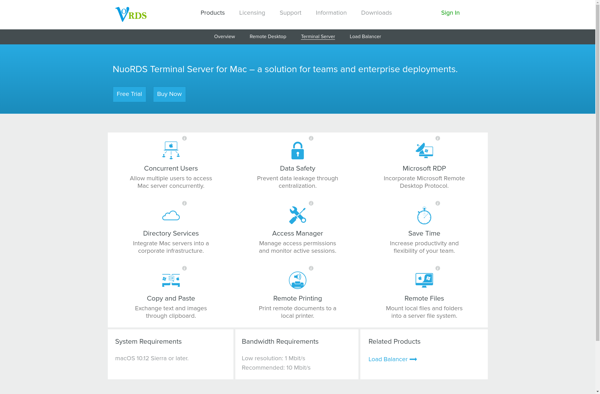
AweSun Remote Desktop

Splashtop Remote Support