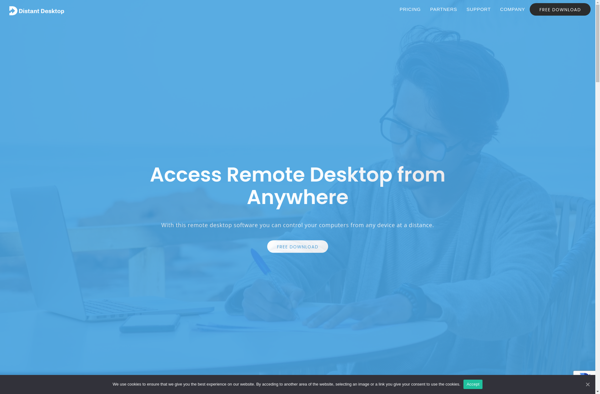NetSupport Manager

NetSupport Manager: Remote Computer Management
NetSupport Manager is a remote control software that allows IT administrators to remotely connect to computers on their network. It provides features like screen sharing, file transfer, chat, system management and more.
What is NetSupport Manager?
NetSupport Manager is a popular Windows-based, multi-user remote control software solution that allows IT administrators, managers, teachers and support personnel to monitor, manage and interact with workplace computers or student PC’s across any number of networked devices from across any remote location.
Key features include:
- Remote Control - View and interact with any number of devices in real time. Monitor screen activity, provide technical support, train users or demonstrate applications remotely.
- File Distribution - Transfer files and folders to one or multiple devices simultaneously.
- Screen Monitoring - Monitor all PC screens simultaneously with thumbnail views.
- Internet Monitoring & Control - Monitor all internet-related activity including websites visited and applications accessed.
- Chat and Messaging - Communicate with one or multiple users in real time.
- System Management & Inventory - Gather hardware/software information from remote devices to aid reporting and asset management.
With over 20 years’ development, NetSupport Manager provides market-leading features for remote PC management while being simple and intuitive to use. It is used by over 14 million PCs across the globe and has won over 45 industry awards.
NetSupport Manager Features
Features
- Remote Control
- Screen Sharing
- File Transfer
- Chat
- System Management
- Remote Printing
- Remote Reboot
- Inventory Reports
- Software Distribution
Pricing
- Subscription-Based
- Perpetual License
Pros
Cons
Official Links
Reviews & Ratings
Login to ReviewThe Best NetSupport Manager Alternatives
Top Network & Admin and Remote Access and other similar apps like NetSupport Manager
Here are some alternatives to NetSupport Manager:
Suggest an alternative ❐Remmina

TeamViewer

RustDesk

NoMachine

Remotely
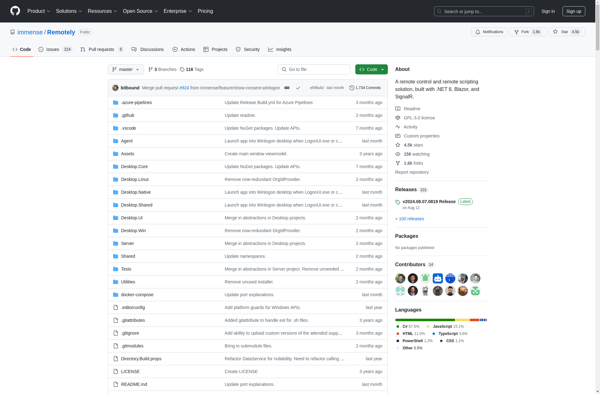
P2P Remote Desktop
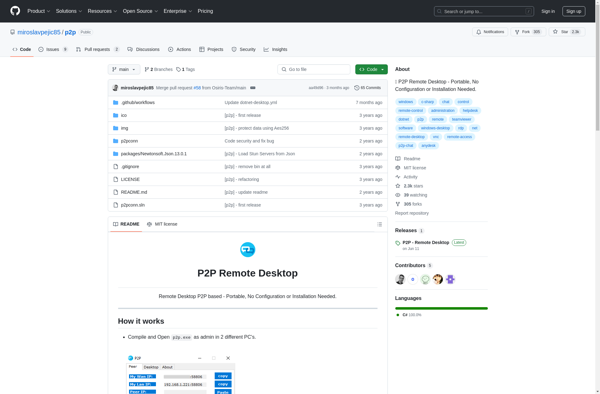
Desktopable
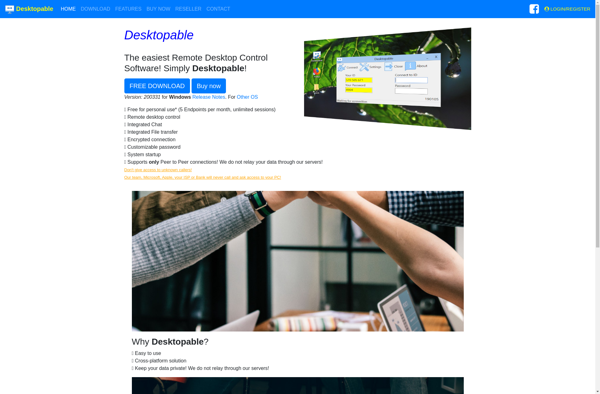
RemotePC
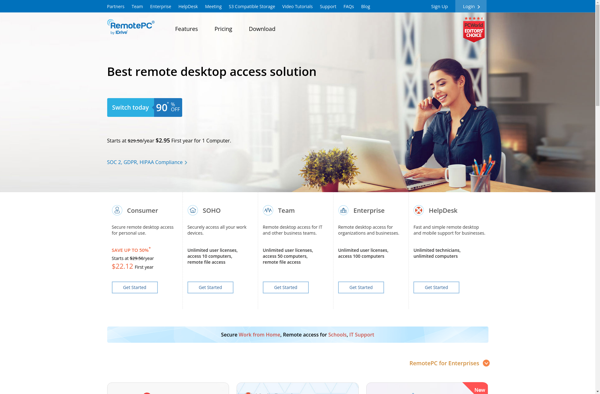
MSP360 Remote Desktop

Aspia
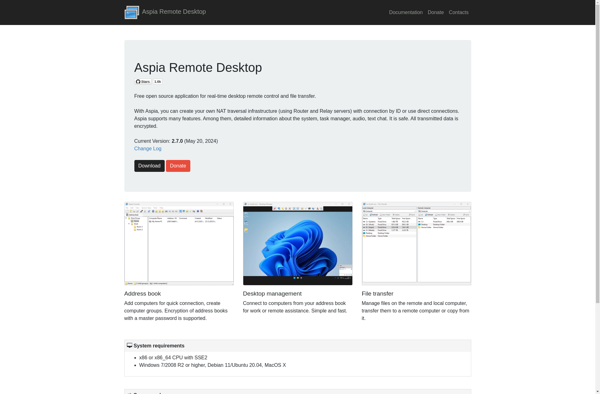
Remote.it
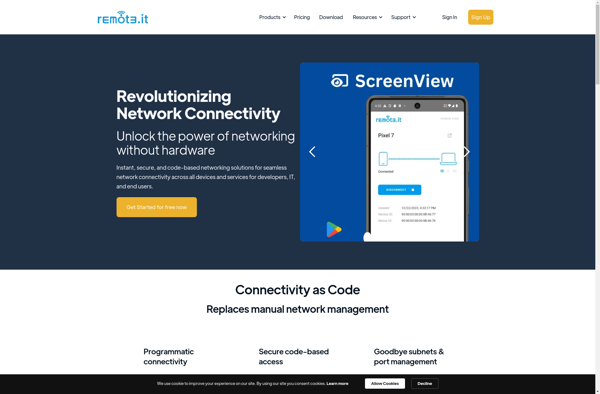
Distant Desktop