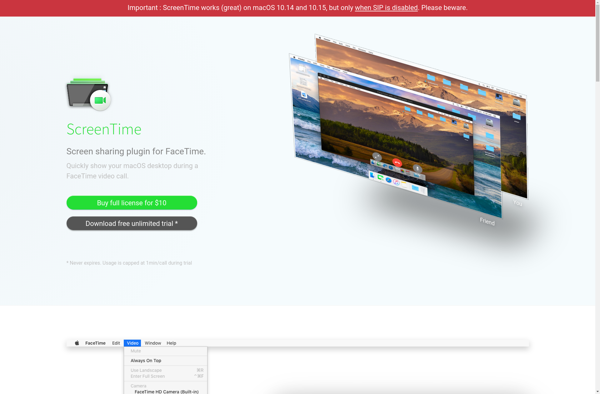MeshCentral
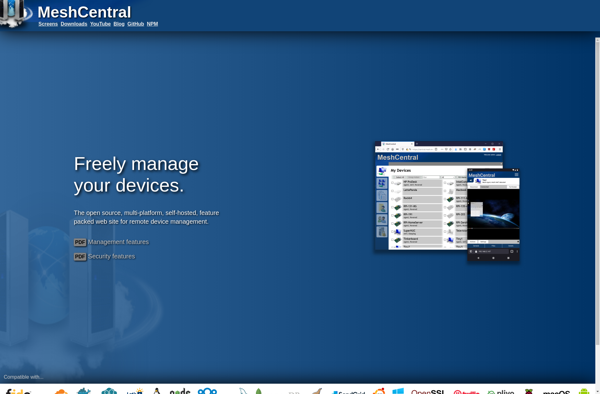
MeshCentral: Open-Source Remote Desktop & Management Software
MeshCentral allows administrators to monitor, manage, and support remote computers, servers, or devices through a web-based console, providing a useful tool for IT teams to provide remote support.
What is MeshCentral?
MeshCentral is an open-source remote computer management and administration software. It provides a web-based console that allows IT administrators to monitor, manage, and provide remote support for other devices on the network including computers, servers, and IoT devices.
Some key features of MeshCentral include:
- Remote desktop access - Remotely connect to other devices through a web browser to view or control their desktop.
- File transfer - Transfer files between the admin console device and remote devices.
- Command shell - Remotely execute commands and scripts on remote devices through a command shell.
- Remote tool launching - Launch tools like registry editor and task manager on remote devices.
- Hardware inventory - View details about hardware components like CPU, memory, storage on remote devices.
- Monitoring and alerts - Monitor resource usage like CPU, memory, disk on remote devices and get alerted for high usage.
- Patch management - Remotely deploy software updates and patches to remote devices.
- Mobile device support - Manage and support mobile devices like smartphones and tablets.
- Portable agent - Agents can run from USB drives to provide support without needing installation.
With its responsive web console and support for mobile device management, MeshCentral is popular in IT teams to support on-premise or remote end user devices and servers from anywhere.
MeshCentral Features
Features
- Remote desktop access
- File transfer
- Remote command shell
- Device management
- Monitoring and alerts
- Scripting and automation
- User and group management
- Active Directory integration
- Custom branding and theming
- Self-hosting or cloud deployment
Pricing
- Open Source
- Self-Hosted
Pros
Cons
Official Links
Reviews & Ratings
Login to ReviewThe Best MeshCentral Alternatives
Top Network & Admin and Remote Management and other similar apps like MeshCentral
Here are some alternatives to MeshCentral:
Suggest an alternative ❐Remmina

RealVNC Connect

UltraViewer
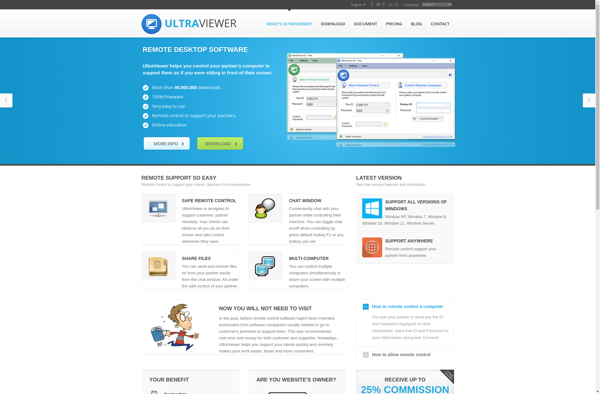
TeamViewer

AnyDesk

RustDesk

Apache Guacamole
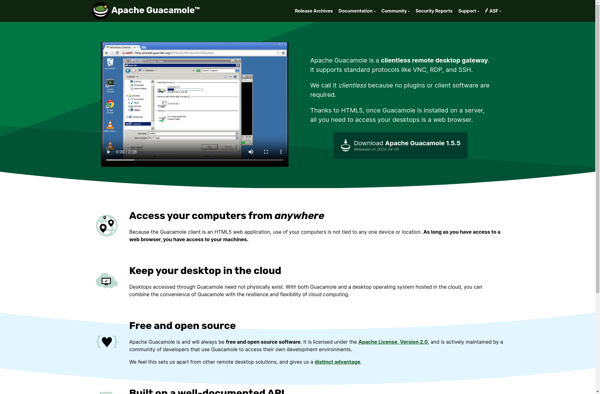
AMMYY Admin

X2Go

NoMachine

Jump Desktop
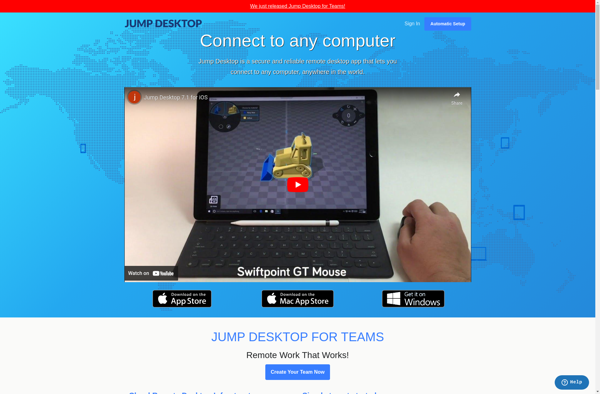
GoTo Resolve

Remotely
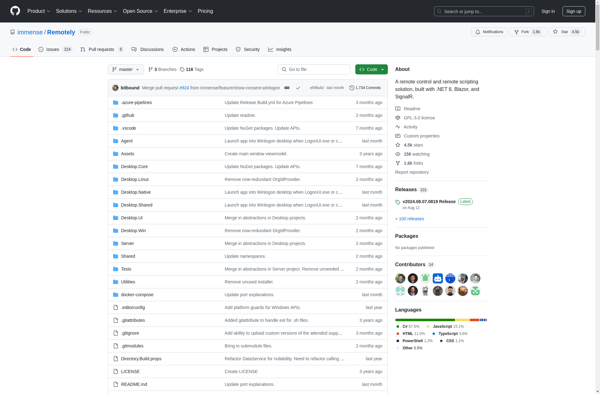
Desktopable
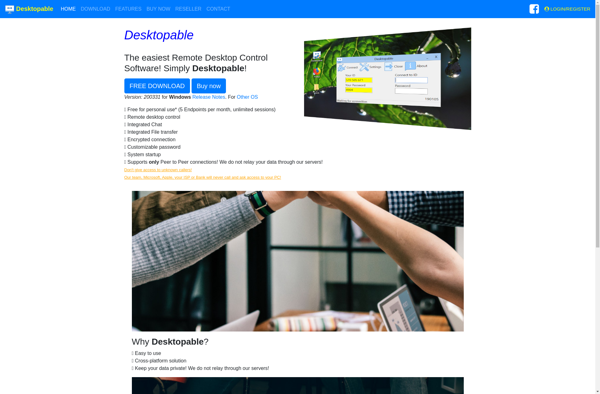
Quick Assist
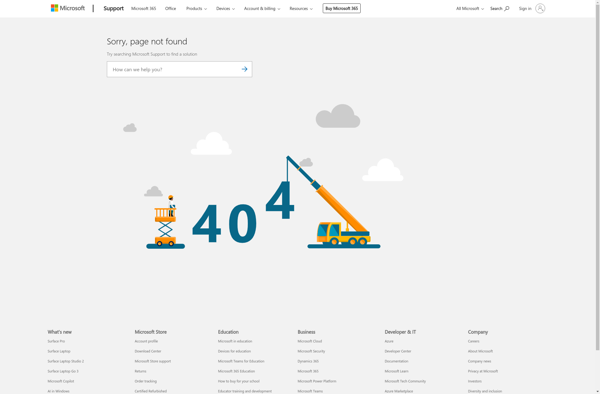
Tactical RMM
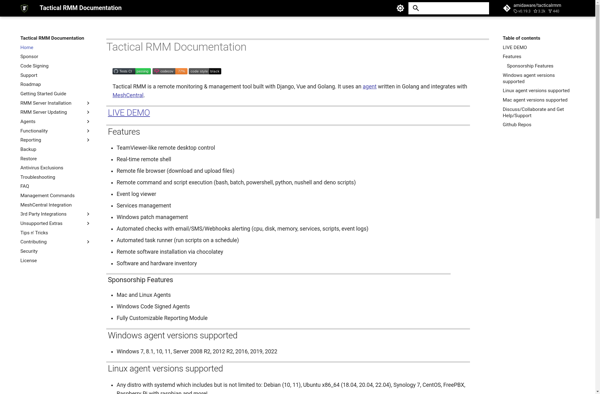
Splashtop Business Access
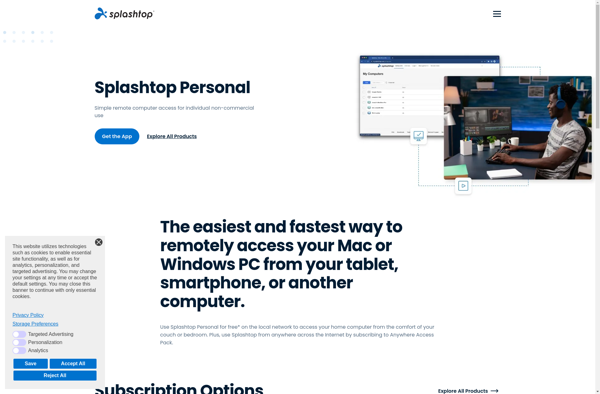
Mikogo
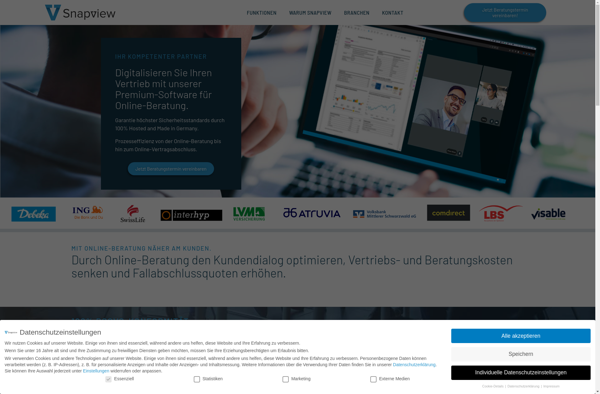
Opsi.org
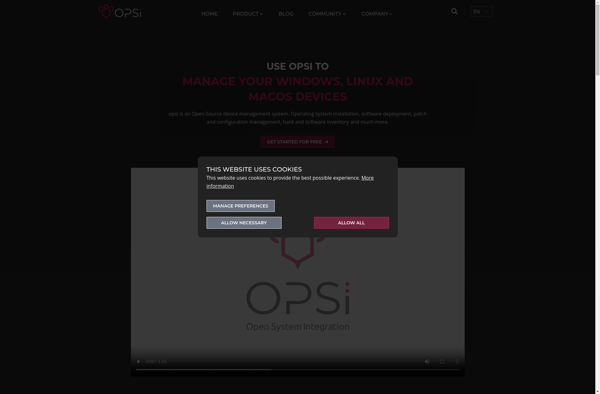
Remote Administrator Control
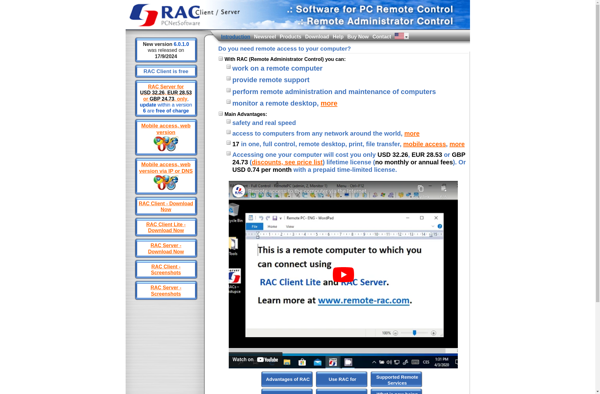
RapidSupport
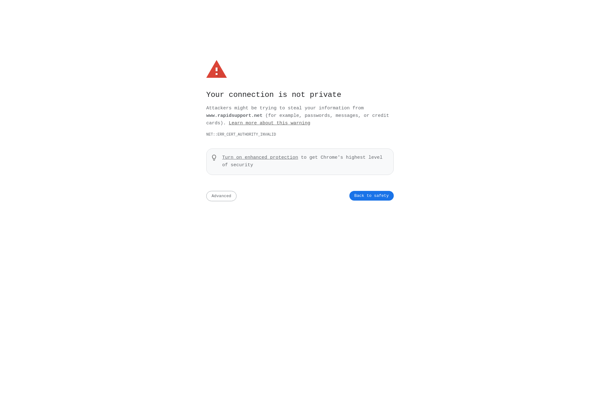
LogMeIn Ignition
ScreenTime App