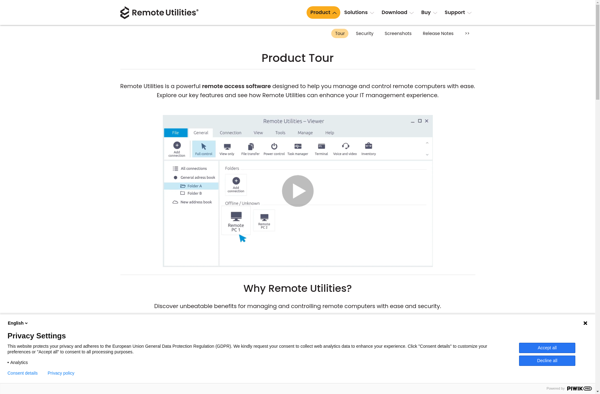ScreenTime App
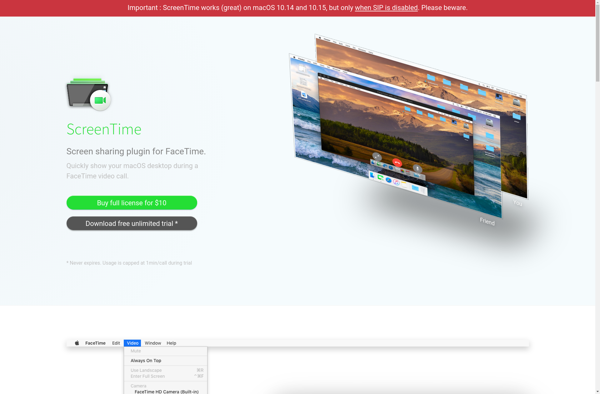
ScreenTime App: Monitor Kids' Device Usage
ScreenTime is an app developed by Apple that allows parents to monitor and limit their kids' device usage. It tracks app usage, sets device time limits, blocks distracting apps, and provides activity reports.
What is ScreenTime App?
ScreenTime is an app developed by Apple exclusively for iOS devices. It comes pre-installed on newer iPhones, iPads and iPods running iOS 12 or later.
ScreenTime allows parents to monitor and control their kids' device usage. Some of its main features include:
- Setting daily time limits for app categories or individual apps
- Scheduling device downtime where apps are completely blocked
- Blocking or limiting access to distracting apps like social media and games
- Tracking app usage and setting usage goals
- Viewing activity reports showing how much time is spent in each app
- Requiring parental approval before downloading new apps or making purchases
The main advantage of ScreenTime is that it is simple, free and built right into iOS. This makes it easy for parents to limit phone and tablet use without installing third-party apps. It aims to help kids develop healthier digital habits and prevent device addiction.
ScreenTime App Features
Features
- Track app usage and screen time
- Set app and device time limits
- Block distracting apps
- Provide detailed activity reports
- Schedule Downtime and Bedtime
- Manage content and privacy restrictions
Pricing
- Free
Pros
Cons
Official Links
Reviews & Ratings
Login to ReviewThe Best ScreenTime App Alternatives
Top Home & Family and Parental Control and other similar apps like ScreenTime App
Here are some alternatives to ScreenTime App:
Suggest an alternative ❐Remmina

UltraViewer
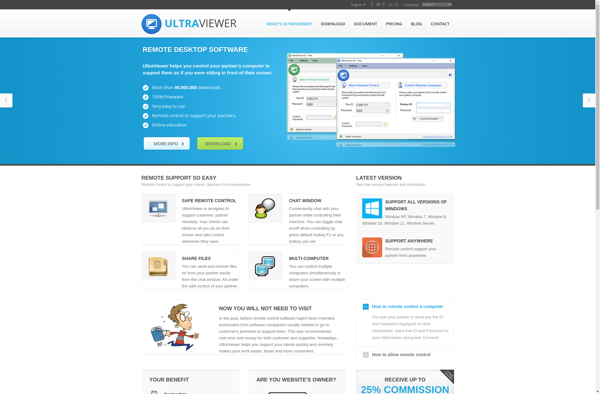
TeamViewer

DWService
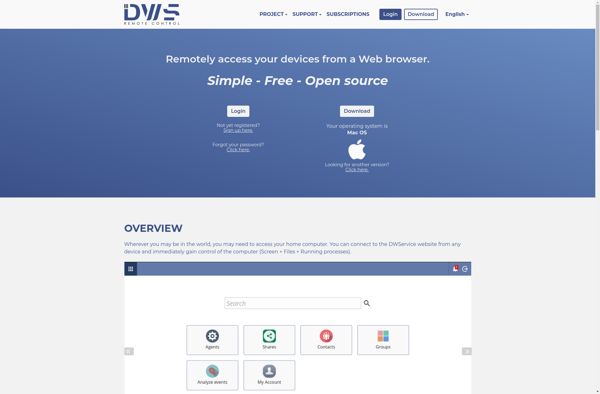
MeshCentral
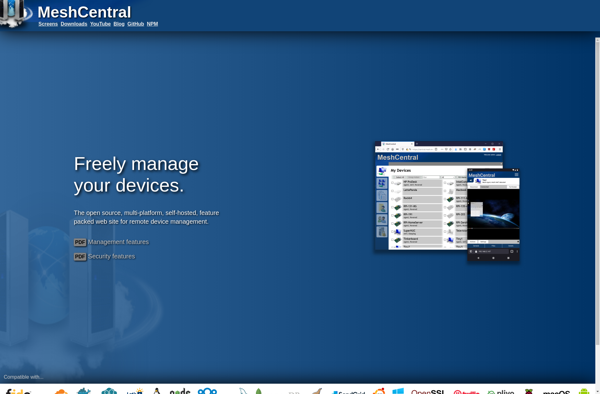
NoMachine

GoTo Resolve

Remotely
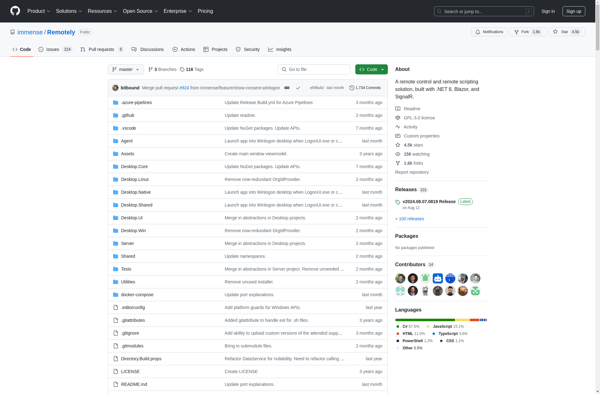
Join.me
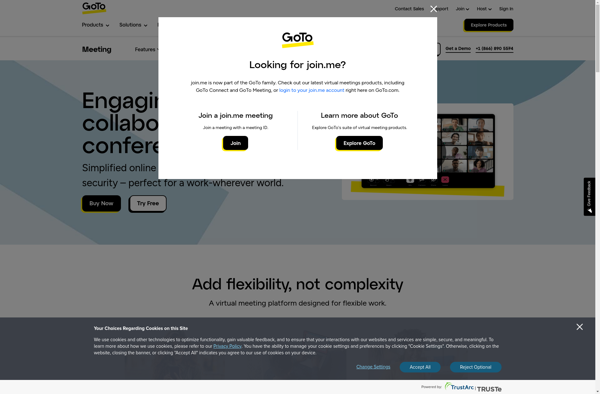
Aspia
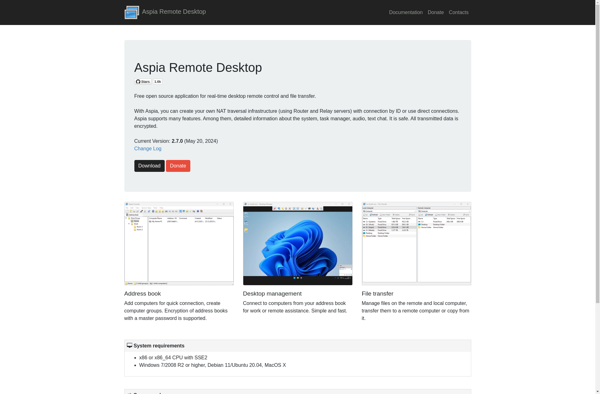
Remote Utilities