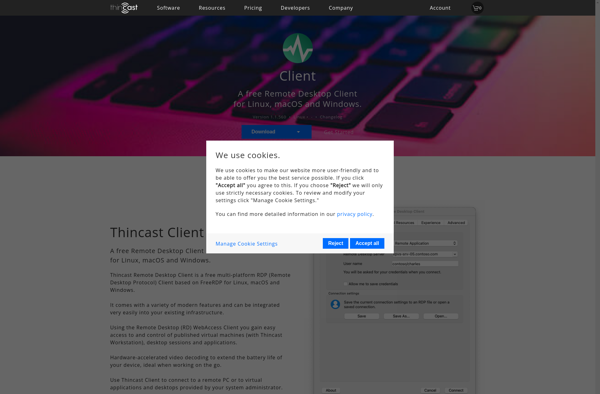Jitsi Meet Electron
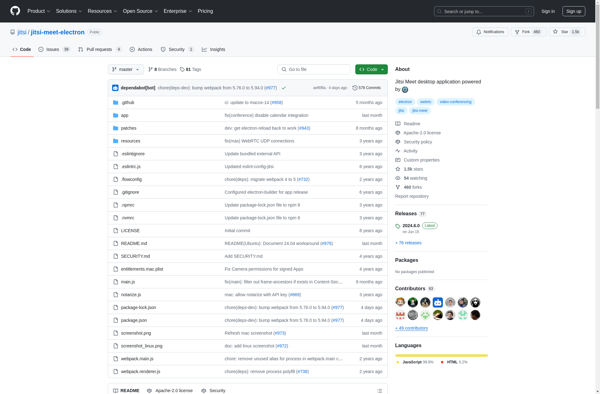
Jitsi Meet Electron: Open-Source Video Conferencing for Cross-Platform
Jitsi Meet Electron is an open-source video conferencing app utilizing WebRTC technology for secure, end-to-end encrypted video meetings across multiple platforms including Windows, Mac, and Linux desktops, featuring screen sharing, chat, recording, and live streaming capabilities.
What is Jitsi Meet Electron?
Jitsi Meet Electron is an open-source, free video conferencing and chat app that uses WebRTC technology to enable encrypted video meetings that can be joined without needing accounts or downloads. It is the desktop version of the web-based Jitsi Meet app.
Key features of Jitsi Meet Electron include:
- Cross-platform support across Windows, Mac, and Linux operating systems
- End-to-end encryption for secure video meetings
- Screen sharing to present documents, slides, and more
- Chat messaging during meetings
- Recording meetings and saving to your device
- Live streaming meetings to YouTube
- Customizable interface with light and dark modes
- Completely free with no time limits on meetings
- No need for accounts or downloads to join meetings
Jitsi Meet Electron is ideal for remote teams looking for a reliable, secure, and fully-featured video conferencing solution that works seamlessly across platforms. Its encryption features make it suitable for private meetings, while its live streaming support enables webinars and virtual events.
Jitsi Meet Electron Features
Features
- Encrypted video conferencing
- Screen sharing
- Chat messaging
- Recording meetings
- Live streaming
- Cross-platform support (Windows, Mac, Linux)
- Customizable interface
- Virtual backgrounds
- Raising hands
- Mute/unmute controls
- Calendar integration
- Breakout rooms
Pricing
- Open Source
Pros
Cons
Reviews & Ratings
Login to ReviewThe Best Jitsi Meet Electron Alternatives
Top Remote Work & Education and Video Conferencing and other similar apps like Jitsi Meet Electron
Here are some alternatives to Jitsi Meet Electron:
Suggest an alternative ❐Facebook Messenger
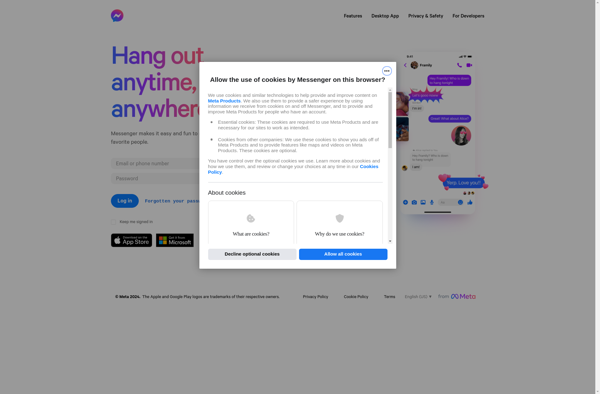
Skype

Remmina

TeamViewer

UltraVNC

Chrome Remote Desktop

TigerVNC
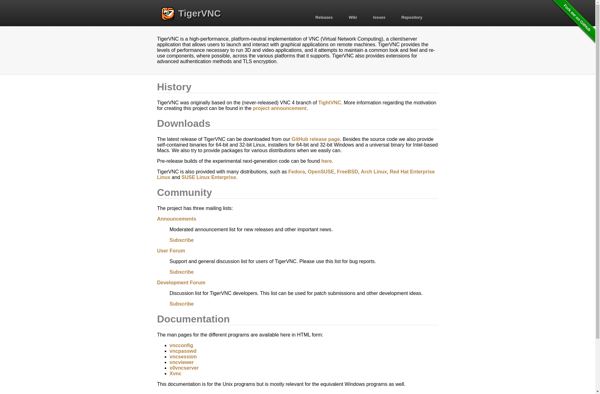
FreeRDP
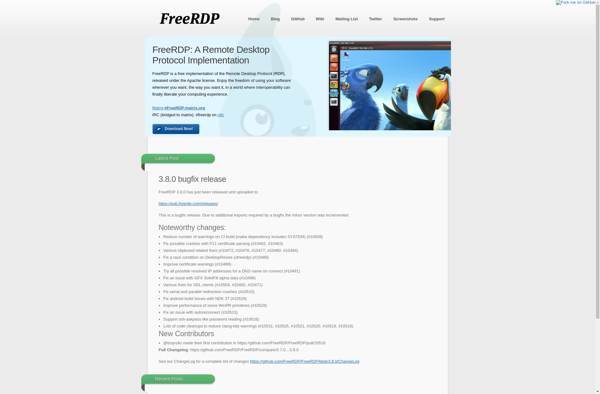
P2P Remote Desktop
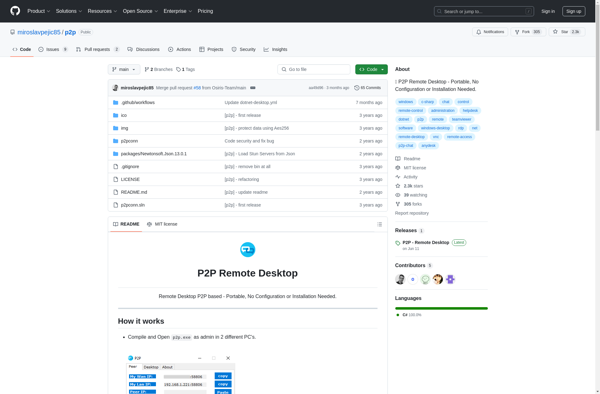
P2p.chat
Distant Desktop
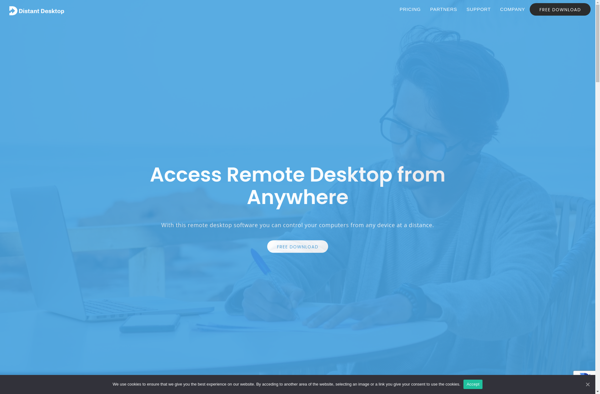
Thincast Client