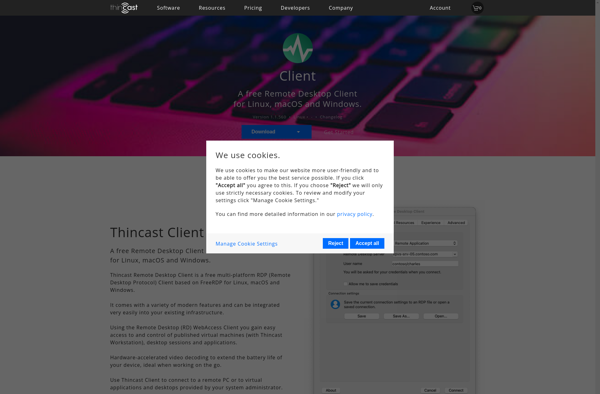Droid VNC server
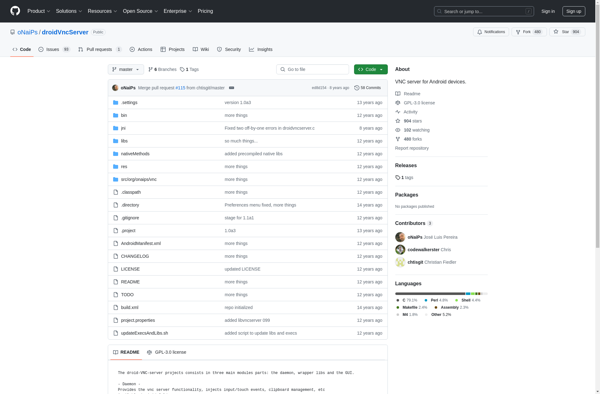
Droid VNC Server: VNC App for Remote Android Control
A VNC server app for Android that allows remote control of your device from another computer using the VNC protocol, controlling screen, mouse and keyboard.
What is Droid VNC server?
Droid VNC Server is a VNC server application for Android devices that enables users to remotely access and control their Android phone or tablet from another computer using the VNC remote desktop protocol. It allows the Android device's screen, mouse, and keyboard to be used from a connected computer.
Some key features of Droid VNC Server include:
- Enables remote control of an Android device from Windows, Mac, Linux computers using VNC client software
- Supports remote control using WiFi, 3G, 4G/LTE connections
- Includes mouse and keyboard control for the Android device from the connected computer
- Allows screen sharing of the Android screen in a window on the remote computer
- Includes audio transmission from the Android device to the remote computer
- Offers secure connections with password protection
- Free and open source software with no ads
Droid VNC Server is a useful app for tech savvy users that want to control their Android device remotely from a computer. Some usage scenarios include demonstrating the Android device's functionality and apps to others remotely, accessing files or data stored on the Android device while away from it, and remotely troubleshooting Android device issues. Overall, it enables remote Android access and control for more flexibility.
Droid VNC server Features
Features
- Allows remote control of Android device from computer via VNC
- Supports mouse, keyboard, multi-touch gestures
- Multiple connection modes: view only, full control, touchpad
- Secure connection with password protection
- Remote screen capture
- Supports landscape and portrait screen orientation
- Configurable quality and encoding settings
- Wake-on-LAN support
Pricing
- Free
- Open Source
Pros
Cons
Official Links
Reviews & Ratings
Login to ReviewThe Best Droid VNC server Alternatives
Top Remote Work & Education and Remote Access and other similar apps like Droid VNC server
Here are some alternatives to Droid VNC server:
Suggest an alternative ❐Remmina

UltraViewer
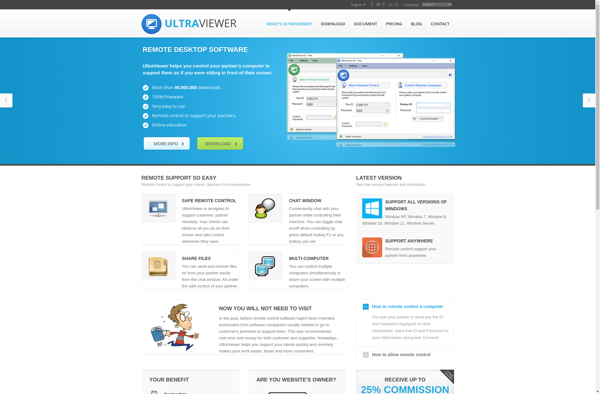
TeamViewer

RustDesk

DWService
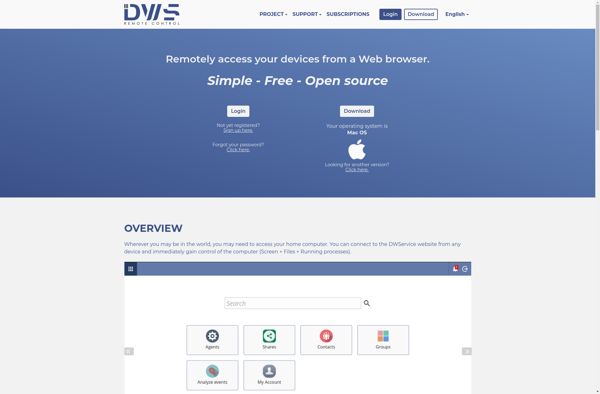
NoMachine

Remotely
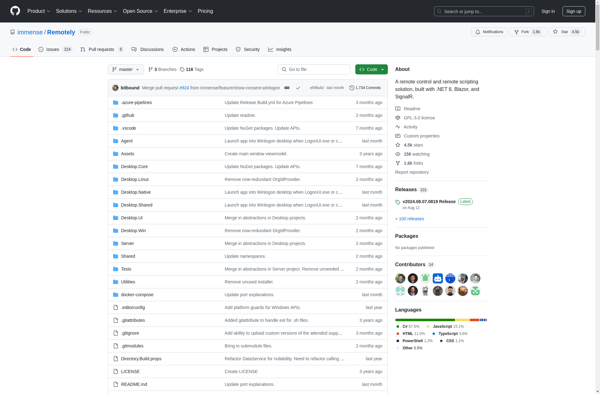
DroidVNC-NG
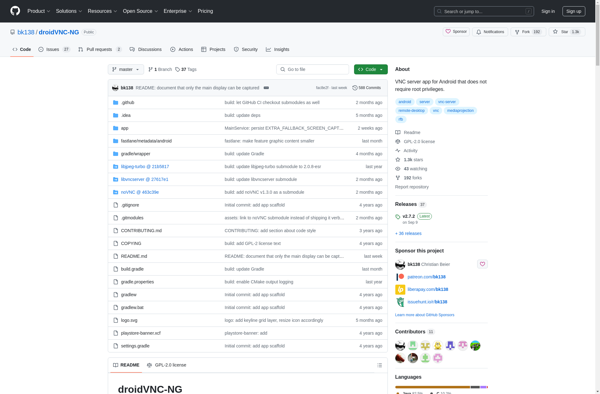
Aspia
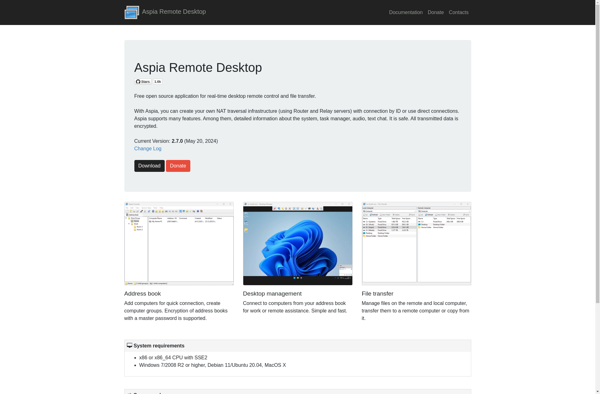
VMLite VNC Server

Remote Utilities
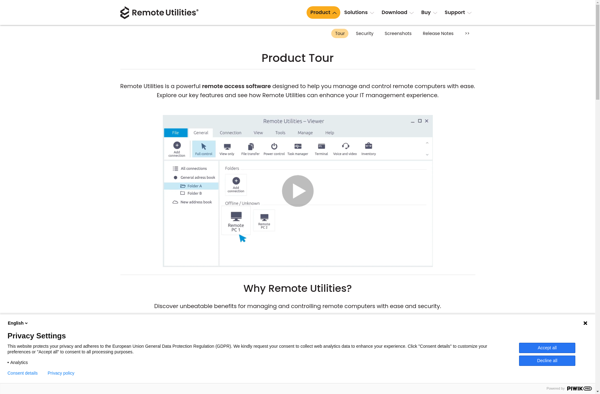
Distant Desktop
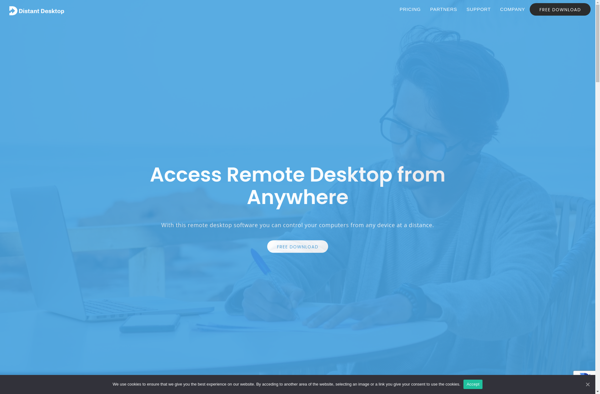
Thincast Client