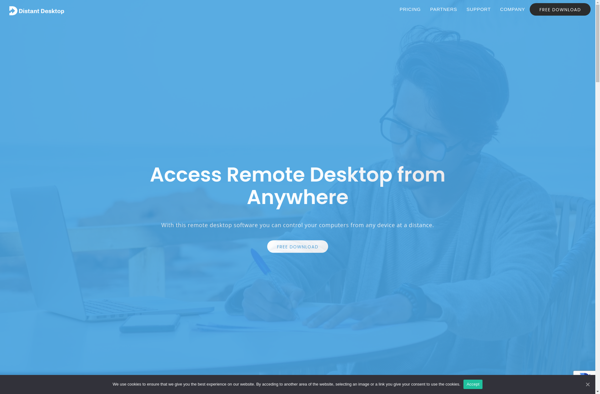VMLite VNC Server

VMLite VNC Server: Free Open Source Remote Desktop Solution
VMLite VNC Server is a free, open source VNC server for Windows that allows remote access to a Windows machine using the VNC protocol. It is lightweight, easy to set up, and good for basic remote desktop needs.
What is VMLite VNC Server?
VMLite VNC Server is a free, open source VNC server for Windows operating systems. It allows you to remotely access and control a Windows computer from another device using the VNC remote desktop protocol. Some key features of VMLite VNC Server include:
- Lightweight program with a small footprint, using less than 1MB of RAM
- Simple and easy to set up, just run the exe file and set a password
- Supports remote access from VNC viewer applications on Windows, Mac, Linux, iOS, Android etc.
- Provides basic remote desktop capabilities like viewing and controlling the screen, keyboard/mouse input
- Free and open source software published under the GPL
- Portable app that doesn't require installation or admin rights
- Ideal for basic, casual remote access needs
While fully functional for basic VNC access, VMLite does lack more advanced features offered by paid solutions like file transfer, chat, multi-user support, enterprise authentication options etc. But for basic ad hoc remote access, VMLite VNC Server works well free of cost.
VMLite VNC Server Features
Features
- Lightweight and fast
- Easy to set up and configure
- Supports remote access via VNC protocol
- Works on Windows platforms
- Allows multiple simultaneous connections
- Supports file transfer
- Encryption available via SSL
- Virtual keyboard for touchscreen support
- Can be run as a Windows service
Pricing
- Free
- Open Source
Pros
Cons
Reviews & Ratings
Login to ReviewThe Best VMLite VNC Server Alternatives
Top Remote Work & Education and Remote Access and other similar apps like VMLite VNC Server
Here are some alternatives to VMLite VNC Server:
Suggest an alternative ❐AirDroid
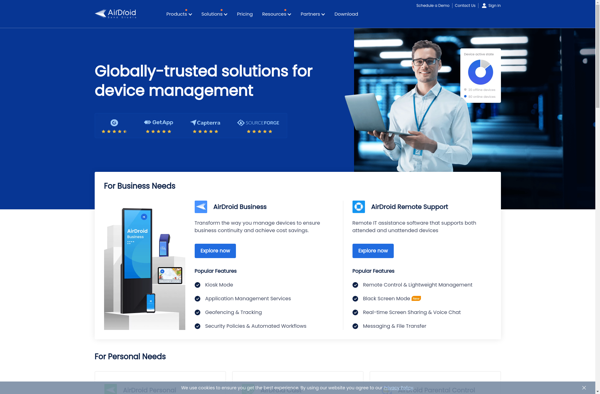
Remmina

TeamViewer

Samsung SideSync

P2P Remote Desktop
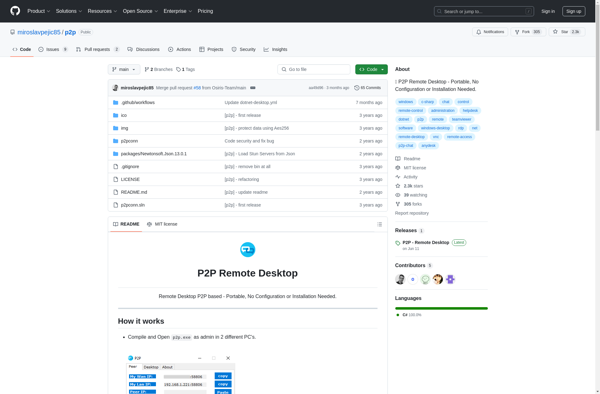
DroidVNC-NG
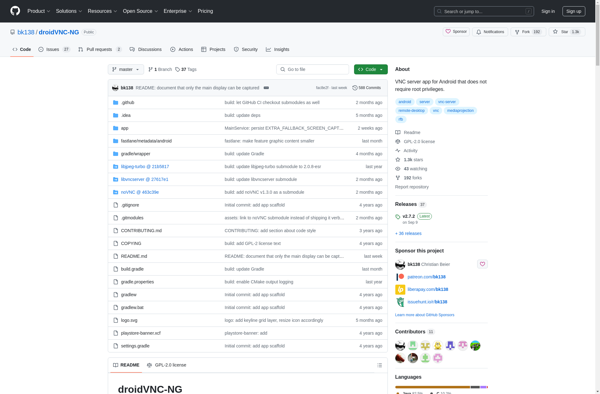
Droid Explorer
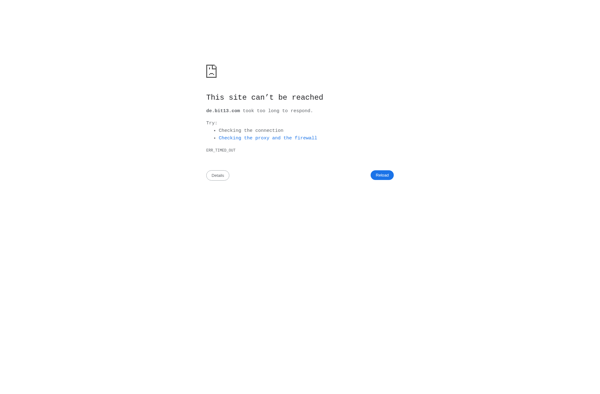
Remote.it
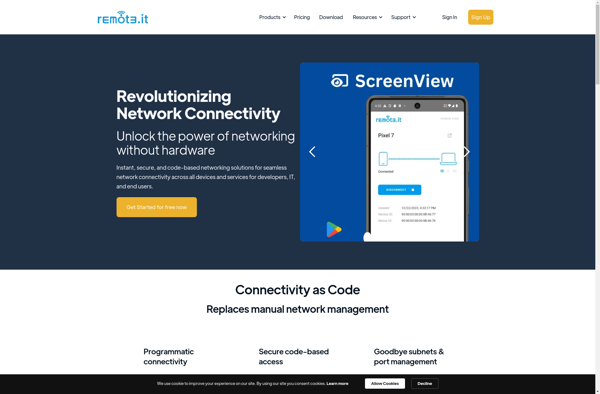
Droid VNC server
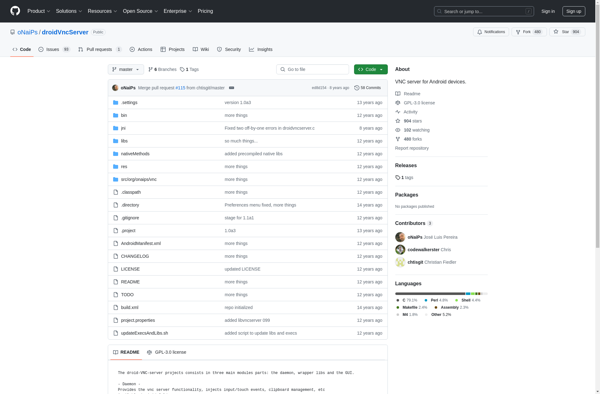
Zsoporte
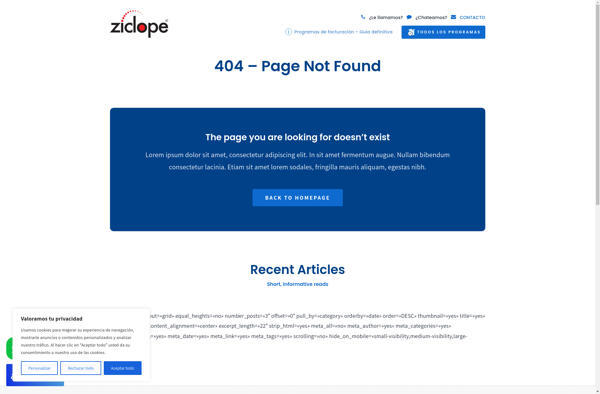
DesktopAssist
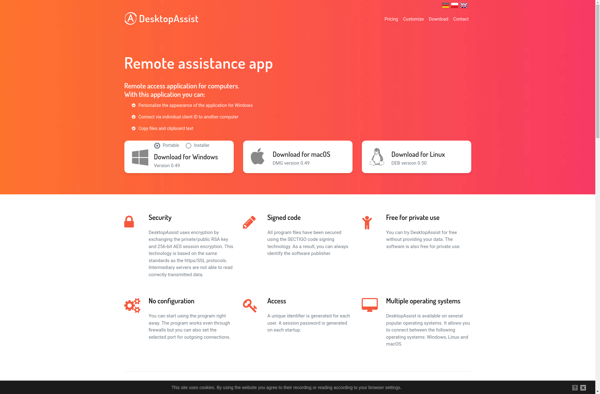
Distant Desktop