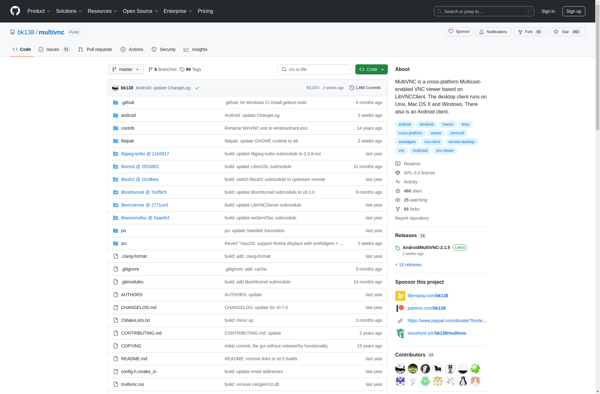DroidVNC-NG
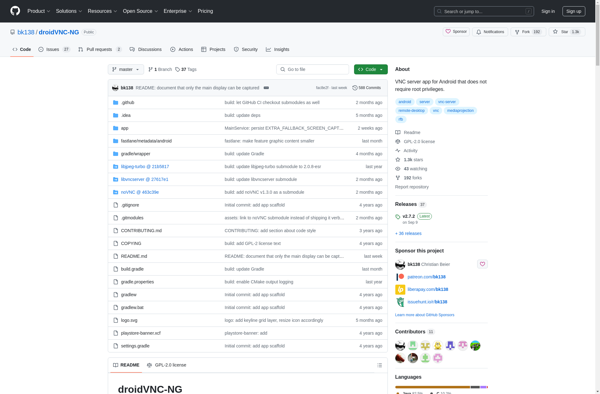
droidVNC-NG: Open Source VNC Client for Android
droidVNC-NG is an open source VNC client for Android that allows users to remotely view and control other computers over a network. It supports various VNC protocols and authentication methods.
What is DroidVNC-NG?
droidVNC-NG is an open source VNC client application for Android devices that allows users to remotely view and control other computers over a network connection. It supports connecting to VNC servers that use RFB protocols like VNC or UltraVNC.
Some key features of droidVNC-NG include:
- Supports VNC authentication methods like password, Anon, MSLogon and NLA
- Multiple connection profiles for different VNC servers
- Intuitive gesture and pinch zooming for ease of use
- Built-in keyboard for sending key commands
- Supports resolution scaling and image compression
- Cross-platform compatibility for controlling Windows, Linux, macOS computers
As an open source tool, droidVNC-NG is customizable and developers can contribute features or fixes on GitHub. Its emphasis on usability and the range of VNC variations it works with makes it a popular choice for an Android VNC client app.
DroidVNC-NG Features
Features
- Remote desktop connection
- Multi-touch gesture support
- Multiple protocols (VNC, RFB, RDP)
- SSH tunneling
- Clipboard synchronization
- File transfer
- Multi-monitor support
- Zooming and scaling
- Keyboard shortcuts
- Color modes and quality settings
Pricing
- Free
- Open Source
Pros
Cons
Official Links
Reviews & Ratings
Login to ReviewThe Best DroidVNC-NG Alternatives
Top Remote Work & Education and Remote Access and other similar apps like DroidVNC-NG
Here are some alternatives to DroidVNC-NG:
Suggest an alternative ❐TeamViewer

AnyDesk

VMLite VNC Server

Droid VNC server
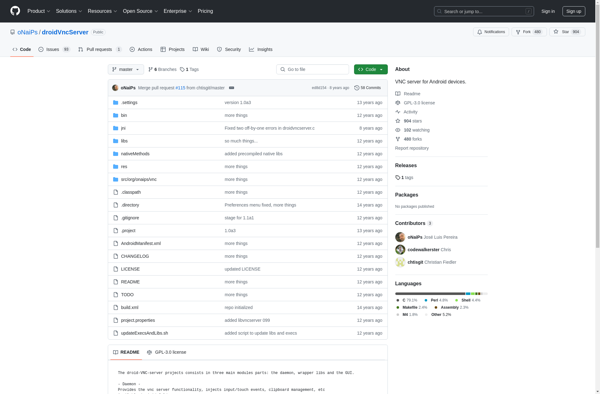
MultiVNC