Samsung SideSync

Samsung SideSync: Share Screens, Windows & Data Between Android & Windows/Mac
Share screens, windows, and data between Samsung Galaxy device and Windows or Mac computer, access photos, messages, notifications from your computer
What is Samsung SideSync?
Samsung SideSync is an application developed by Samsung that enables users to connect their Samsung Galaxy smartphone or tablet to their Windows or Mac computer. It allows users to share screens, windows, and data between the two devices.
Some of the key features of Samsung SideSync include:
- Mirroring your Galaxy device's screen on your computer, allowing you to interact with apps and files as if your phone or tablet's screen was a second display.
- Dragging and dropping files between devices for easy transfer.
- Sharing the clipboard between devices to copy and paste text.
- Viewing and replying to phone notifications such as text messages from your computer.
- Remotely taking photos with your Galaxy device's camera from your computer.
An advantage of Samsung SideSync over similar screen mirroring apps is that it does not require an internet connection. It uses a direct WiFi connection between your computer and Galaxy device. This means there is very little lag when mirroring screens, resulting in a more seamless experience.
The app works with both Windows and Mac computers. On the mobile side, it supports Samsung Galaxy smartphones from the S6 upwards, as well as all Samsung Galaxy Tab tablets. It provides a convenient way to integrate your Galaxy device with your computer.
Samsung SideSync Features
Features
- Mirror phone screen on computer
- Use phone apps on computer
- Transfer files between devices
- Get notifications on computer
- Type texts from computer
- Make/receive calls from computer
Pricing
- Free
Pros
Cons
Official Links
Reviews & Ratings
Login to ReviewThe Best Samsung SideSync Alternatives
Top Social & Communications and Screen Mirroring and other similar apps like Samsung SideSync
Here are some alternatives to Samsung SideSync:
Suggest an alternative ❐Scrcpy
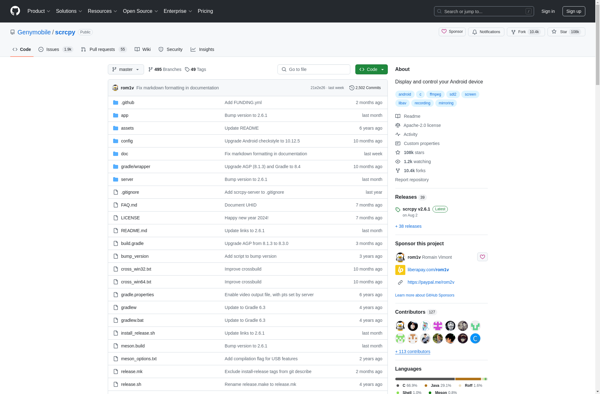
MyMobiler

Screen Stream over HTTP
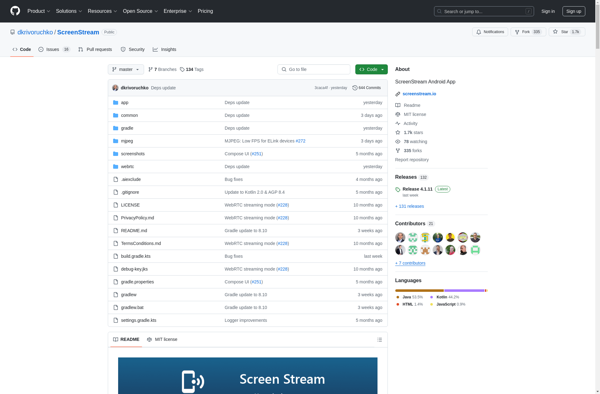
QtScrcpy
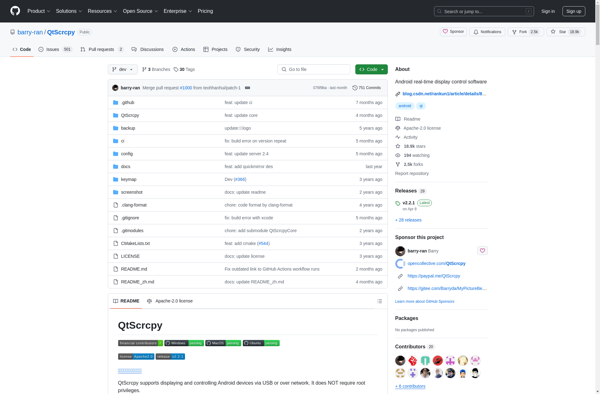
Pocket Controller
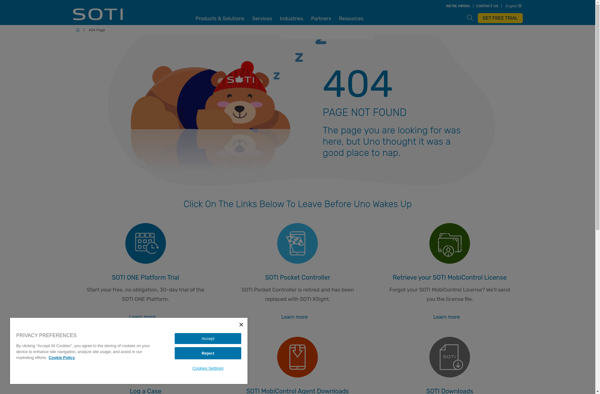
Droid Transfer
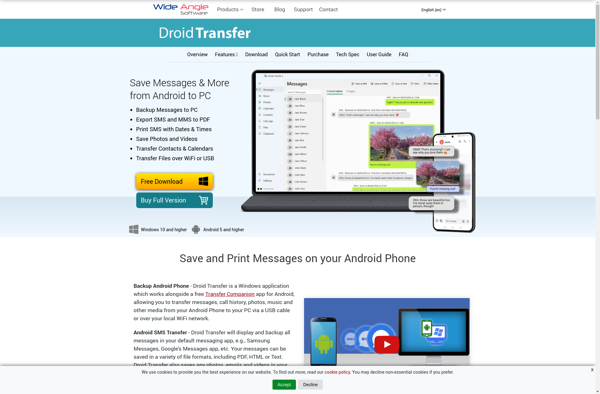
Android Wifi File Transfer
Samsung Kies
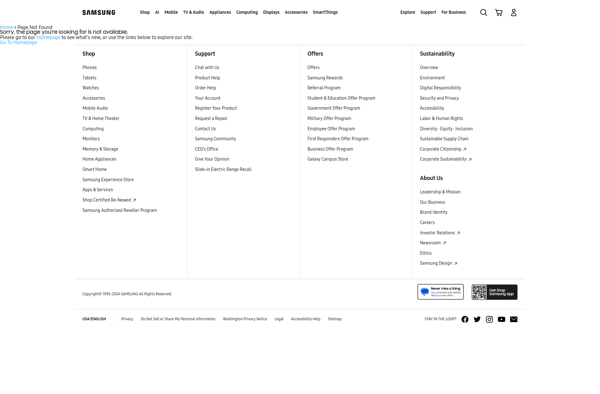
Guiscrcpy
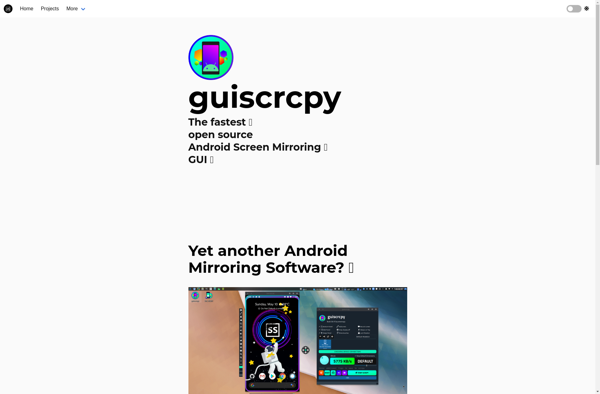
ApowerManager
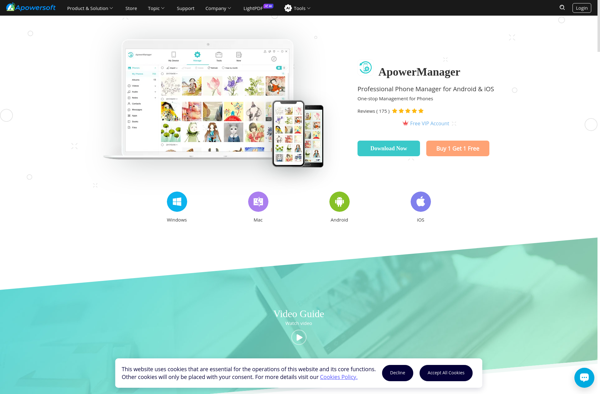
MoboPlay
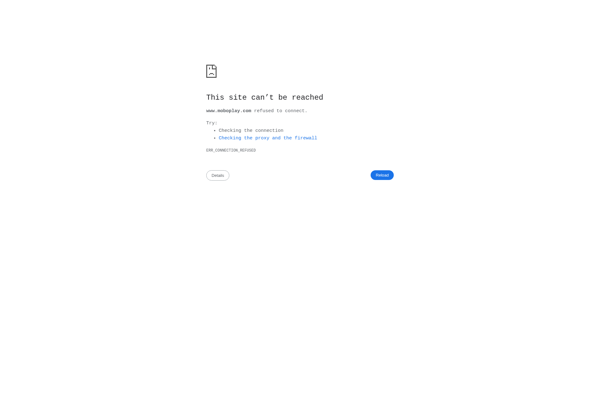
Portal by Pushbullet
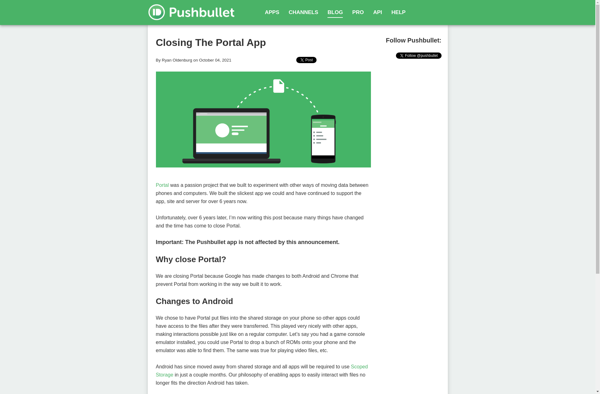
VMLite VNC Server

Wifi File Manager
WiFi Keyboard
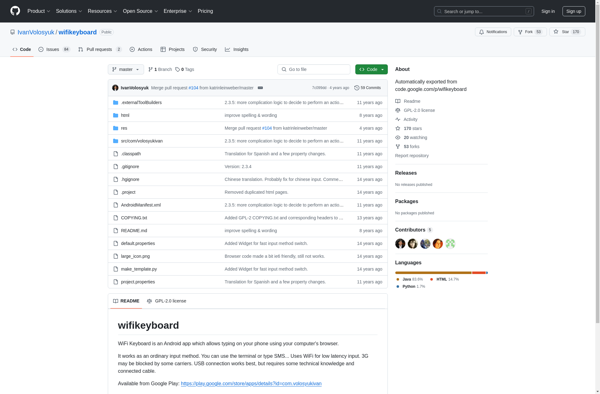
BT Remote PC
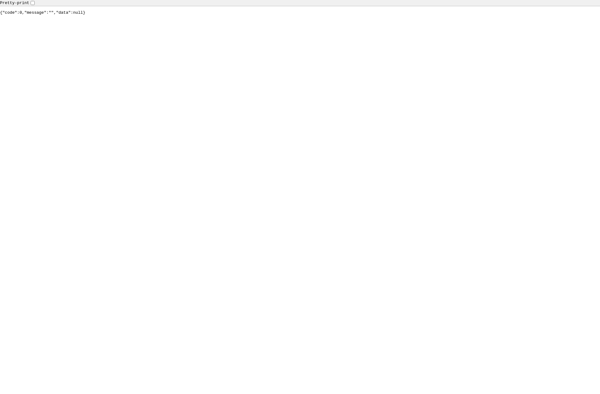
Vibosoft Android Mobile Manager