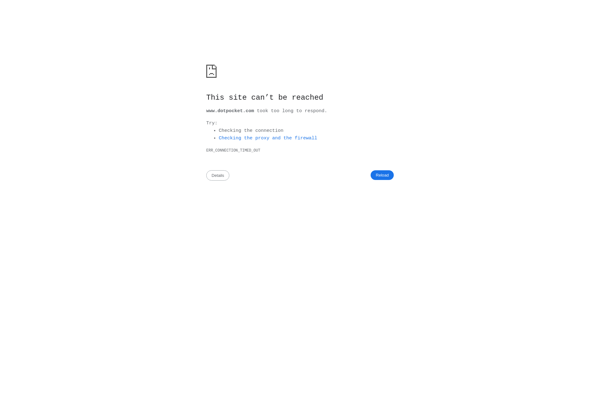Pocket Controller
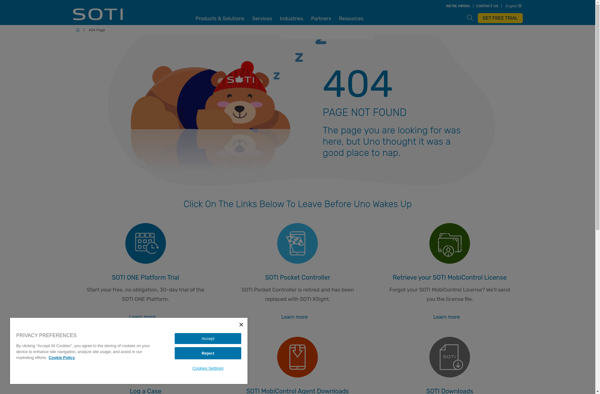
Pocket Controller: Customizable Game Controller
Open-source Android app allowing Windows, Mac, and Linux control via WiFi or USB, suitable for gaming and media controls.
What is Pocket Controller?
Pocket Controller is a free Android app that turns your phone or tablet into a versatile, customizable controller for your computer. It connects via WiFi or USB to work with Windows, Mac, and Linux systems.
With a simple and intuitive interface, you can map keyboard, mouse, media control, and other functions to an on-screen gamepad, keyboard, specialty control panels and more. You can create multiple control schemes and switch between them seamlessly.
While designed for gaming, Pocket Controller can also be used for controlling media, presentations, home automation, and other applications. Its open-source nature means community-made plugins allow power-user customization options.
For PC gamers looking for a touchscreen controller that goes beyond what conventional gamepads provide, Pocket Controller delivers advanced features at no cost. And it's cross-platform capabilities beyond Android devices to Windows, Mac, Linux make it a flexible software-based control option for many devices and use cases.
Pocket Controller Features
Features
- - Use your Android phone as a wireless gamepad, mouse, and keyboard for your computer
- - Customizable on-screen buttons, sticks, pads, and triggers
- - Support for keyboard macros and multi-touch gestures
- - Low latency connection over WiFi or USB
- - Open source codebase
Pricing
- Open Source
Pros
Cons
Official Links
Reviews & Ratings
Login to ReviewThe Best Pocket Controller Alternatives
Top Gaming Software and Game Controllers and other similar apps like Pocket Controller
Here are some alternatives to Pocket Controller:
Suggest an alternative ❐AirDroid
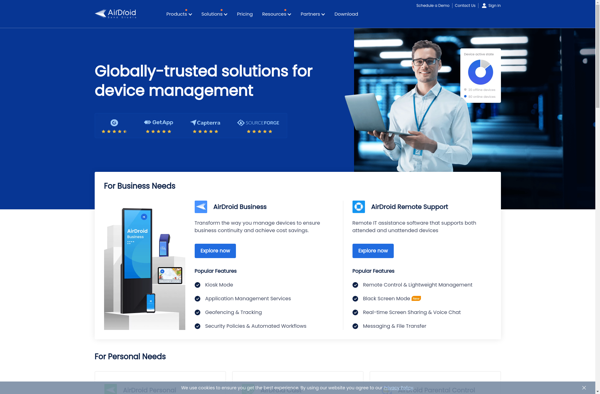
Vysor
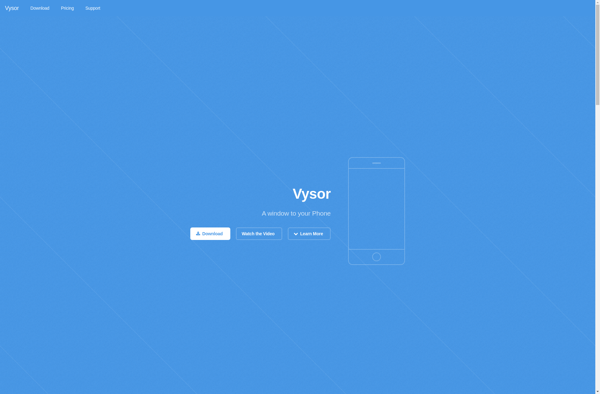
MyPhoneExplorer
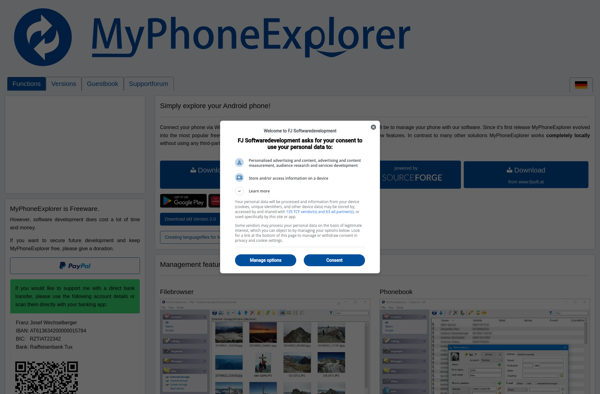
Samsung SideSync

MyMobiler

Screen Stream over HTTP
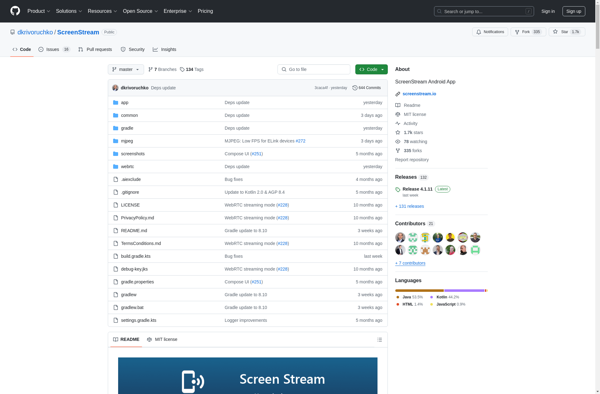
Androidscreencast
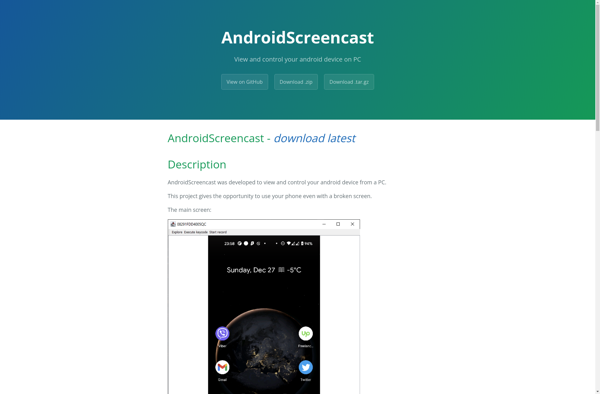
ActiveSync Remote Display
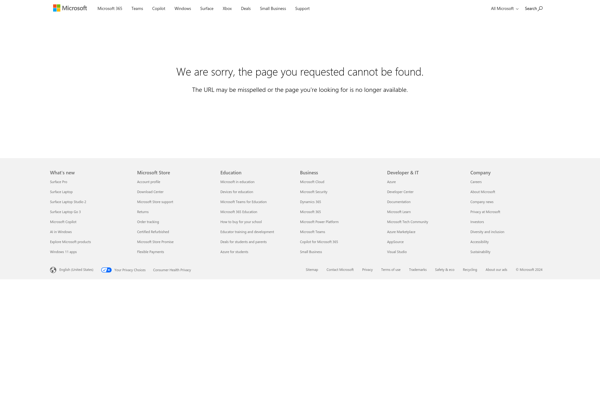
Monitordroid
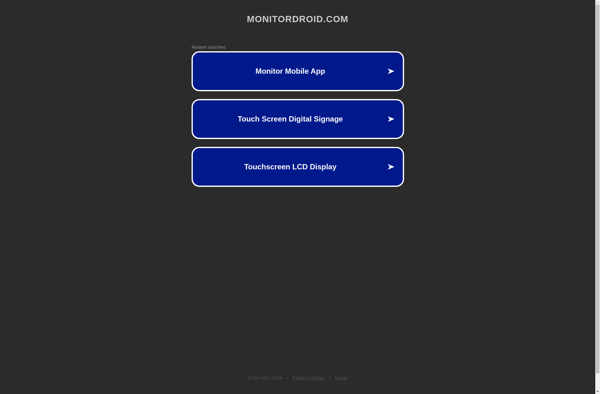
DotPocket