Vysor
Vysor is a screen mirroring application that allows users to view and control their Android device from their computer. It works by establishing a connection over USB or WiFi to mirror the Android screen and provide control capabilities.
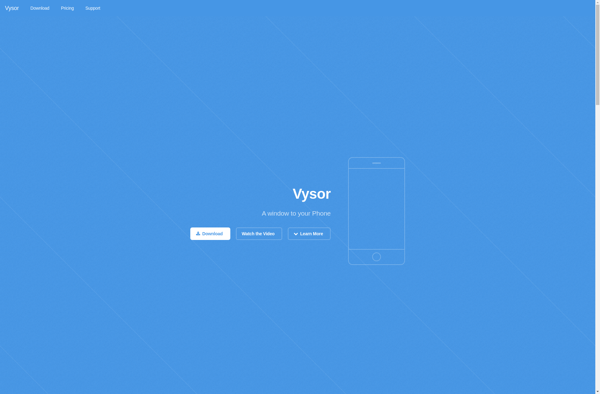
Vysor: Screen Mirroring & Control for Android
A screen mirroring application that allows users to view and control their Android device from their computer, via USB or WiFi connections.
What is Vysor?
Vysor is a screen mirroring and control application designed specifically for Android devices. It allows users to view and fully control their Android smartphone or tablet from their computer.
Some key features of Vysor include:
- Mirroring over USB or WiFi - Vysor can mirror an Android device screen to a computer using either a direct USB connection or over the local WiFi network.
- Full control capabilities - In addition to viewing the Android screen, Vysor allows the user to fully control the device from their computer, including typing, tapping, swiping, etc.
- Cross-platform support - Vysor has applications for Windows, Mac and Chrome OS, providing cross-platform support.
- Recording and screenshot capabilities - Users can record their Android screen or take screenshots using keyboard shortcuts.
- Free and paid versions - There is a free version of Vysor with basic functionality and a paid Pro version with additional features.
Overall, Vysor aims to provide seamless Android mirroring and control to allow users to view and operate Android apps and interfaces on a larger screen for convenience and productivity.
Vysor Features
Features
- Screen mirroring from Android device to computer
- Touchscreen control of Android device from computer
- Keyboard and mouse control of Android device from computer
- Screen recording of Android device
- File transfer between Android device and computer
Pricing
- Freemium
Pros
Easy to set up
Free version available
Minimal impact on Android device performance
Works over USB or WiFi
Allows full control of Android device from computer
Cons
Limited to Android devices
Some lag in screen mirroring
Pro version is expensive
Lacks some advanced screen recording features
Official Links
Reviews & Ratings
Login to ReviewThe Best Vysor Alternatives
Top Remote Work & Education and Screen Mirroring and other similar apps like Vysor
Here are some alternatives to Vysor:
Suggest an alternative ❐Samsung DeX
Samsung DeX is a software feature developed by Samsung that allows users to connect certain Samsung mobile devices like the Galaxy smartphones and tablets to an external monitor and use a desktop-like interface. When enabled, DeX provides a windowed multitasking environment that enables using Android apps with a keyboard and...
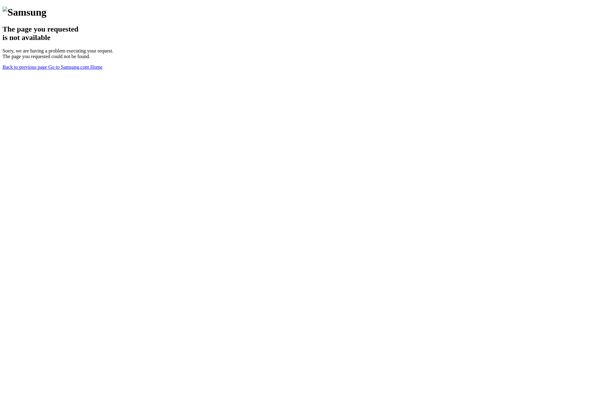
Scrcpy
Scrcpy is an open source application that provides display and control of Android devices connected on USB (or over TCP/IP). It does not require any root access. It works on Linux, Windows and macOS.Some key features of scrcpy include:Lightweight, native application with minimal latencyDisplays device screen in real time (default...
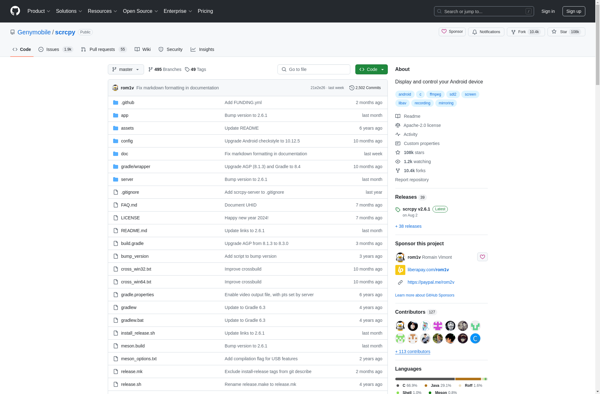
MyPhoneExplorer
MyPhoneExplorer is a versatile and user-friendly software application that enables you to connect your Windows computer to your mobile phone via USB, Bluetooth, or WiFi in order to manage and transfer data between the two devices.With MyPhoneExplorer, you can synchronize and backup your phone's contacts, messages, calendar entries, music, photos,...
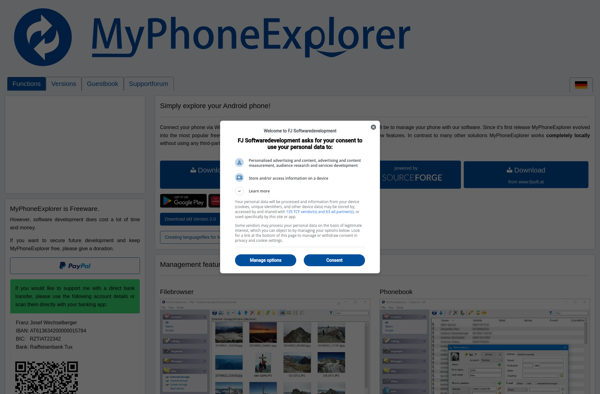
Dell Mobile Connect
Dell Mobile Connect is software developed by Dell that enables seamless integration between a Dell Windows laptop and an Android or iOS smartphone. It allows you to access key features of your phone directly on your Dell laptop.Some of the key features include:App Integration - Get notifications and access phone...
MyMobiler
MyMobiler is a robust enterprise mobility management (EMM) solution that empowers organizations to monitor, manage, and secure their employees' mobile devices. With MyMobiler, IT administrators can enroll employee-owned (BYOD) and company-owned smartphones, tablets, and other mobile devices into a centralized management system.Key capabilities and benefits of MyMobiler include:Device enrollment and...

AnyMirror
AnyMirror is a versatile screen mirroring and casting application for Android devices. It enables users to wirelessly mirror their phone or tablet's display to a PC or Mac. Some key features of AnyMirror include:One-to-one mirroring from an Android device to a computerOne-to-many mirroring allowing presentation broadcastingLow latency screen casting with...

Screen Stream over HTTP
Screen Stream over HTTP (SSHOH) is an open-source application that enables streaming of a computer's screen over HTTP. It allows remote viewing and control of a desktop environment using only a web browser, without needing to install special client software.Some key features of SSHOH include:Lightweight and portable - It is...
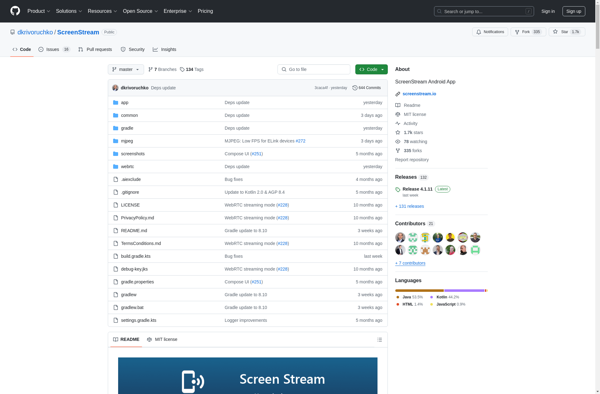
Androidscreencast
Androidscreencast is an open-source, free software application used to record Android smartphone and tablet screens. It enables users to capture screenshots, make screencasts showing touch interactions on the device screen, draw annotations over recordings, and more to create tutorials, document issues, or guide users.Some key features of Androidscreencast include:Capturing screenshots...
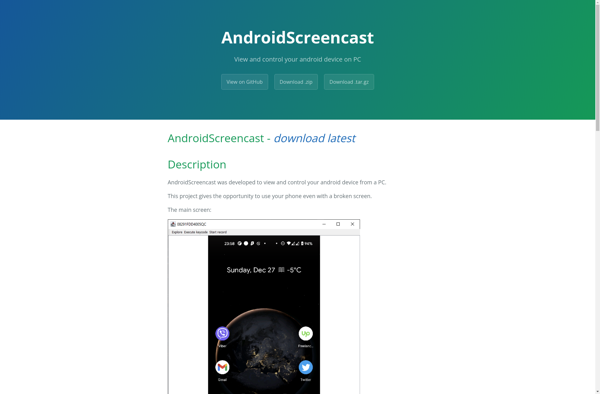
QtScrcpy
QtScrcpy is an open-source application built using the Qt framework that allows you to display and control your Android device screen on your computer. It utilizes the Android Debug Bridge (ADB) to communicate with your Android device and mirror its screen on your computer.Some of the key features QtScrcpy provides...
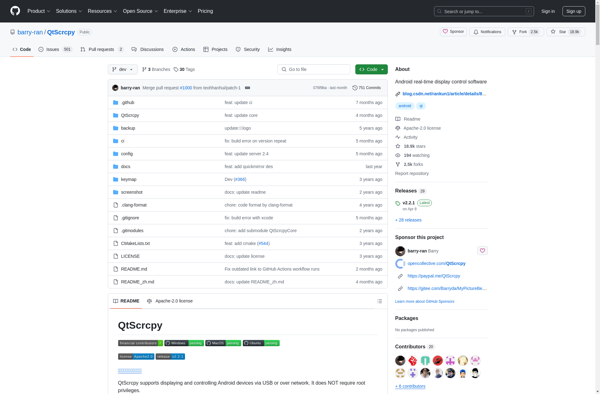
Pocket Controller
Pocket Controller is a free Android app that turns your phone or tablet into a versatile, customizable controller for your computer. It connects via WiFi or USB to work with Windows, Mac, and Linux systems.With a simple and intuitive interface, you can map keyboard, mouse, media control, and other functions...
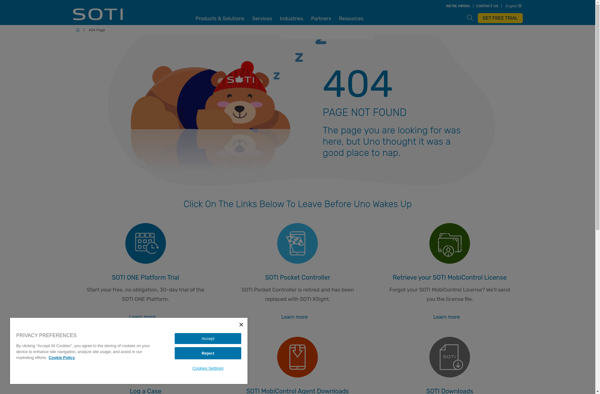
Mobizen
Mobizen is a versatile screen mirroring and remote control app for Android devices. It enables users to mirror their Android smartphone or tablet screen onto a Windows or Mac PC in real time.Once connected over Wi-Fi, Mobizen provides full remote control access from the computer. Users can display and control...
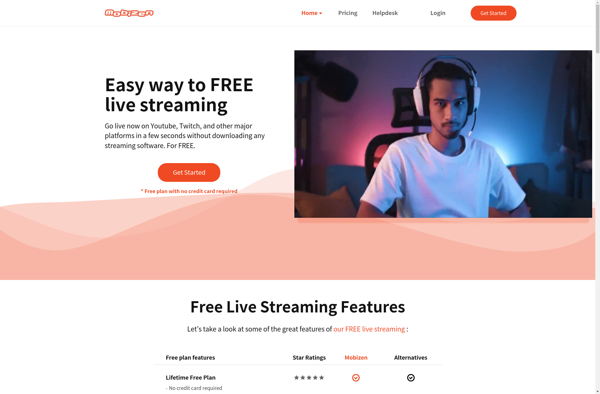
Guiscrcpy
guiscrcpy is a Windows, MacOS, and Linux application that provides a graphical user interface for the open source scrcpy Android screen mirroring software. It allows users to easily mirror and control Android devices connected over USB or wirelessly through ADB or TCP/IP.scrcpy enables mirroring without device root, offering highly responsive...
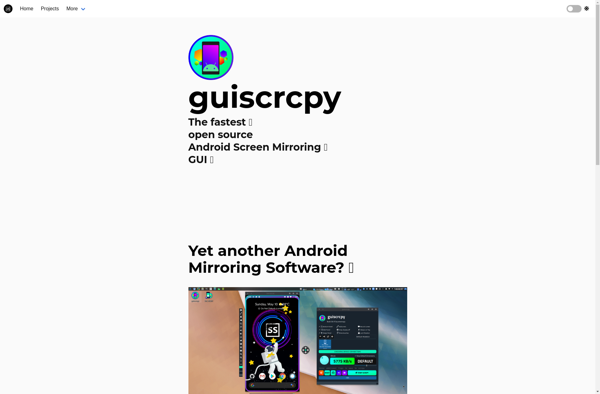
TeamViewer QuickSupport
TeamViewer QuickSupport is a remote access and remote control software designed primarily for IT service desks and support teams. It enables technicians to securely connect to computers and other devices anywhere in the world to troubleshoot problems, provide assistance, train users, and more.With TeamViewer QuickSupport, an IT technician can remotely...
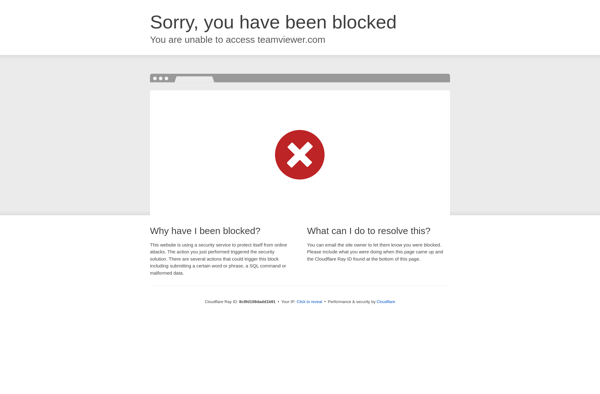
CXTouch
CXTouch is a low-code development platform that allows users to create cross-platform business applications rapidly without coding. It features an intuitive drag-and-drop visual interface for building the user interface and logic for web and mobile apps.Some key features of CXTouch include:Visual app builder with drag-and-drop controls and prebuilt modules for...
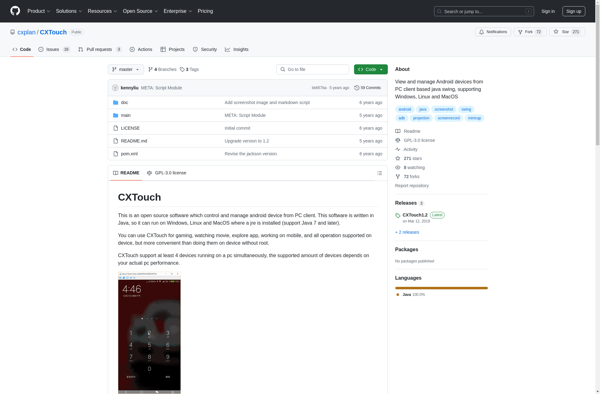
ActiveSync Remote Display
ActiveSync Remote Display is a remote access software designed for Microsoft Windows that allows users to view, access and control their desktop or laptop computer remotely from a mobile device like a smartphone or tablet. It utilizes the Microsoft ActiveSync protocol for communication and syncing between the devices.Some key features...
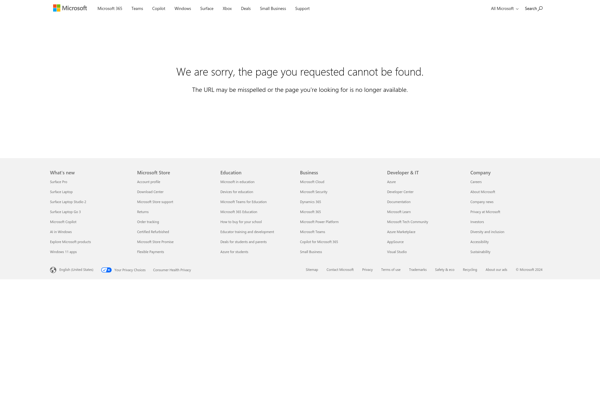
Sndcpy
sndcpy is an open-source, cross-platform audio converter and CD ripper software available for Windows, macOS and Linux. It provides an intuitive graphical interface to convert between various common audio formats including MP3, FLAC, WAV, OGG, M4A and more.Some key features of sndcpy:Convert between multiple audio formats. It supports encoding and...
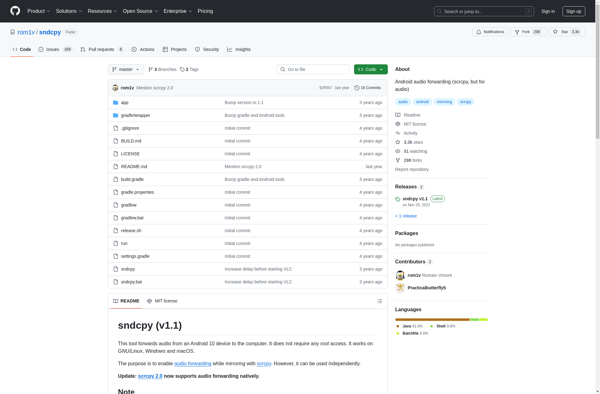
Mirroid
Mirroid is an open-source software application for screen recording and basic video editing. It can be used as an alternative to premium tools like Camtasia or Screenflow.Some of the key features of Mirroid include:Screen capture - Easily record all activity on your screen or select areas. Record microphone audio narrations...
Monitordroid
Monitordroid is an open-source Android application designed to monitor and analyze various aspects of an Android device's performance in real time. Some of the key features of Monitordroid include:Detailed monitoring of battery usage, including current charge level, time remaining, health, and consumption by appMemory (RAM) monitoring showing total, available, and...
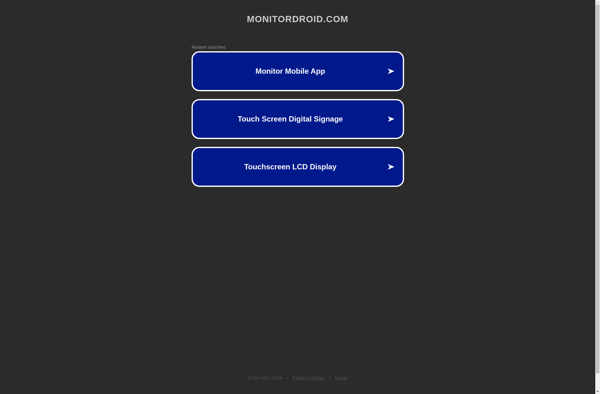
DotPocket
dotPocket is a free and open source password manager and form filler that allows you to securely store passwords, credit card information, and other sensitive data. It uses industry-standard encryption to protect your data and includes features such as automatic form filling, password generation, and more.Some key features of dotPocket...
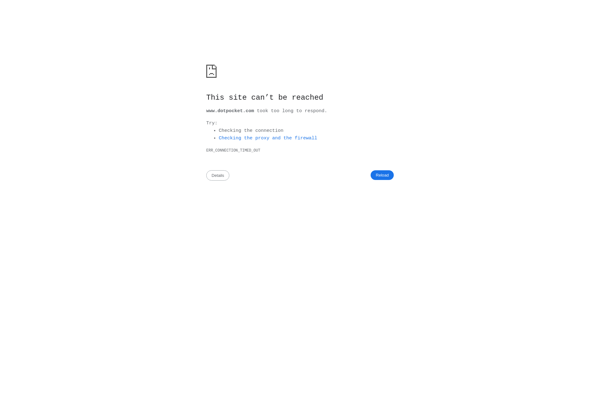
Parallels 2X MDM
Parallels 2X MDM is a comprehensive unified endpoint management (UEM) solution designed specifically for managing iOS, Android, Windows, and macOS devices in business environments. It enables organizations to enroll devices, configure device settings, enforce security policies, distribute apps, and gain visibility into the device fleet.Key capabilities and benefits of Parallels...