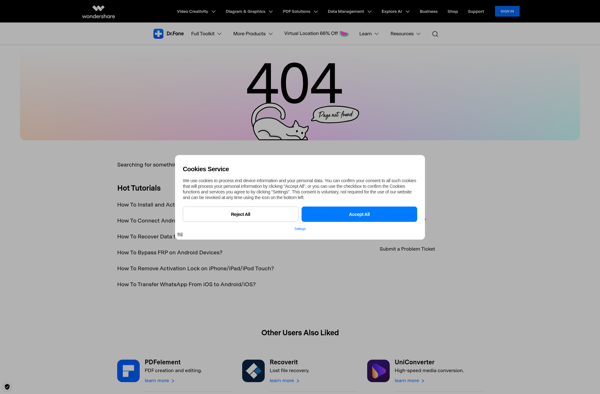Samsung DeX
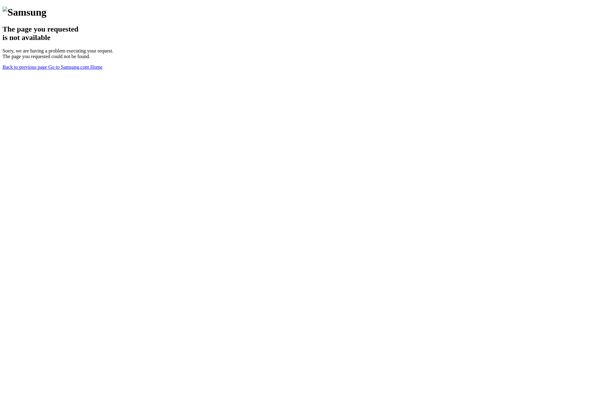
Samsung DeX: Desktop-Like Experience
Desktop-like experience on Samsung phones and tablets, running Android apps on an external monitor with keyboard and mouse support
What is Samsung DeX?
Samsung DeX is a software feature developed by Samsung that allows users to connect certain Samsung mobile devices like the Galaxy smartphones and tablets to an external monitor and use a desktop-like interface. When enabled, DeX provides a windowed multitasking environment that enables using Android apps with a keyboard and mouse, allowing for productivity similar to a desktop computer.
DeX is built into the software of supported Samsung devices and utilizes the processing power and apps of the connected phone or tablet. To use Samsung DeX, a user connects their device to a monitor or TV, either via an HDMI adapter or USB-C cable depending on model. DeX then launches a desktop-style user interface on the external display, while the mobile device can also be used as a touchpad.
Within the DeX interface, Android apps run in re sizable windows, allowing for multitasking. The desktop environment includes a taskbar, file browser, and system settings menu. Bluetooth keyboards and mice can be paired for easier text input and navigation. DeX provides a convenient way for users to leverage their mobile device for productivity tasks like writing documents, creating spreadsheets, editing photos, and more when an external display is available.
Samsung DeX Features
Features
- Allows using a Samsung phone or tablet as a desktop computer when connected to an external monitor
- Provides a desktop-like interface, windowing system and taskbar for Android apps
- Supports keyboard and mouse input for controlling Android apps in DeX mode
- Allows resizing app windows and multi-tasking with multiple apps open at once
- Provides integration with Samsung Flow to easily transfer files between phone and desktop
- Supports DeX on PC and Mac to use DeX wirelessly from a computer
Pricing
- Free
Pros
Cons
Reviews & Ratings
Login to ReviewThe Best Samsung DeX Alternatives
Top Os & Utilities and Desktop Environment and other similar apps like Samsung DeX
Here are some alternatives to Samsung DeX:
Suggest an alternative ❐AirDroid
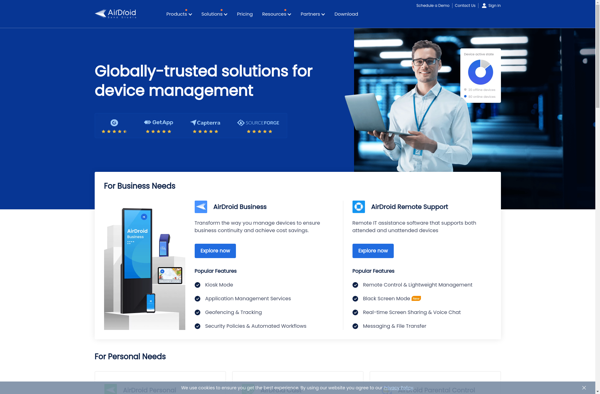
Scrcpy
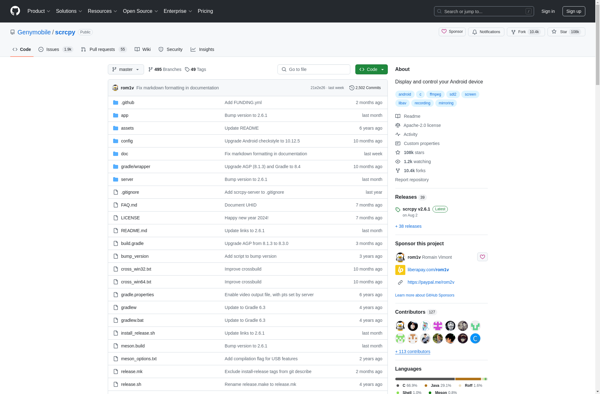
ApowerMirror
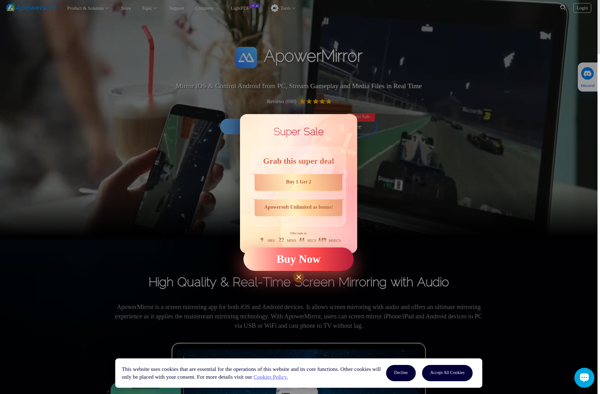
Vysor
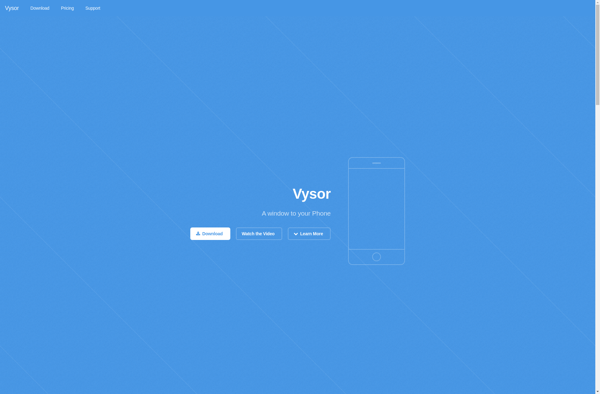
Dell Mobile Connect
AnyMirror

Wormhole - Control Phone from PC
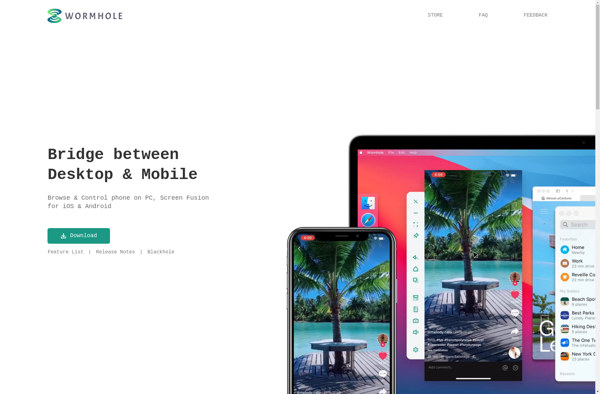
QtScrcpy
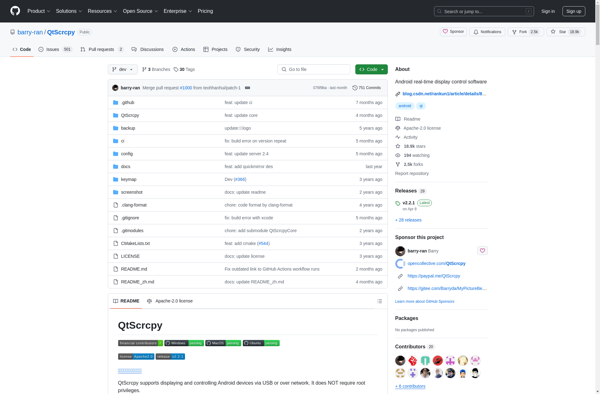
TeamViewer QuickSupport
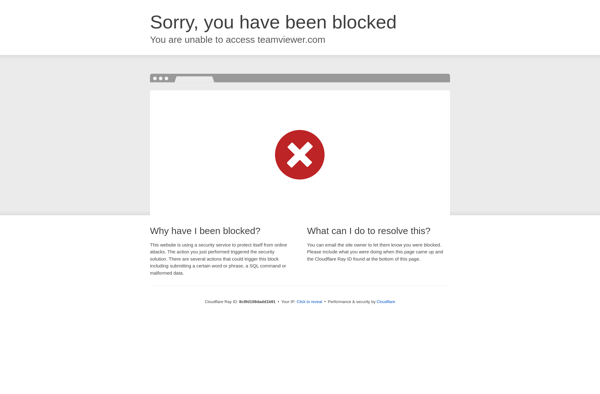
AnLink