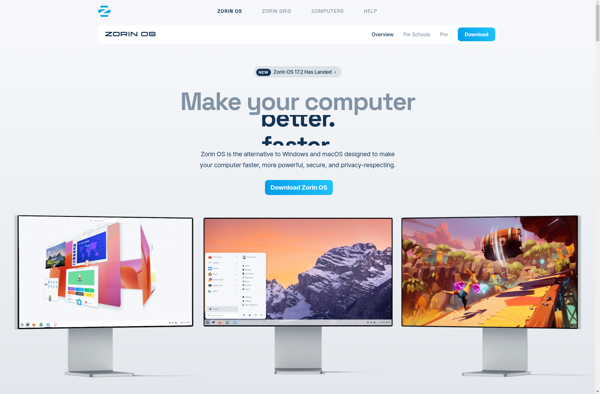Dell Mobile Connect
Dell Mobile Connect is software that allows you to integrate your Dell Windows laptop with your Android or iOS smartphone. It lets you access your phone's apps, make calls, send texts, mirror your phone screen, share files etc., directly from your laptop.
Dell Mobile Connect: Access Your Smartphone on Your Dell Windows Laptop
A software solution allowing seamless integration between your Dell Windows laptop and Android or iOS smartphone, enabling access to phone apps, calling, texting, screen mirroring, and file sharing directly from your laptop.
What is Dell Mobile Connect?
Dell Mobile Connect is software developed by Dell that enables seamless integration between a Dell Windows laptop and an Android or iOS smartphone. It allows you to access key features of your phone directly on your Dell laptop.
Some of the key features include:
- App Integration - Get notifications and access phone apps like gallery, messaging etc. directly on your laptop. You can respond to texts, interact with notifications from the laptop itself.
- Call & Text - Make and receive calls and texts without having to grab your phone. The calls happen via your laptop's speaker/mic.
- Screen Mirror - View and interact with your mobile screen directly on your laptop. Great for browsing, watching content etc. without constantly looking down at your phone.
- File Transfer - Quickly drag and drop files between phone and PC.
- Notifications Center - See all phone notifications in one place on your laptop.
Overall, Dell Mobile Connect makes it easy to integrate your Android or iOS device with a Dell laptop for a seamless multi-device experience.
Dell Mobile Connect Features
Features
- Mirror phone screen on laptop
- Get notifications on laptop
- Transfer photos between devices
- Make and receive calls on laptop
- Send and receive texts on laptop
- Integrated dialer on laptop
- Drag and drop file transfer
- Works with Android and iOS phones
Pricing
- Free
Pros
Seamless integration between phone and laptop
Convenient access to phone functions on laptop
Good for multitasking and productivity
File transfer is easy
Call and text functionality very useful
Cons
Only works with Dell laptops
Some features limited on iOS
Can drain laptop battery faster
Setup can be tricky for some users
Lacks more advanced integration features
Reviews & Ratings
Login to ReviewThe Best Dell Mobile Connect Alternatives
Top Remote Work & Education and Screen Mirroring and other similar apps like Dell Mobile Connect
Here are some alternatives to Dell Mobile Connect:
Suggest an alternative ❐AirDroid
AirDroid is a free application that provides wireless access and control of your Android device from your desktop computer. It establishes a connection between your computer and mobile device via WiFi, allowing you to seamlessly transfer files, manage apps, send texts, view notifications, and much more.Some of the key features...
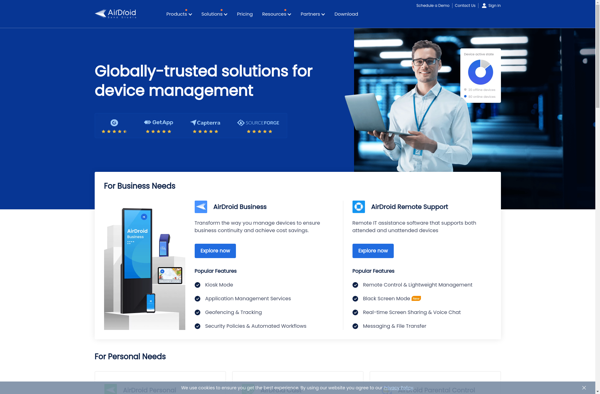
Phone Link
Phone Link is a versatile software application that enables seamless integration between your smartphone and computer. It establishes a connection via USB cable or WiFi to wirelessly sync data between the devices.With Phone Link, you can easily transfer contacts, photos, videos, music, documents, and other files from your phone onto...
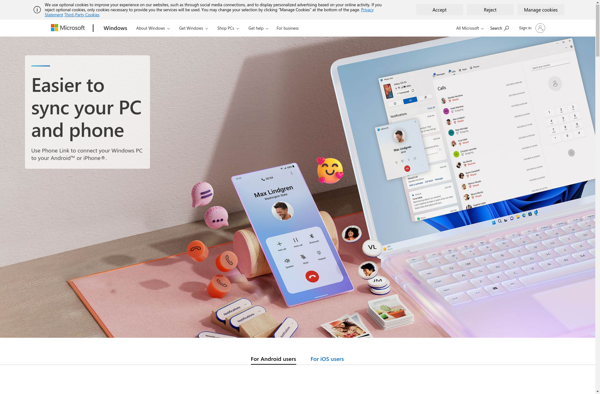
Samsung DeX
Samsung DeX is a software feature developed by Samsung that allows users to connect certain Samsung mobile devices like the Galaxy smartphones and tablets to an external monitor and use a desktop-like interface. When enabled, DeX provides a windowed multitasking environment that enables using Android apps with a keyboard and...
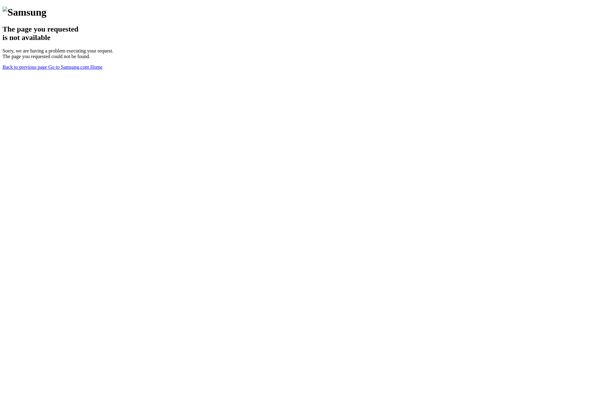
Vysor
Vysor is a screen mirroring and control application designed specifically for Android devices. It allows users to view and fully control their Android smartphone or tablet from their computer.Some key features of Vysor include:Mirroring over USB or WiFi - Vysor can mirror an Android device screen to a computer using...
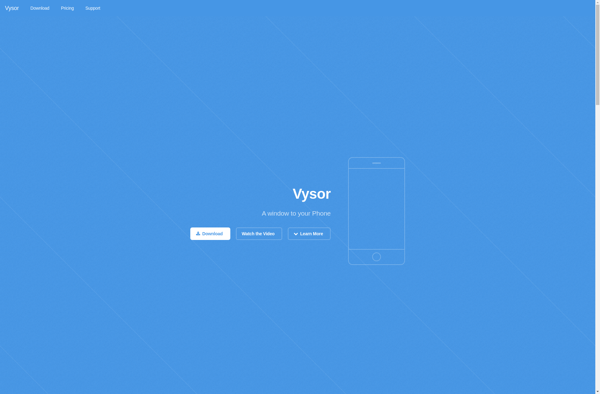
Intel Unison
Intel Unison is a file and information sharing service created by Intel Corporation. It enables users to easily share content between devices, access apps and messages across platforms, and manage connected devices from a single hub.Some key features of Intel Unison include:File syncing - Files added to one device automatically...
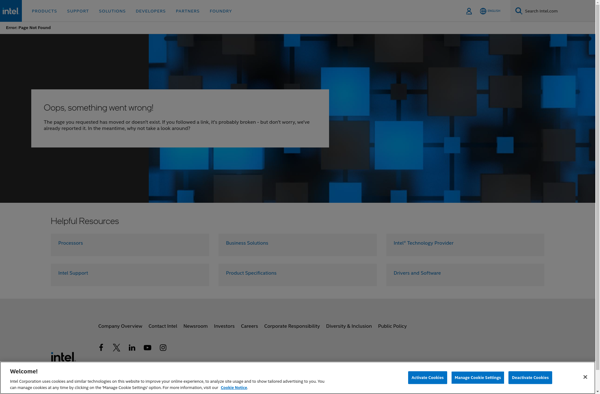
AirMore
AirMore is a versatile screen mirroring and media streaming application developed by Foxit Software. It enables wireless streaming of content between mobile devices and desktops, providing a convenient way to view and share media.Key features of AirMore include:Screen Mirroring - Projects your phone or tablet's display in real-time onto a...
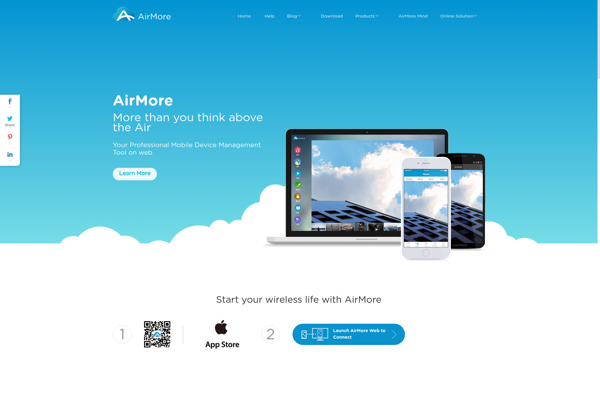
Wormhole - Control Phone from PC
Wormhole is an application that enables users to control their Android smartphone or tablet from their Windows or Mac computer. It establishes a connection between the mobile device and computer via WiFi or USB, then projects the phone's display onto the computer screen.Once connected, users can interact with their phone...
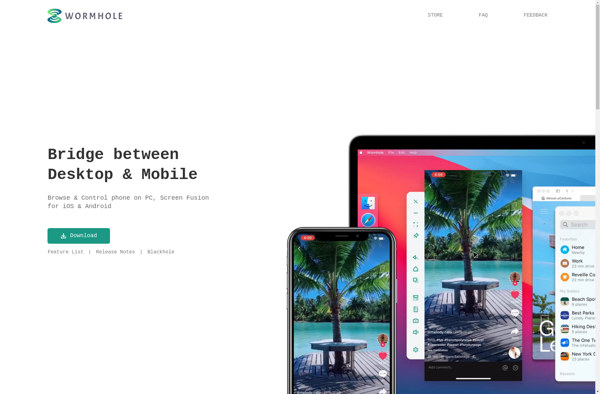
Zorin Connect
Zorin Connect is a proprietary software developed by Zorin Group that provides integration between Android mobile devices and computers running the Zorin OS Linux distribution. It allows users to access their phone's notifications, transfer files and links between devices, view and reply to SMS messages, and use their phone's internet...