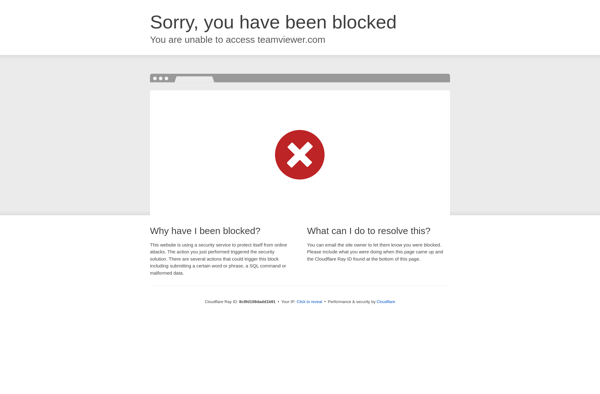Wormhole - Control Phone from PC
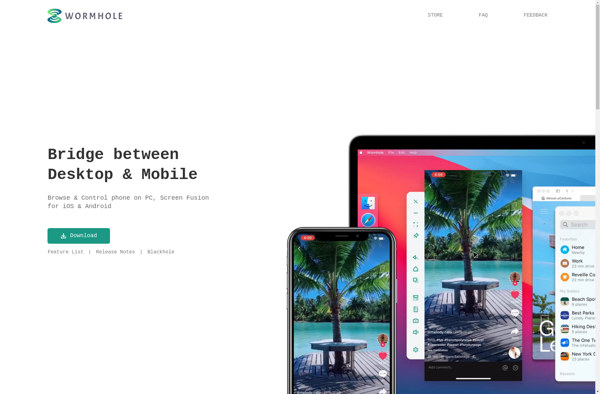
Wormhole - Control Phones
Wormhole is an app that allows you to control your Android phone from your computer. It mirrors the phone's screen on your PC and lets you use the mouse and keyboard to navigate the phone as if it were running natively on your computer.
What is Wormhole - Control Phone from PC?
Wormhole is an application that enables users to control their Android smartphone or tablet from their Windows or Mac computer. It establishes a connection between the mobile device and computer via WiFi or USB, then projects the phone's display onto the computer screen.
Once connected, users can interact with their phone using their computer's mouse and keyboard as if the device were actually running on the computer itself. This allows performing tasks like texting, browsing the web, playing games, etc. without needing to look down at or touch the phone.
Key features of Wormhole include:
- Full control over the phone with computer mouse and keyboard
- Displays phone screen on computer monitor
- Supports both WiFi and USB connections
- Low latency for smooth usage experience
- Secure encryption between devices
- Access phone notifications from the computer
- Transfer files between phone and computer
- Available for both Android phones & tablets and Windows & Mac computers
In summary, Wormhole grants users complete remote control over their Android mobile devices straight from their desktop or laptop. It enables an integrated and seamless experience between devices.
Wormhole - Control Phone from PC Features
Features
- Screen mirroring of Android phone on PC
- Control phone using mouse and keyboard from PC
- File transfer between phone and PC
- Remote app launching and management
- Clipboard sharing between phone and PC
- Notification mirroring from phone to PC
Pricing
- Free
Pros
Cons
Official Links
Reviews & Ratings
Login to ReviewNo reviews yet
Be the first to share your experience with Wormhole - Control Phone from PC!
Login to ReviewThe Best Wormhole - Control Phone from PC Alternatives
Top Remote Work & Education and Remote Access and other similar apps like Wormhole - Control Phone from PC
Here are some alternatives to Wormhole - Control Phone from PC:
Suggest an alternative ❐Samsung DeX
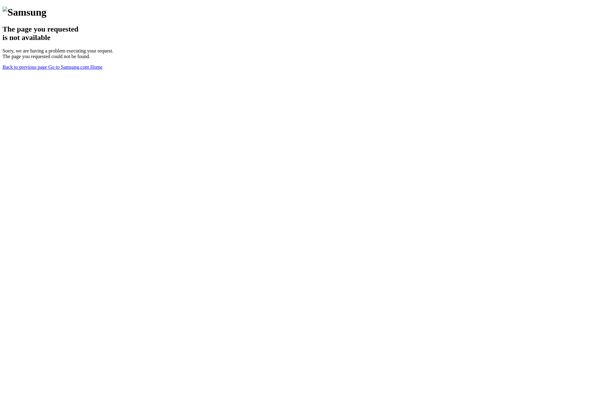
Dell Mobile Connect
MyMobiler

Screen Stream over HTTP
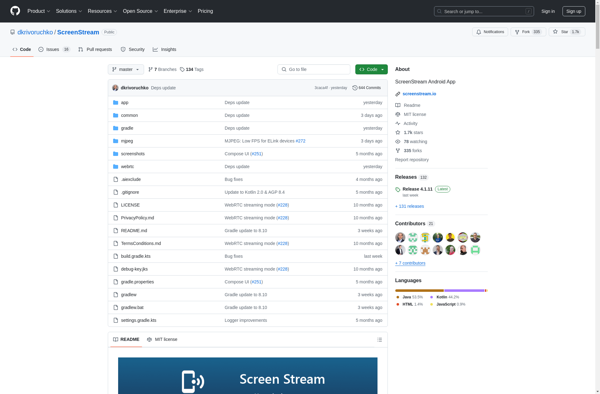
Androidscreencast
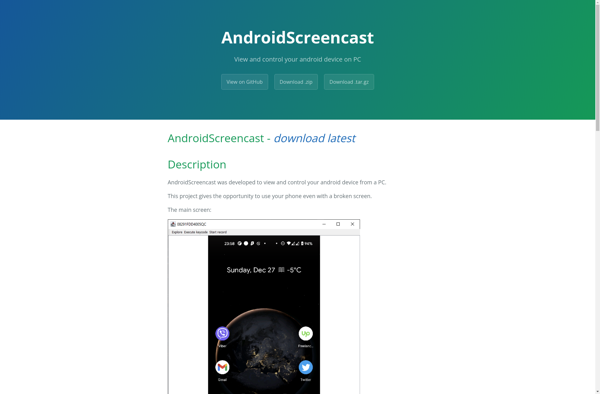
Guiscrcpy
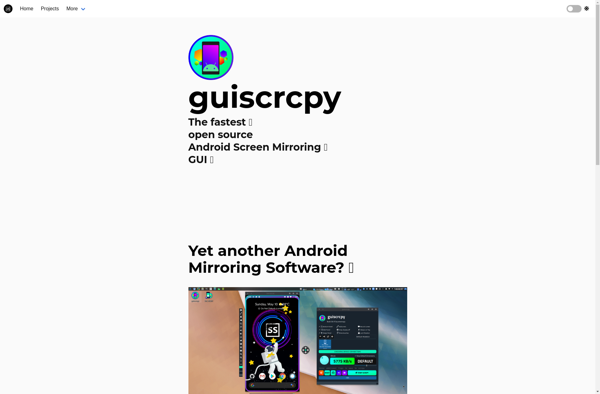
TeamViewer QuickSupport