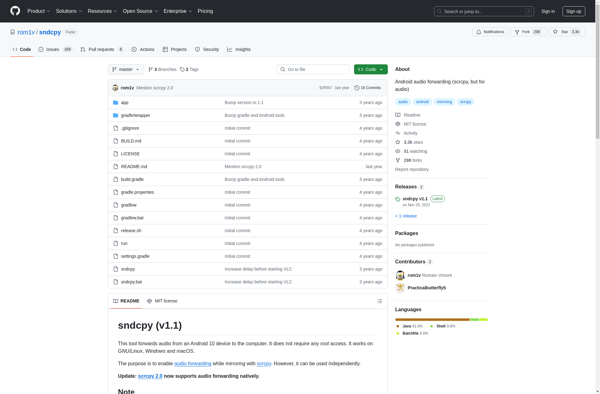Guiscrcpy
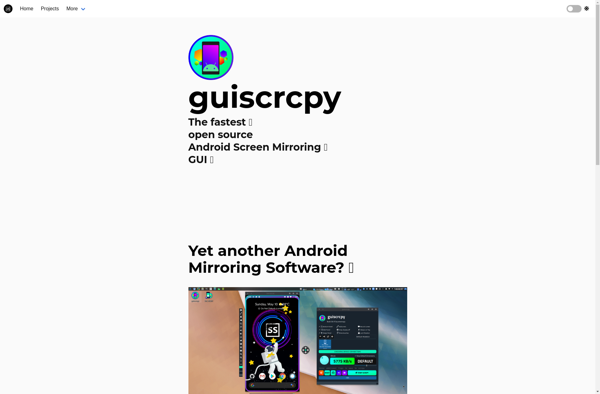
Guiscrcpy: Open Source GUI for Scrcpys
Guiscrcpy is an open source graphical user interface for the popular scrcpy Android screen mirroring application. It simplifies the experience with animated controls and enhanced graphics.
What is Guiscrcpy?
guiscrcpy is a Windows, MacOS, and Linux application that provides a graphical user interface for the open source scrcpy Android screen mirroring software. It allows users to easily mirror and control Android devices connected over USB or wirelessly through ADB or TCP/IP.
scrcpy enables mirroring without device root, offering highly responsive control and display. guiscrcpy builds on this with features like OS-specific window styles, a splash screen, minimizable controls, smooth animations, device themes, and streamlined graphics and icons. Configuration is handled through intuitive controls.
In addition to mirroring, guiscrcpy provides device info and input control as well as options such as hiding on-screen controls, disabling screensavers, and starting on boot. The open source Scrcpy uses high performance H.264 encoding and ADB communication for minimal latency. guiscrcpy enhances this with an easily accessible interface focused on usability and aesthetics.
guiscrcpy simplifies access to the powerful screen mirroring and remote control functionality provided by scrcpy. It can benefit Android developers as well as anyone looking for a responsive and easy-to-use application to control their Android device from Windows, MacOS and Linux systems.
Guiscrcpy Features
Features
- Mirror Android device screen to computer
- Control Android device with keyboard and mouse
- Record Android screen
- Customizable interface and controls
- Works over USB or WiFi
- Open source and cross-platform
Pricing
- Open Source
Pros
Cons
Official Links
Reviews & Ratings
Login to ReviewThe Best Guiscrcpy Alternatives
Top Remote Work & Education and Screen Mirroring and other similar apps like Guiscrcpy
Here are some alternatives to Guiscrcpy:
Suggest an alternative ❐Scrcpy
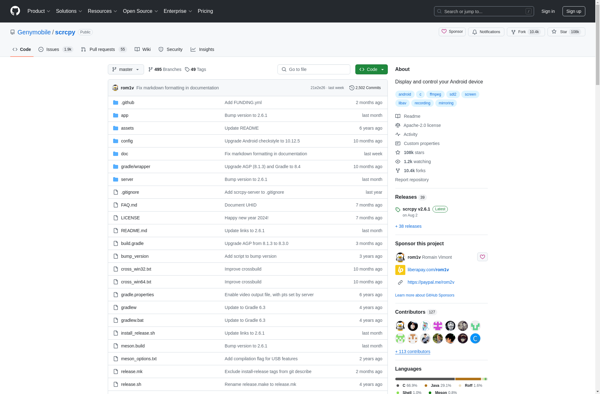
Vysor
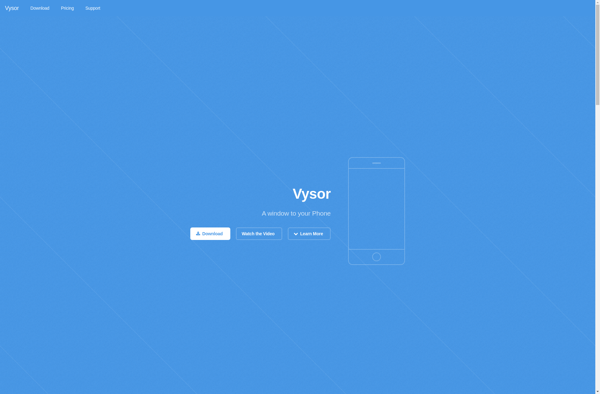
Samsung SideSync

Wormhole - Control Phone from PC
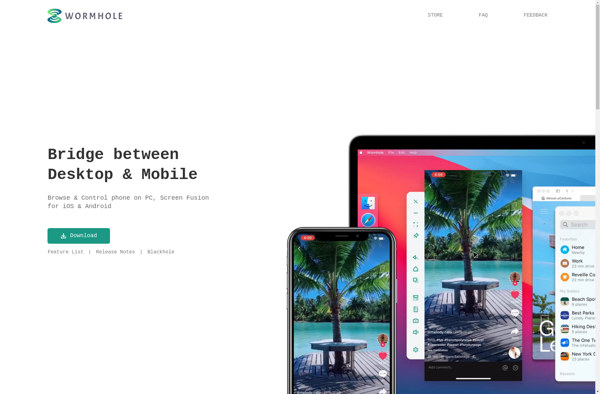
QtScrcpy
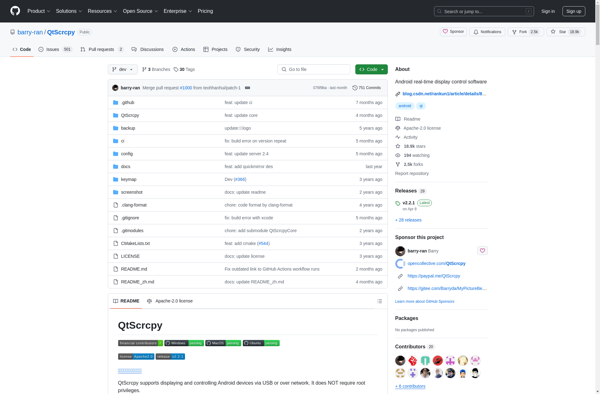
Mobizen
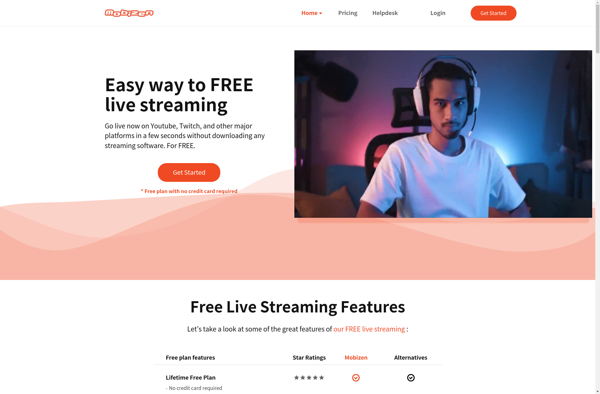
AnLink

Sndcpy