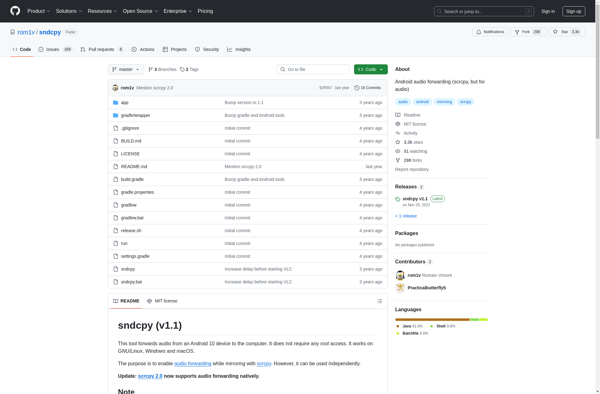QtScrcpy
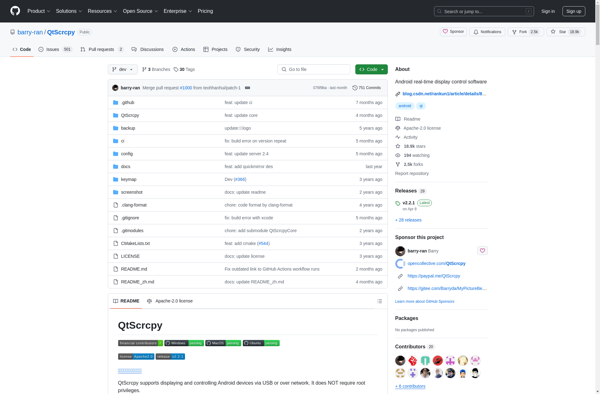
QtScrcpy: Display & Control Android Device Screen
QtScrcpy is an open-source application that allows you to display and control your Android device screen on your computer. It uses ADB to communicate with your device and provides features like virtual device frames, keyboard and mouse controls, clipboard syncing, and recording.
What is QtScrcpy?
QtScrcpy is an open-source application built using the Qt framework that allows you to display and control your Android device screen on your computer. It utilizes the Android Debug Bridge (ADB) to communicate with your Android device and mirror its screen on your computer.
Some of the key features QtScrcpy provides include:
- Real-time display and control of your Android device screen
- Virtual on-screen device frames to simulate your actual device
- Keyboard and mouse controls to interact with your device
- Clipboard syncing between your computer and device
- Screen recording and screenshot capture capabilities
- Device performance monitoring
- Customizable interface with support for themes
As QtScrcpy relies on ADB, it requires no root access or setup on your Android device. You simply need to have ADB debugging enabled and connect your device to your computer via USB. It works on Linux, Windows and macOS.
Overall, QtScrcpy aims to provide a fast, customizable, and native experience for displaying and controlling your Android device screen on your computer for testing, development, or everyday use.
QtScrcpy Features
Features
- Display and control Android device screen on computer
- Uses ADB to communicate with device
- Provides virtual device frames
- Allows keyboard and mouse control of device from computer
- Syncs clipboard between computer and device
- Can record screen
Pricing
- Open Source
Pros
Cons
Official Links
Reviews & Ratings
Login to ReviewThe Best QtScrcpy Alternatives
Top Development and Mobile Development and other similar apps like QtScrcpy
Here are some alternatives to QtScrcpy:
Suggest an alternative ❐Samsung DeX
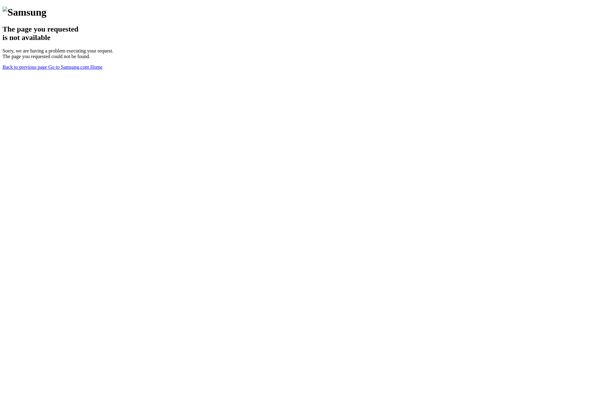
Scrcpy
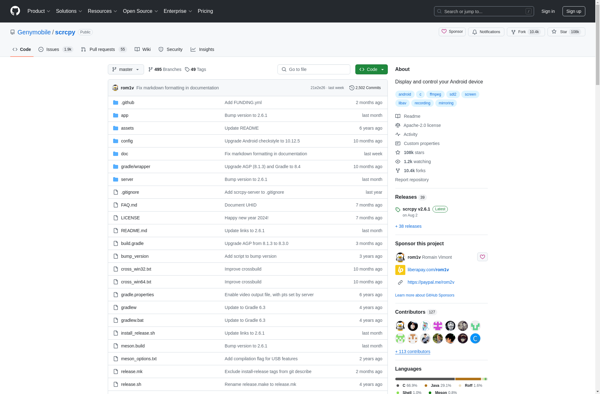
ApowerMirror
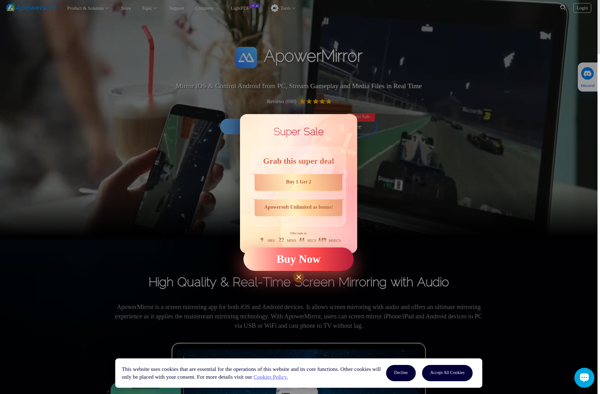
KDE Connect
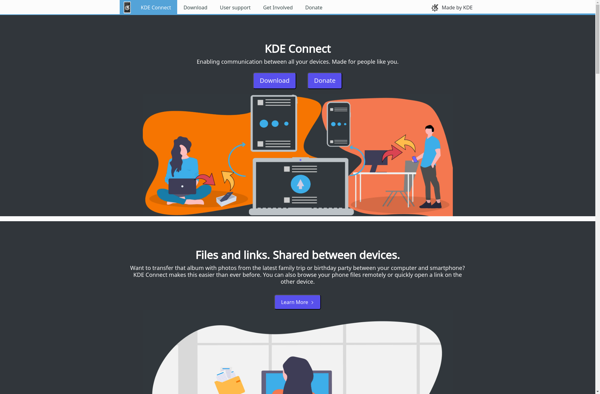
Vysor
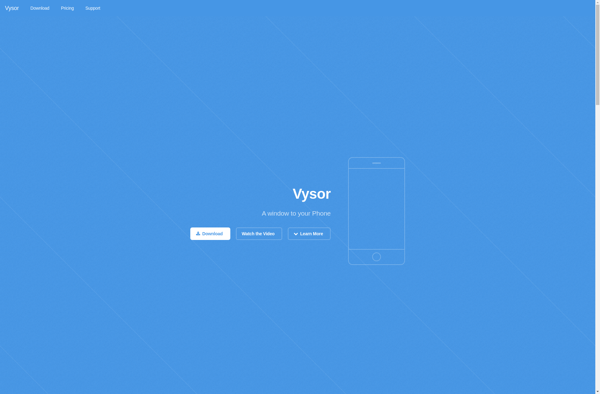
MyPhoneExplorer
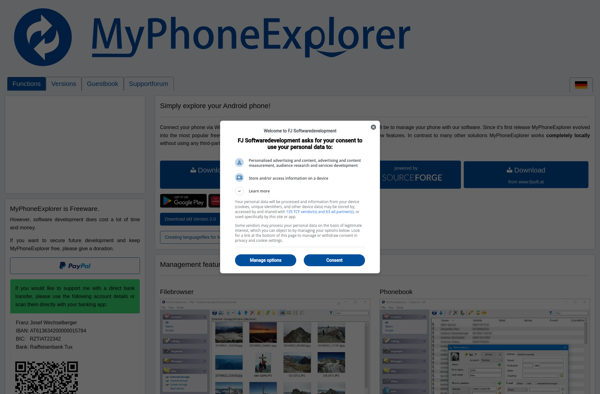
Samsung SideSync

LetsView
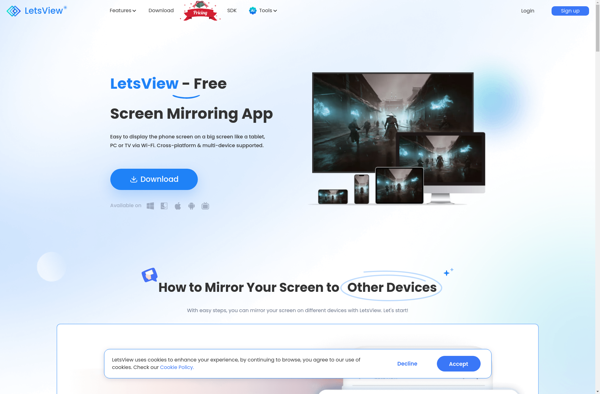
AnyMirror

Guiscrcpy
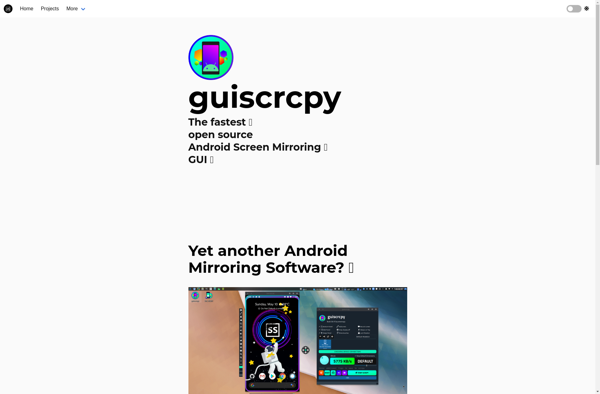
Sndcpy