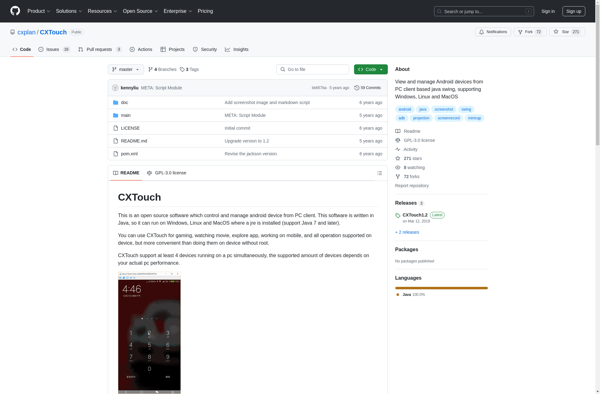Androidscreencast
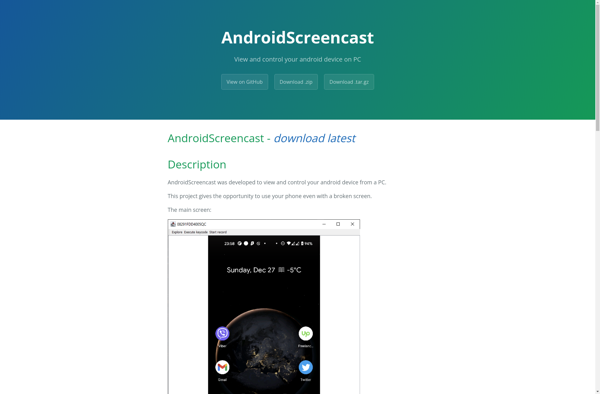
Androidscreencast: Record Android Device Screens
Open-source software for recording Android device screens, capturing screenshots, screencasts, and annotating recordings for tutorials and documentation.
What is Androidscreencast?
Androidscreencast is an open-source, free software application used to record Android smartphone and tablet screens. It enables users to capture screenshots, make screencasts showing touch interactions on the device screen, draw annotations over recordings, and more to create tutorials, document issues, or guide users.
Some key features of Androidscreencast include:
- Capturing screenshots of the Android device screen
- Recording video of on-screen operations, with options to show taps and touches
- Drawing annotations like arrows, text, and shapes over recordings
- Customizable video resolution and bitrates for recordings
- Trimming recordings from the beginning and end
- Adding audio narration to video captures
- Exporting recordings to MP4 or WebM video formats
- Free and open-source software with no limits on usage
With its specialized focus on Android screen recording and annotation, Androidscreencast can be useful for developers documenting issues, creating tutorials or demo videos, doing user tests, and more. Its open-source nature allows modifying and expanding the software as needed.
Androidscreencast Features
Features
- Screen recording
- Screenshot capture
- Drawing tools
- Video editing
- Sharing capabilities
Pricing
- Open Source
Pros
Cons
Reviews & Ratings
Login to ReviewThe Best Androidscreencast Alternatives
Top Development and Mobile Development and other similar apps like Androidscreencast
Vysor
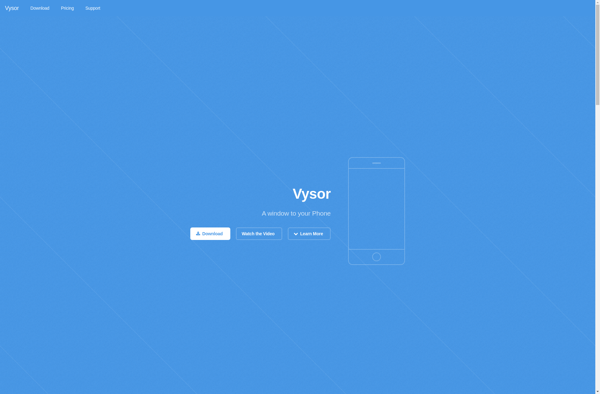
MyPhoneExplorer
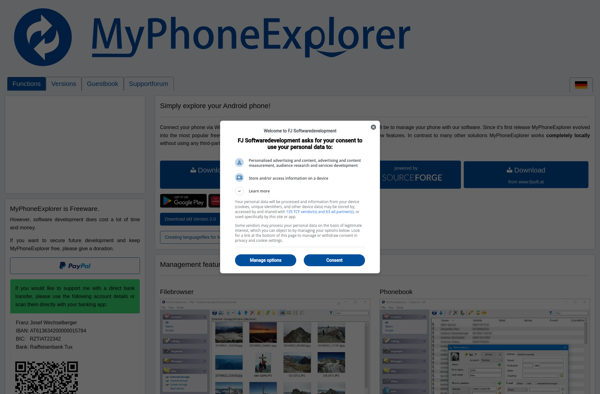
MyMobiler

Wormhole - Control Phone from PC
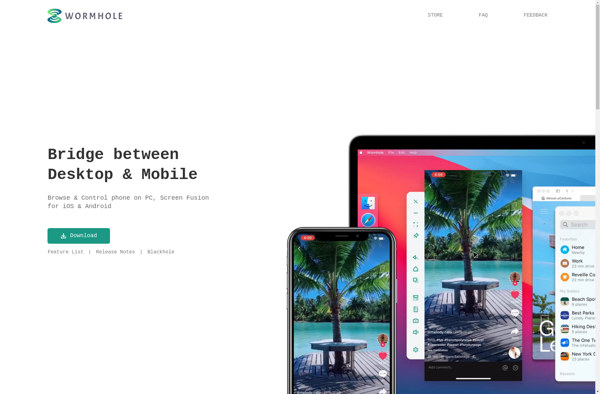
Screen Stream over HTTP
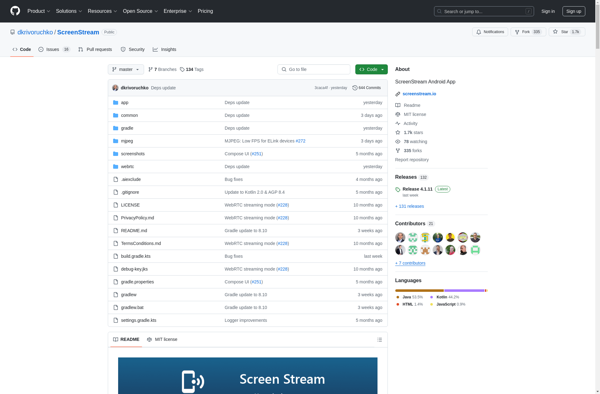
Pocket Controller
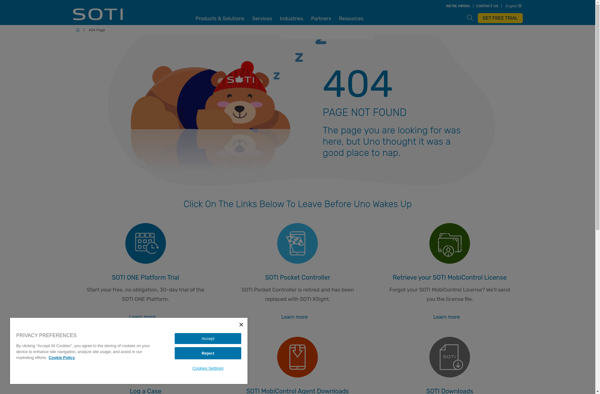
CXTouch