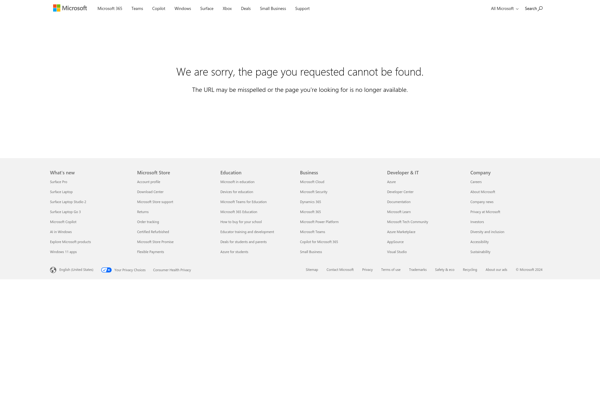DotPocket
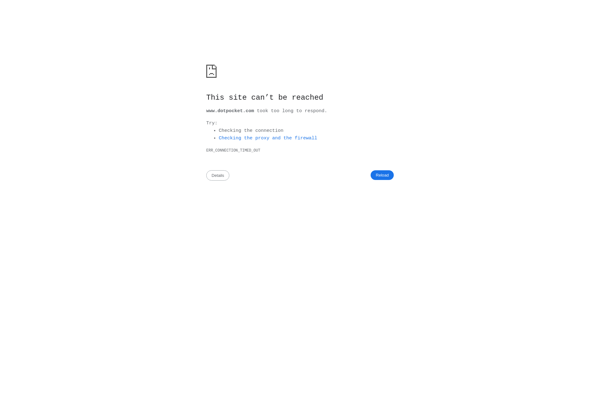
dotPocket: Free Open Source Password Manager
dotPocket is a free open source password manager and form filler that stores passwords and other sensitive information securely. It has cross-platform support with browser extensions available for Chrome, Firefox, Safari, and more.
What is DotPocket?
dotPocket is a free and open source password manager and form filler that allows you to securely store passwords, credit card information, and other sensitive data. It uses industry-standard encryption to protect your data and includes features such as automatic form filling, password generation, and more.
Some key features of dotPocket include:
- Cross-platform support - Browser extensions available for Chrome, Firefox, Edge, Safari, Opera, and more. Native apps for Windows, Mac, Linux, iOS, and Android.
- Secure encrypted storage using AES-256 and PBKDF2 to protect data.
- Form filling and password autofill in browsers.
- Strong password generator.
- Organize passwords into folders/categories.
- Browser-based and native app versions available.
- Open source code that is community supported.
As an open source project, dotPocket benefits from transparency and review from security researchers. It undergoes regular independent audits and bug bounty programs to help strengthen security. With versatile cross-platform support and focus on privacy, dotPocket is a good free alternative for those seeking a secure and transparent password manager.
DotPocket Features
Features
- Secure password storage
- Form auto-fill
- Cross-platform support
- Browser extensions for major browsers
- Open source codebase
Pricing
- Open Source
- Free
Pros
Cons
Official Links
Reviews & Ratings
Login to ReviewThe Best DotPocket Alternatives
Top Security & Privacy and Password Managers and other similar apps like DotPocket
Vysor
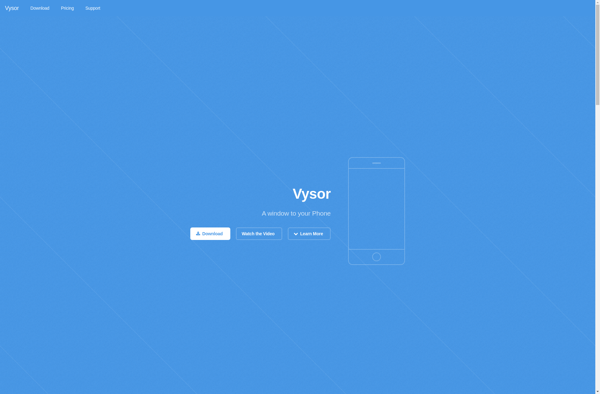
MyMobiler

Screen Stream over HTTP
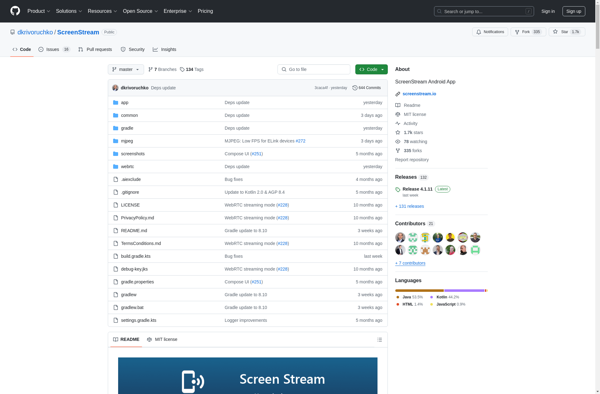
Pocket Controller
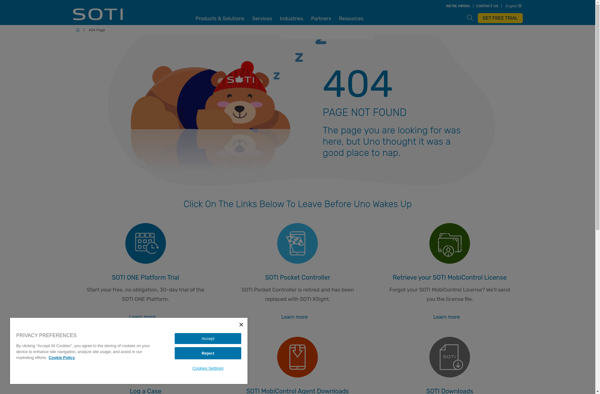
ActiveSync Remote Display