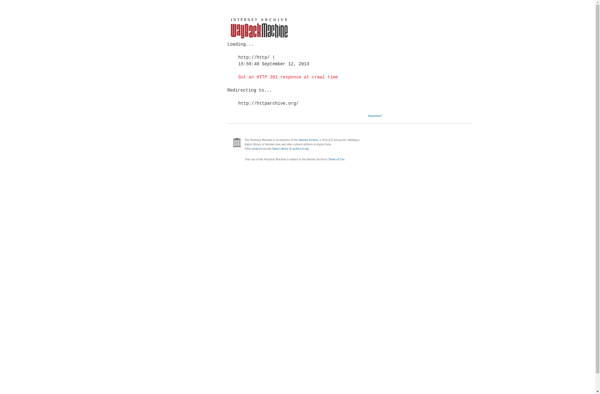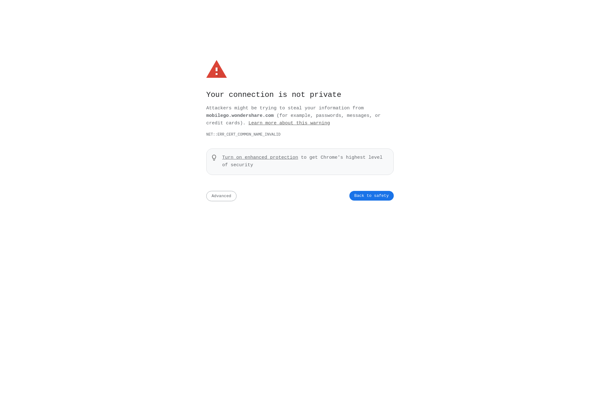Samsung Kies
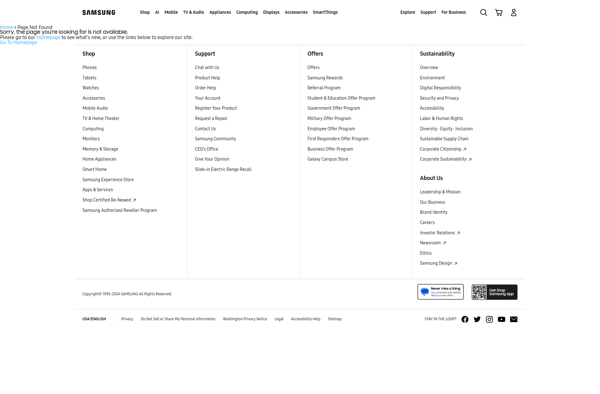
Samsung Kies: Sync Mobile and Computer Data
A software application to sync data between Samsung mobile devices and computers running Windows or Mac OS, transferring photos, music, videos, contacts, texts, and more.
What is Samsung Kies?
Samsung Kies is a free software application developed by Samsung to sync data between Samsung mobile devices and computers. It allows you to:
- Transfer photos, music, videos, contacts, calendar events, text messages and more between your Samsung phone or tablet and your Windows or Mac computer
- Backup and restore your Samsung device data
- Update firmware on your Samsung device
- Manage media libraries and playlists
- Organize files on your device
Samsung Kies connects to your phone via USB or WiFi and requires you to install the desktop application on your Windows or Mac computer. It supports most Samsung Galaxy smartphones and tablets. The interface is user-friendly with an Explorer-style layout to browse files and options to sync data with one click.
Some key advantages of Samsung Kies include its simplicity, ability to backup your full device (not just media), and integration with other Samsung services like Memo and Schedule syncing. However, it only works with Samsung devices which is a limitation compared to software like iTunes. Overall, Samsung Kies is a useful tool for Samsung device owners to manage files and keep their phones and tablets synced up.
Samsung Kies Features
Features
- Sync contacts, calendar, videos, photos, music and other files between Samsung devices and computer
- Backup and restore Samsung device data
- Update firmware on Samsung devices
- Manage media library on Samsung devices
- Customize ringtones and wallpapers
Pricing
- Free
Pros
Cons
Official Links
Reviews & Ratings
Login to ReviewThe Best Samsung Kies Alternatives
Top Social & Communications and Device Syncing and other similar apps like Samsung Kies
Here are some alternatives to Samsung Kies:
Suggest an alternative ❐Samsung SideSync

HiSuite
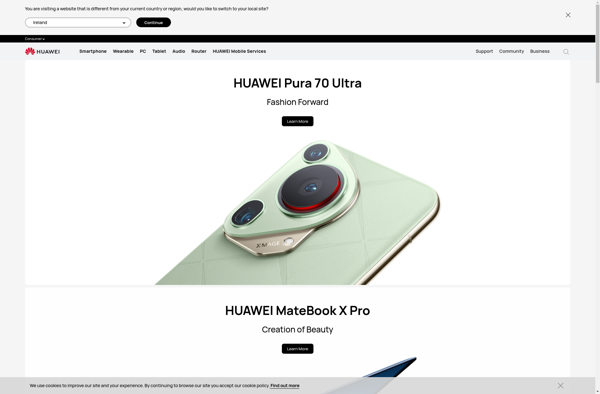
Droid Explorer
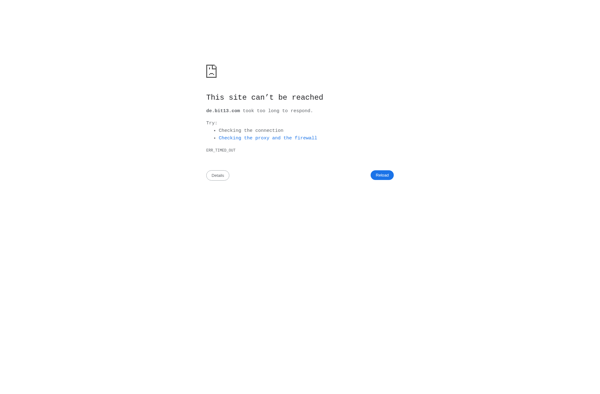
SyncMe
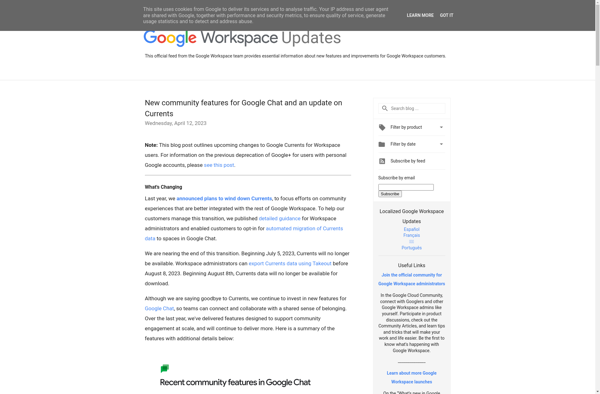
Samba Filesharing
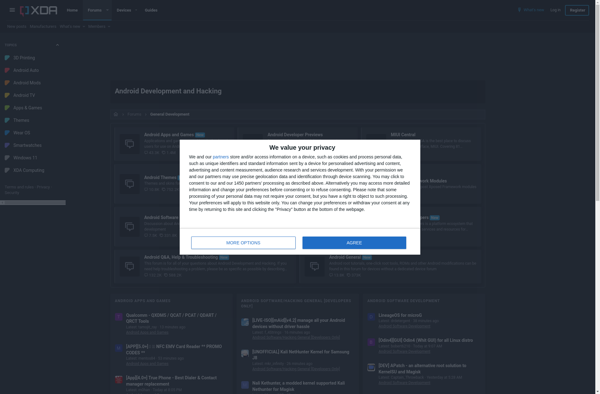
SyncMate
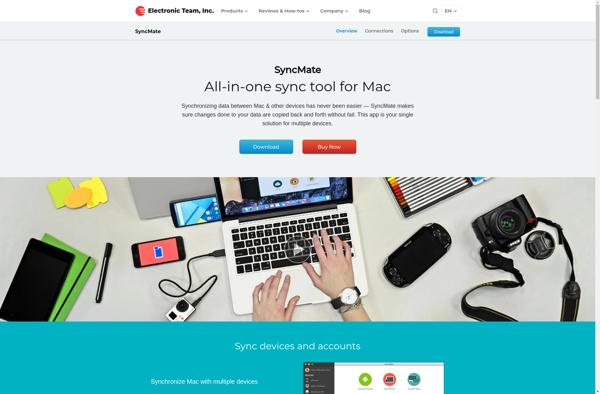
MOBILedit!
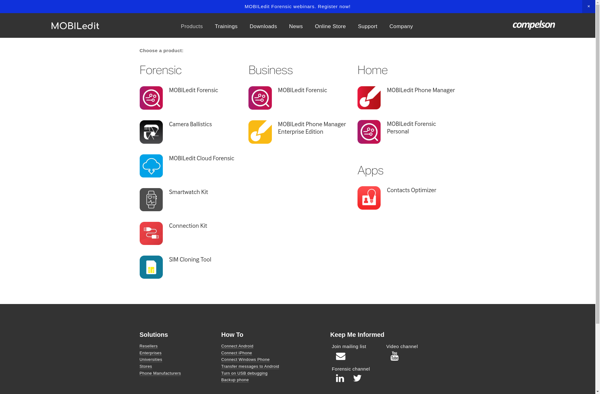
AkrutoSync
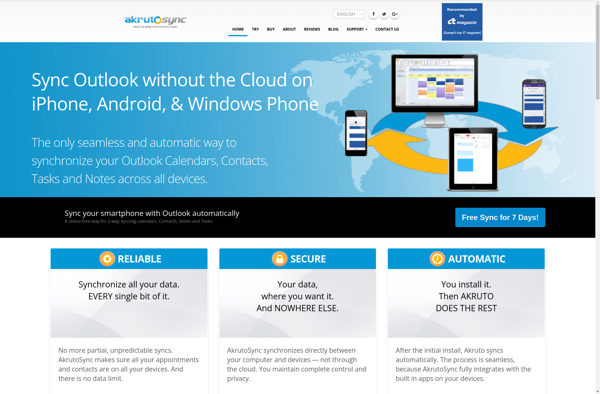
DataSync

Syncness Wifi Sync Music/Files