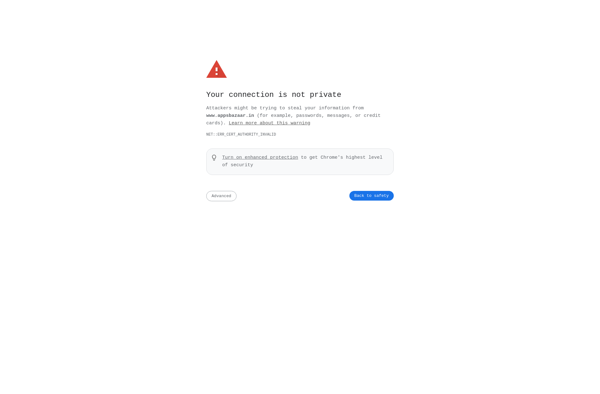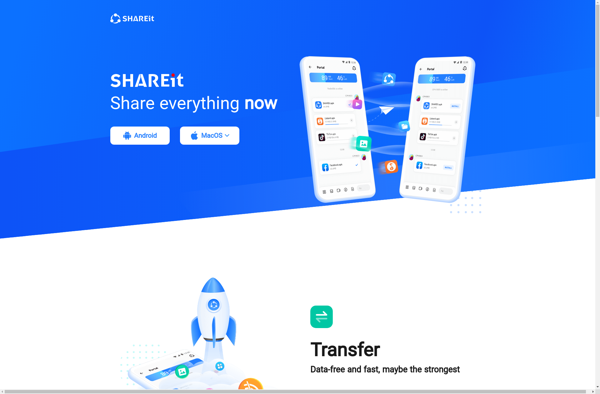Wifi File Manager
Wifi File Manager: Manage Files Wirelessly
A mobile app for wireless file management, allowing you to view, edit, delete, transfer, and share files across devices on the same WiFi network.
What is Wifi File Manager?
Wifi File Manager is a mobile application available for both Android and iOS devices that enables wireless file management and transfer capabilities. It allows you to easily access, view, edit, delete, and transfer files stored on your phone/tablet as well as those stored on computers or other devices connected to the same WiFi network.
Some key features of Wifi File Manager include:
- Intuitive interface to wirelessly view, open, edit, delete, move, copy, zip, and share your files across multiple devices
- Supports browsing files on external storage like SD cards or flash drives plugged into your phone or computer
- No cables, USB sticks or email attachments needed for file transfers - everything happens over the local WiFi network
- Built-in media player and image viewer to preview files before transferring them
- Share files with friends/colleagues in the vicinity by simply sending them a download link
- Available for both Android and iOS devices and supports transferring files between them
With its simple yet powerful file management capabilities over WiFi, Wifi File Manager helps improve productivity by providing wireless access to your files across laptops, phones and tablets on a local network. Its intuitive interface makes file transfers between devices a breeze.
Wifi File Manager Features
Features
- File manager
- File transfer
- File sharing
- Remote file access
- Cloud storage integration
- Multiple device connectivity
Pricing
- Freemium
Pros
Cons
Reviews & Ratings
Login to ReviewThe Best Wifi File Manager Alternatives
Top File Management and File Transfer and other similar apps like Wifi File Manager
Here are some alternatives to Wifi File Manager:
Suggest an alternative ❐AirDroid
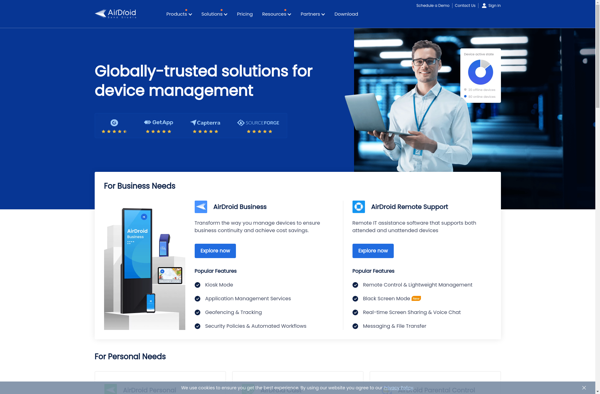
Samsung SideSync

AirMore
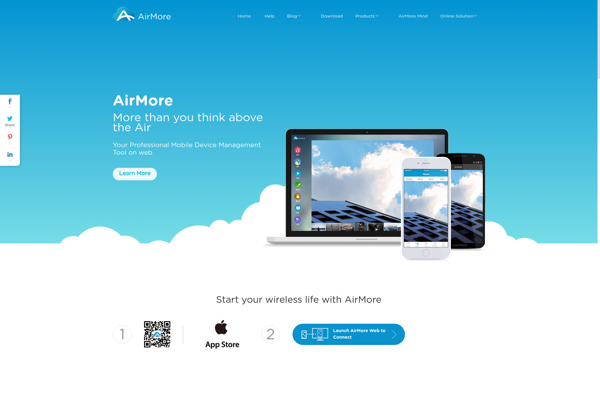
Sweech
Roamit
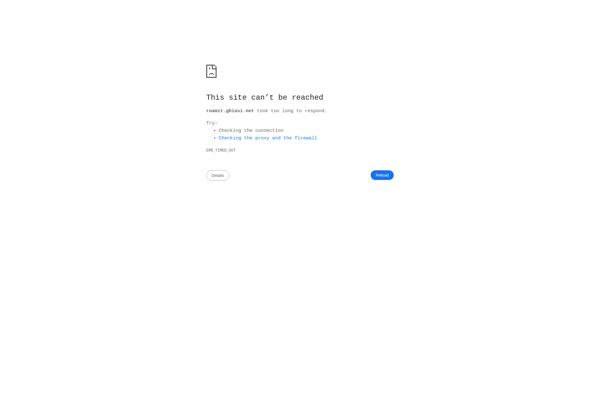
WiFi File Explorer Pro
Droid NAS
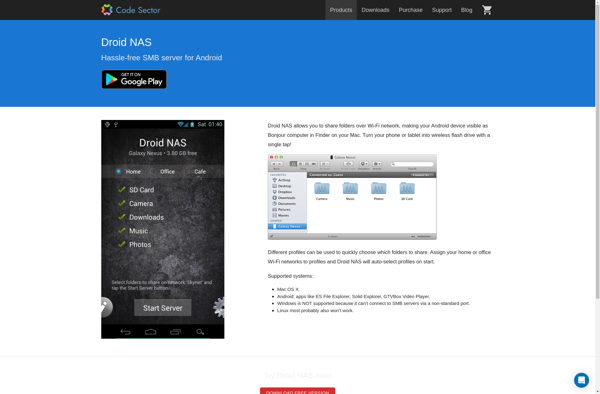
Liwi
WebSharingLite File/Media Sync
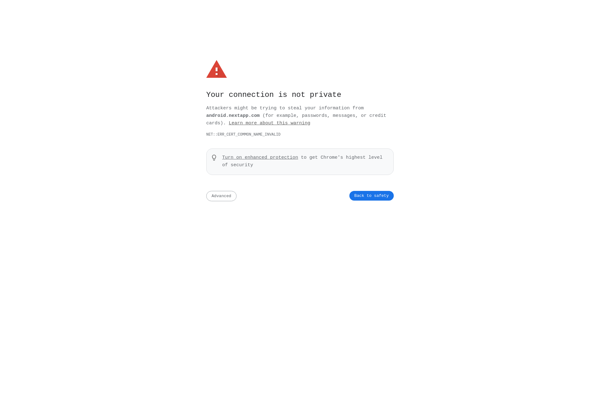
Easy File Transfer