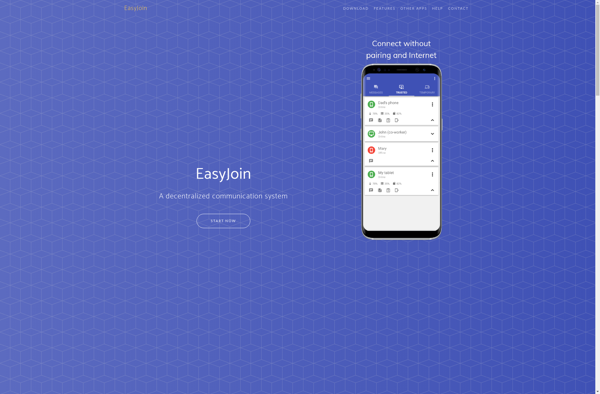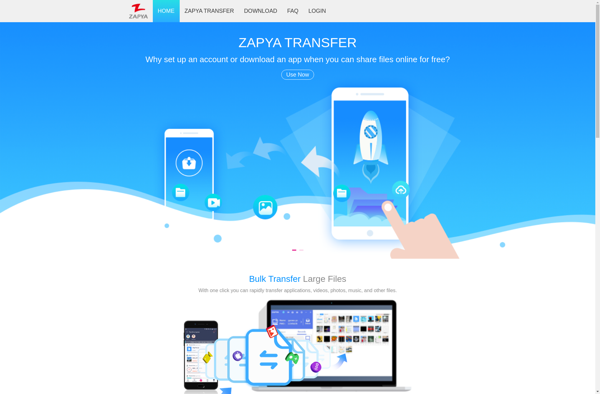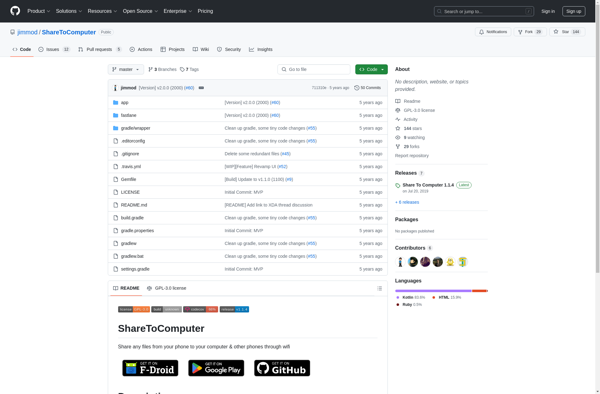ShareMe
ShareMe is a free and open-source file sharing software that allows users to easily share files and folders with others. It has a simple drag-and-drop interface for uploading files, generating shareable links, and managing shared content.
ShareMe: Free File Sharing Software
Free and open-source file sharing software with a simple drag-and-drop interface for easy file sharing and management
What is ShareMe?
ShareMe is an open-source, self-hosted file sharing solution that allows individuals and teams to securely share files and folders. It is designed to be easy to install and use, with an intuitive web-based interface.
Some key features of ShareMe include:
- Drag-and-drop upload of files and folders to generate sharable links
- Control over shared file permissions - set passwords, expiration dates, and download limits
- Responsive web interface that works across devices
- SSL/TLS encryption to protect file transfers and user data
- Role-based access control of admin and user accounts
- Lightweight program with low system resource demands
- Custom branding and white-labeling options
- Multi-language support
- Open source codebase with MIT license
With its focus on usability and security, ShareMe aims to provide an easy and safe file sharing solution for teams and organizations. Its simple setup and configuration process allows it to be deployed rapidly by IT teams. Customization options also allow tailoring ShareMe to match company branding needs.
ShareMe Features
Features
- Drag-and-drop interface for uploading files
- Generate shareable links for files and folders
- Set passwords and expiration dates for shared links
- Remote upload for directly sending files from browser
- Share files with contacts or groups
- Real-time chat with shared file recipients
- File versioning and restore previous versions
- SSL/TLS encryption for secure file transfers
- Customizable user roles and permissions
- Mobile apps for Android and iOS
Pricing
- Freemium
- Open Source
Pros
Easy to use interface
Good for securely sharing large files
Real-time collaboration features
Remote uploading capability
Open source and free
Cons
Limited native integrations with cloud storage
Less features than paid alternatives
Lacks advanced admin controls
Mobile apps lack some desktop features
Reviews & Ratings
Login to ReviewThe Best ShareMe Alternatives
Top File Sharing and Peer-To-Peer File Sharing and other similar apps like ShareMe
Here are some alternatives to ShareMe:
Suggest an alternative ❐Wifi File Manager
Wifi File Manager is a mobile application available for both Android and iOS devices that enables wireless file management and transfer capabilities. It allows you to easily access, view, edit, delete, and transfer files stored on your phone/tablet as well as those stored on computers or other devices connected to...
LanNote
LanNote is a free, open-source note taking application designed for Windows. It provides a simple yet powerful platform for creating, organizing, and managing all your notes in one place.With LanNote, users can quickly write down thoughts, ideas, to-do lists, meeting minutes, and more. Notes support text formatting like bold, italics,...
Software Data Cable
Software Data Cable is a innovative software application that provides a virtual data cable to wirelessly transfer files, photos, videos, and other data between devices. It works by creating a direct peer-to-peer wifi connection between devices without requiring any cables or internet connectivity.Some key features include:Transfer files at very high...

EasyJoin
EasyJoin is a powerful yet user-friendly database, spreadsheet and data manipulation tool for Windows. It enables users to easily combine, relate and query data from multiple sources including Excel, CSV files, SQL databases and more using an intuitive drag-and-drop interface to match fields between tables.Some key features of EasyJoin include:Joining...