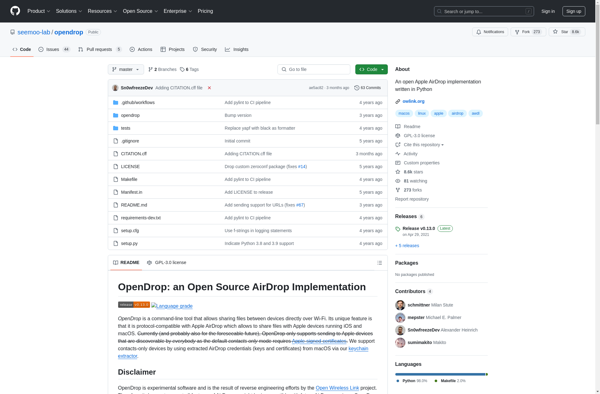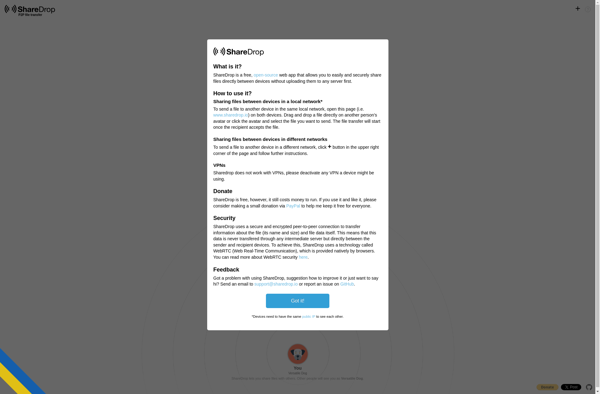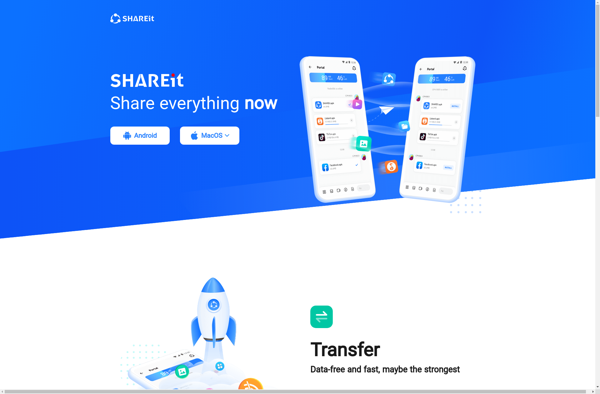Zapya Mini Share
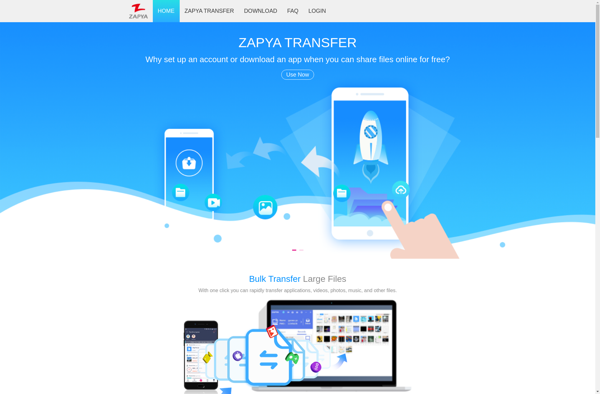
Zapya Mini Share: Free File Transfer App
Zapya Mini Share is a free file transfer and content sharing app for Android, iOS and Windows devices. It allows quick transfer of files, photos, videos and links between mobile devices with no data usage or internet required.
What is Zapya Mini Share?
Zapya Mini Share is a popular free file transfer and content sharing app available for Android, iOS and Windows devices. It enables quick wireless transfer of files, photos, videos, music and links between mobile devices without using mobile data or an internet connection.
Some key features of Zapya Mini Share include:
- Transfers files at high speeds using WiFi or Bluetooth
- Works offline - does not require internet access or mobile data
- Easy to use interface and setup
- Share photos, videos, music, documents and apk files
- Supports multiple file transfers simultaneously
- No file size limits
- Can transfer to multiple devices at the same time
- Functions as a media player to view shared files
- Allows messaging between connected devices
- Available as a browser extension and Windows application for PC transfers
Zapya Mini Share is a handy app for quickly and easily sharing files and content with friends, family and colleagues without needing an internet connection. Its speed and range of sharing options make it a popular choice among users looking for offline file transfer capabilities.
Zapya Mini Share Features
Features
- Transfer files without internet
- Share photos, videos, contacts
- Supports Android, iOS, Windows
- No size limits
- Supports multiple file formats
- Create offline groups to share with
- Supports QR code scanning
Pricing
- Free
Pros
Cons
Official Links
Reviews & Ratings
Login to ReviewThe Best Zapya Mini Share Alternatives
Top File Sharing and Peer-To-Peer File Transfer and other similar apps like Zapya Mini Share
Here are some alternatives to Zapya Mini Share:
Suggest an alternative ❐AirDrop
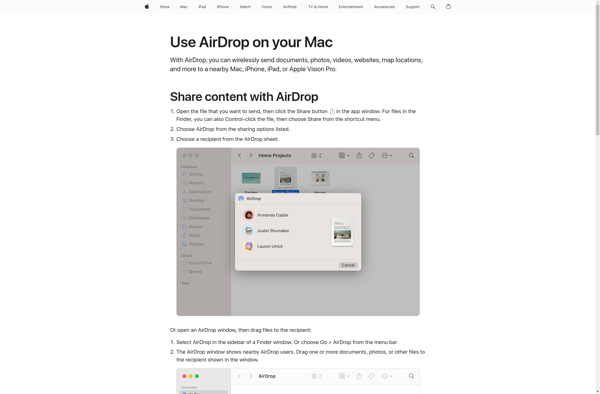
Send Anywhere
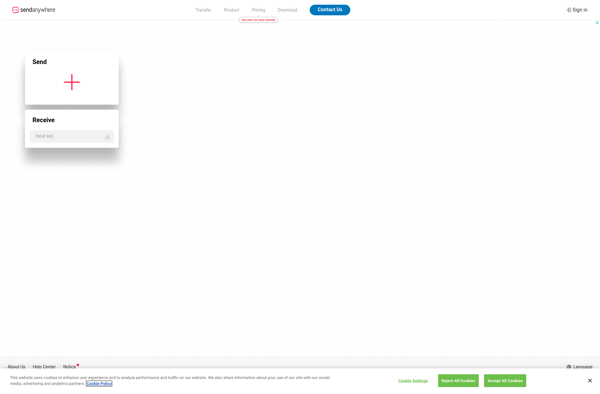
Xender
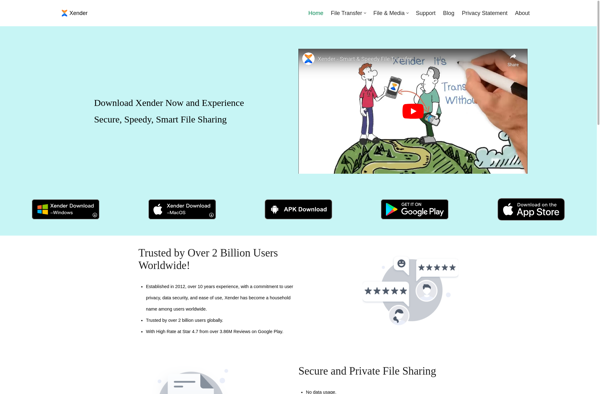
FILECHAT
Feem
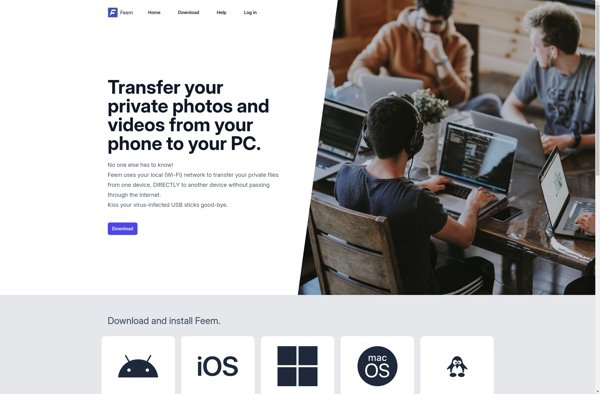
Roamit
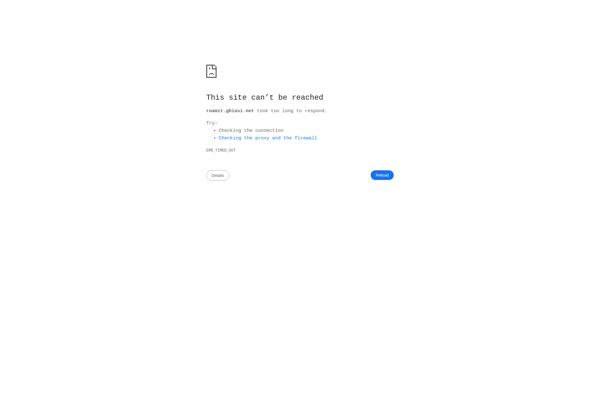
TrebleShot
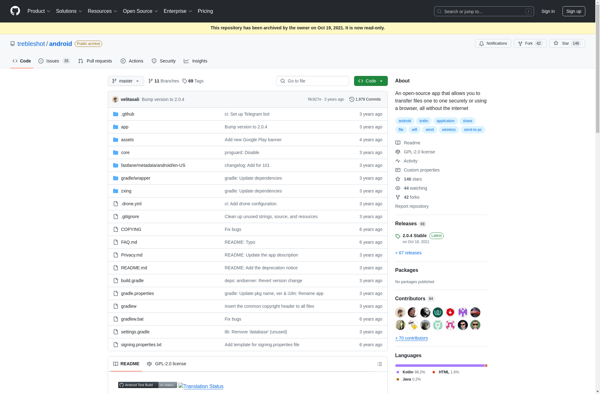
OpenDrop