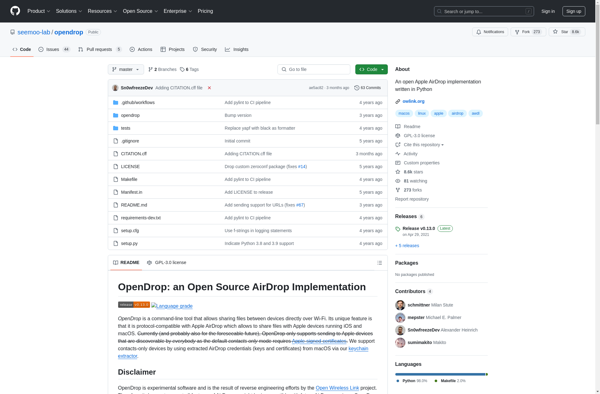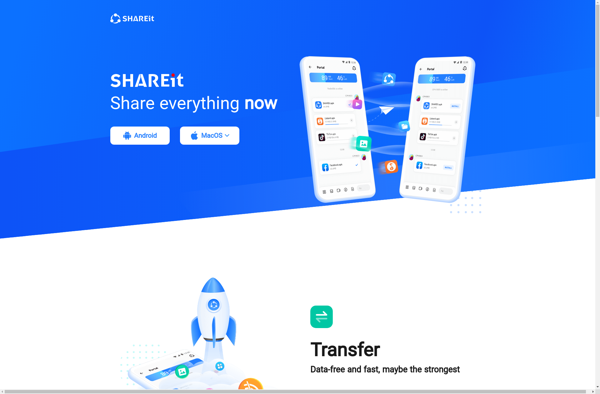Software Data Cable

Software Data Cable: Virtual Wireless File Sharing
A software solution for transferring data between devices without physical cables, providing high-speed file sharing via peer-to-peer wireless connection.
What is Software Data Cable?
Software Data Cable is a innovative software application that provides a virtual data cable to wirelessly transfer files, photos, videos, and other data between devices. It works by creating a direct peer-to-peer wifi connection between devices without requiring any cables or internet connectivity.
Some key features include:
- Transfer files at very high speeds by creating a dedicated wireless network
- Works between any devices like mobile phones, tablets, laptops, computers
- No need for cables, internet, or external hardware
- Easy to set up peer-to-peer secured connection
- Cross platform support for seamless file sharing
- Share any type of file like photos, videos, music, documents etc
- Ad-free and bloatware free user interface
Software Data Cable aims to provide the convenience of wireless file transfers combined with the reliability and speed of a wired connection. Its intuitive interface and cross platform support makes transferring files as easy as if a cable was plugged between devices.
Software Data Cable Features
Features
- Wireless file and data transfer between devices
- Peer-to-peer connection for high-speed data sharing
- Compatible with various operating systems and devices
- Easy-to-use interface with intuitive controls
- Supports a wide range of file types and formats
- Automatic connection establishment and file detection
- Secure data transfer with encryption options
- Customizable settings for transfer speed and quality
Pricing
- Free
- Freemium
Pros
Cons
Official Links
Reviews & Ratings
Login to ReviewThe Best Software Data Cable Alternatives
Top System & Hardware and Connectivity Software and other similar apps like Software Data Cable
Here are some alternatives to Software Data Cable:
Suggest an alternative ❐Pushbullet
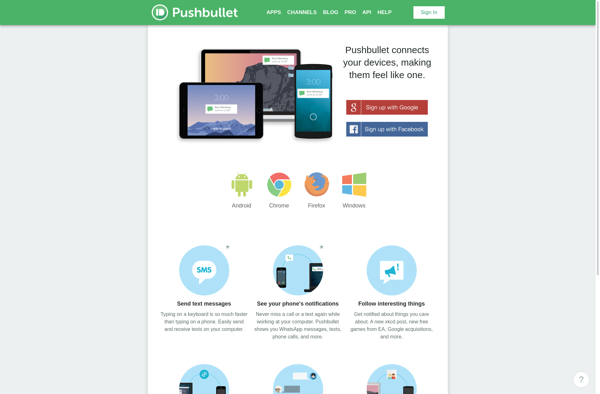
AirDrop
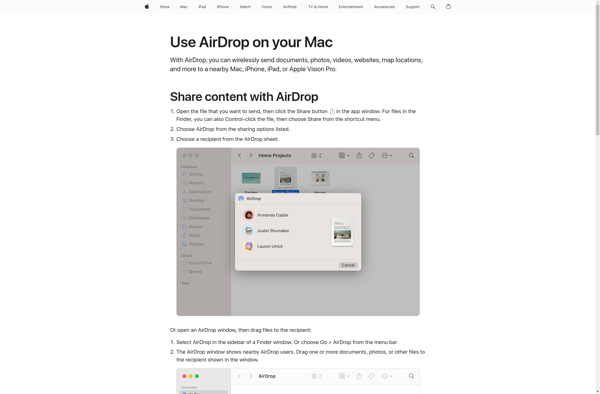
Send Anywhere
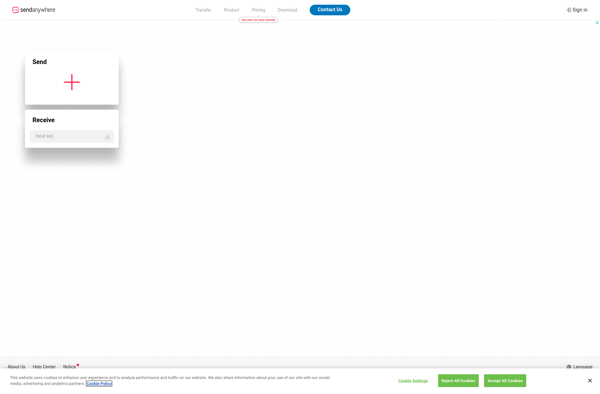
Zapya
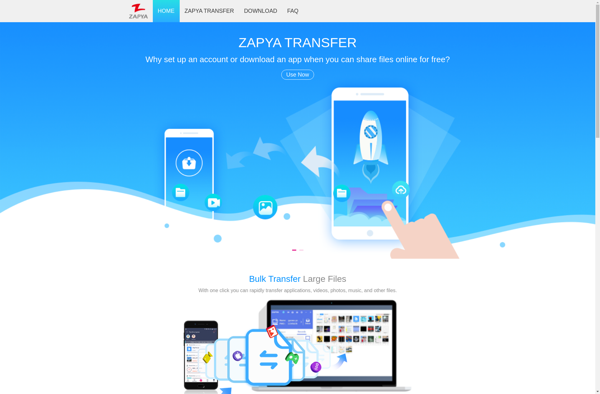
Xender
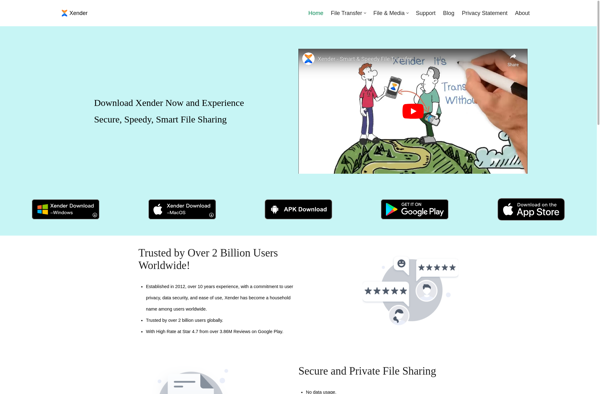
Feem
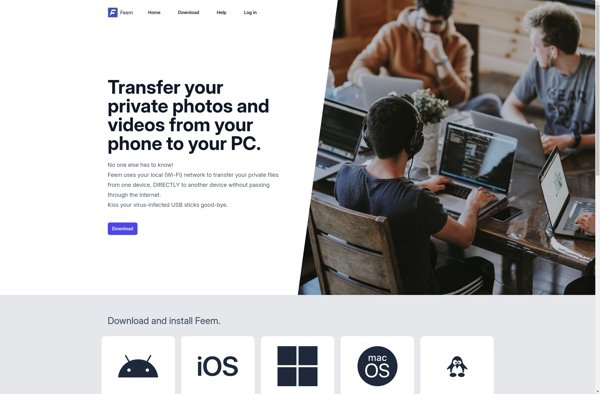
Dukto R6
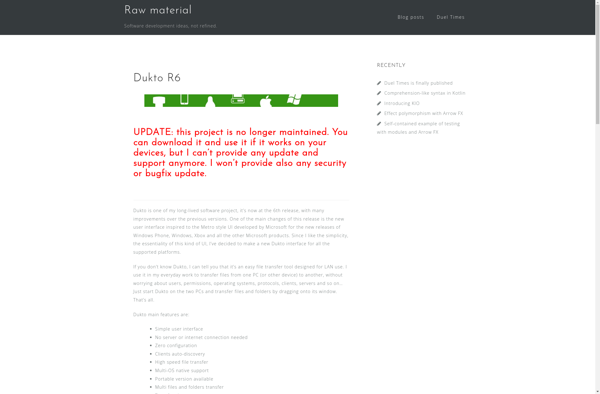
Any Send

OpenDrop