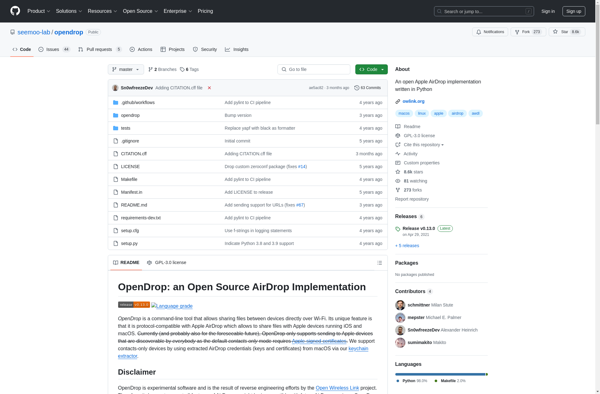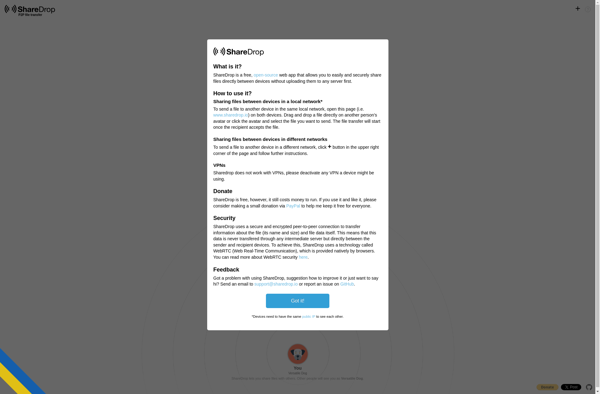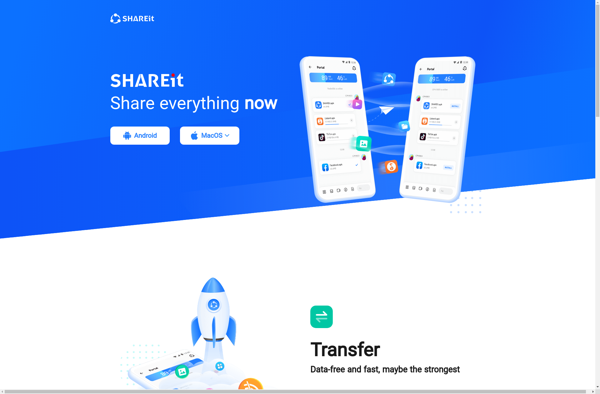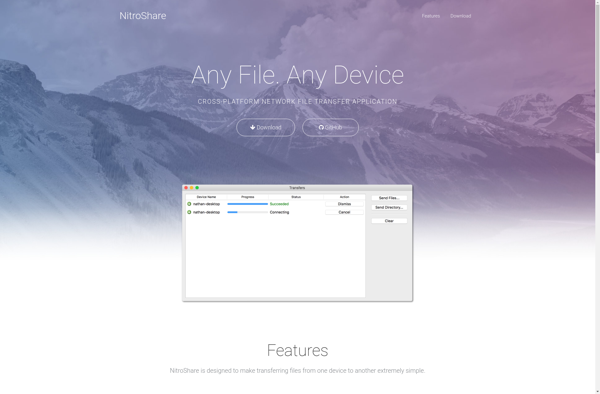Zapya
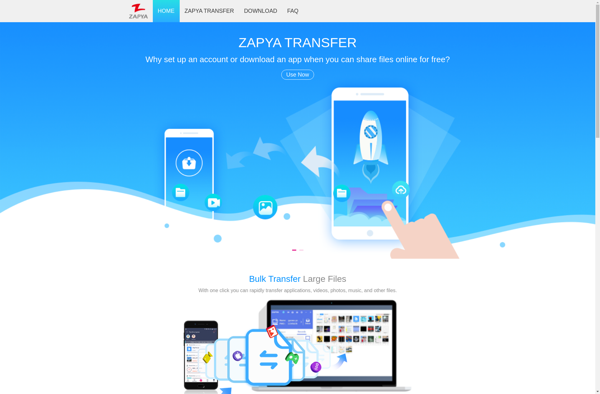
Zapya: Free File Sharing App
Free file sharing app allows transfer of files and content with others nearby without internet connection using Wi-Fi or Bluetooth
What is Zapya?
Zapya is a popular free file transfer and content sharing app developed by DewMobile. It allows users to transfer files and share content with others nearby without needing an internet connection or data plan.
One of the key features of Zapya is its ability to create offline mobile networks using Wi-Fi or Bluetooth. This allows you to connect with other devices in close proximity and transfer files through these peer-to-peer connections. You can transfer documents, photos, videos, music, app installers and more between phones and tablets.
Zapya is available for both Android and iOS devices. The app has an intuitive interface making it easy to find and connect with people nearby to share content. It also has media library and file manager features to easily access and transfer files. An advantage over similar apps is that Zapya does not impose any file transfer limits.
The app provides added security through pin connections to ensure you only transfer files to intended recipients. It also does not upload or store any user data on external servers. Overall, Zapya is a handy app for quickly sharing files and content offline with others around you without needing internet connectivity.
Zapya Features
Features
- File transfer between devices via WiFi or Bluetooth
- No internet connection required
- Share photos, videos, documents, contacts etc
- Supports Android, iOS, Windows Mobile, Mac OS X
- Can transfer to multiple devices simultaneously
- Media player to view/listen to transferred files
- Chat feature
- Remote file management
- Supports multiple languages
Pricing
- Freemium
Pros
Cons
Official Links
Reviews & Ratings
Login to ReviewThe Best Zapya Alternatives
Top File Sharing and P2P File Transfer and other similar apps like Zapya
Here are some alternatives to Zapya:
Suggest an alternative ❐AirDrop
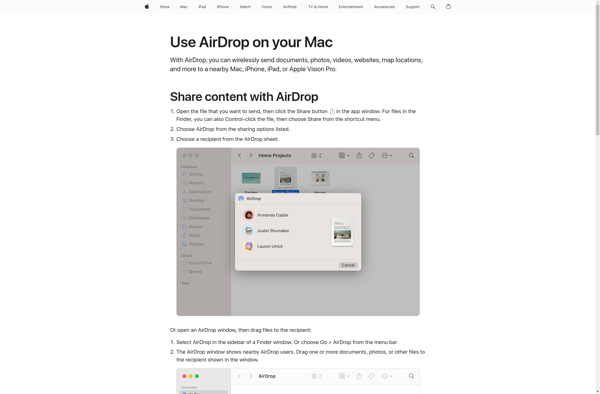
Send Anywhere
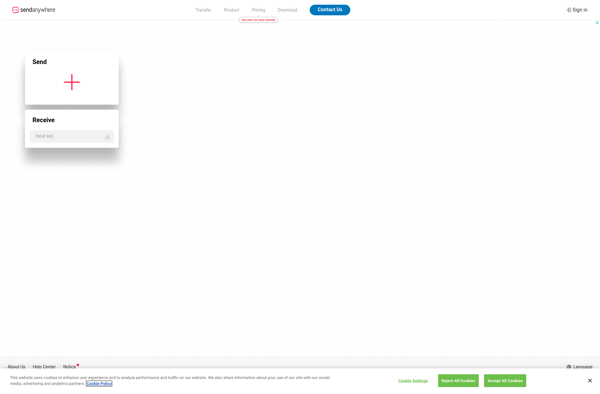
Send files to TV

LocalSend
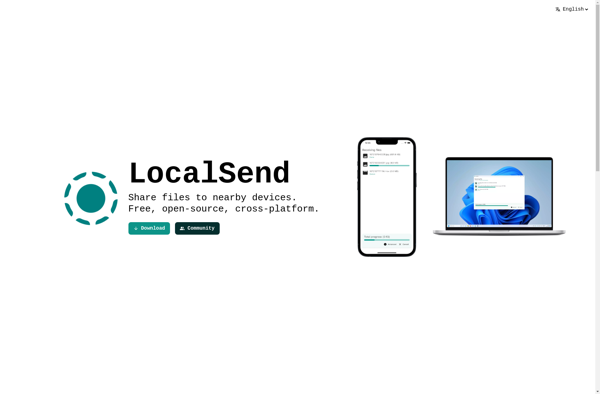
FILECHAT
TrebleShot
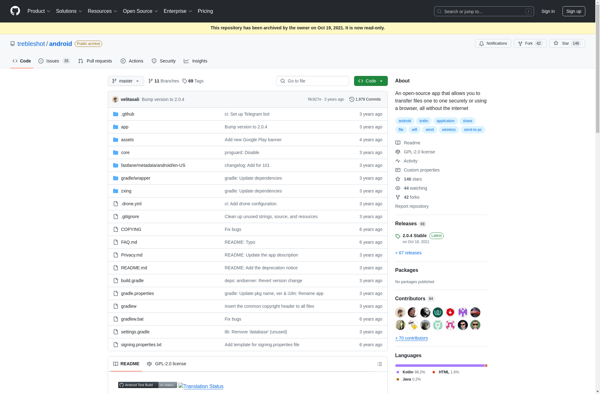
LanNote
Software Data Cable

OpenDrop