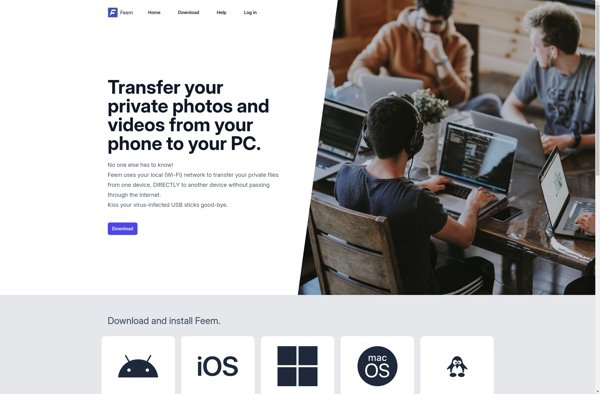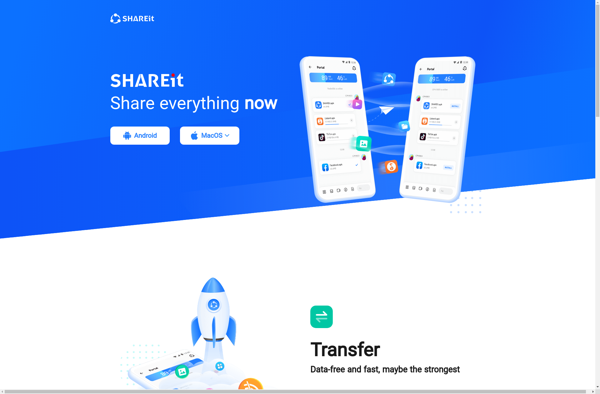Share to Computer
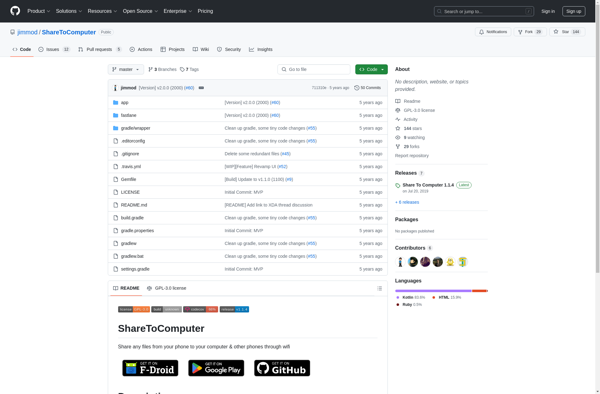
Share to Computer: Transfer Files Wirelessly
A free software allowing quick file sharing between mobile devices and computers over the same wireless network, creating a simple web server on your computer.
What is Share to Computer?
Share to Computer is a free, open-source software that provides a easy way to transfer files between your mobile device and computer when they are connected to the same wireless network.
It works by creating a simple web server on your computer. You can then access this web server from your mobile device's web browser to upload or download files. No cables or external storage devices needed.
To use Share to Computer:
- Install the software on your Windows, Mac or Linux computer
- Make sure your mobile device and computer are connected to the same WiFi network
- Open the app on your computer and note the displayed URL
- On your phone's web browser, enter that URL to access the file sharing interface
- You can now upload files from your phone to your computer, or download files from your computer to your phone
Key features:
- Completely free with no ads
- No account or signup required
- Secure file transfers with HTTP authentication
- Customizable interface with different themes
- Queue uploads and downloads
- Transfer multiple files at once
- Simple and clean interface
Share to Computer provides a fast, easy way to transfer files across devices when you need to. As it creates a local web server, your files stay completely within your own network for privacy and security.
Share to Computer Features
Features
- Transfer files wirelessly between mobile device and computer
- Create simple web server on computer to share files
- Share files quickly without cables
- Works on same WiFi network
Pricing
- Free
Pros
Cons
Official Links
Reviews & Ratings
Login to ReviewThe Best Share to Computer Alternatives
Top File Sharing and Local Network File Transfer and other similar apps like Share to Computer
AirDrop
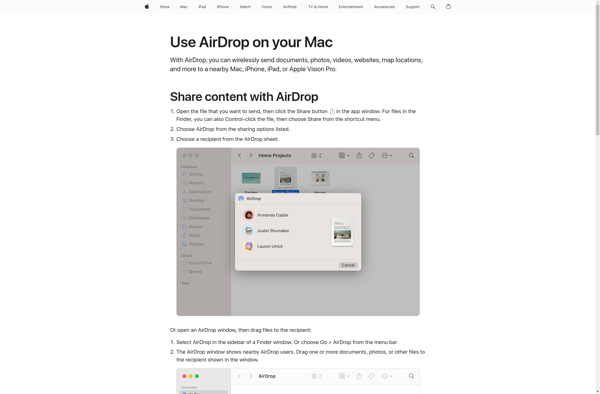
Xender
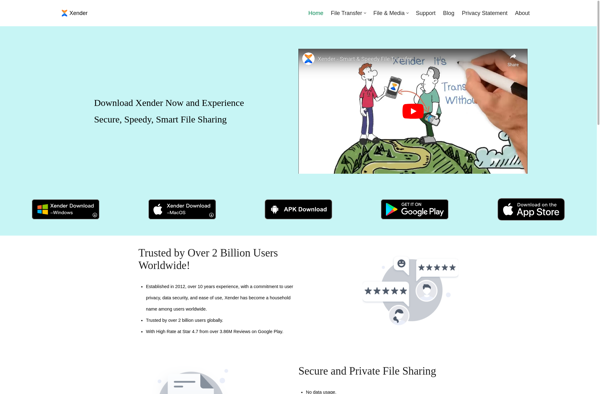
Feem