File Commander

File Commander: File Manager & File Transfer App
File Commander is a file manager and file transfer app for Android. It allows browsing, copying, moving, sharing and editing files locally or remotely over WiFi. Key features include tabbed file browsing, cloud storage integration, ZIP support, and user-friendly interface.
What is File Commander?
File Commander is a feature-rich file manager and file transfer application for Android. It provides a full-fledged file management solution allowing you to efficiently handle your files and folders on both internal and external storage.
With File Commander, you can conveniently browse, copy, move, delete, share, send and edit your files. It supports all common file operations like cut, copy, paste, rename, share, delete etc. The app allows you to easily manage your files in local storage, SD cards, cloud storage services and network locations.
Some of the key features include:
- Tabbed file browsing for efficient navigation
- Inbuilt viewers and text editor
- Cloud storage integration with services like Google Drive, Dropbox, OneDrive etc.
- Advanced search tools to easily find your files
- ZIP and RAR archive creation and extraction
- File transfer over WiFi between devices
- Document and media viewers
- Root access for advanced users
- Modern and intuitive interface
Overall, File Commander provides a complete file management toolkit for power Android users looking for advanced features, flexibility and productivity in managing their files on phone storage or cloud services.
File Commander Features
Features
- Tabbed file browsing
- Cloud storage integration
- ZIP support
- Remote file transfer over WiFi
- Basic file editing
- Themes & customization
Pricing
- Free
- Freemium
- Subscription-Based
Pros
Cons
Official Links
Reviews & Ratings
Login to ReviewThe Best File Commander Alternatives
Top File Management and File Browsers & Transfer and other similar apps like File Commander
Here are some alternatives to File Commander:
Suggest an alternative ❐Midnight Commander
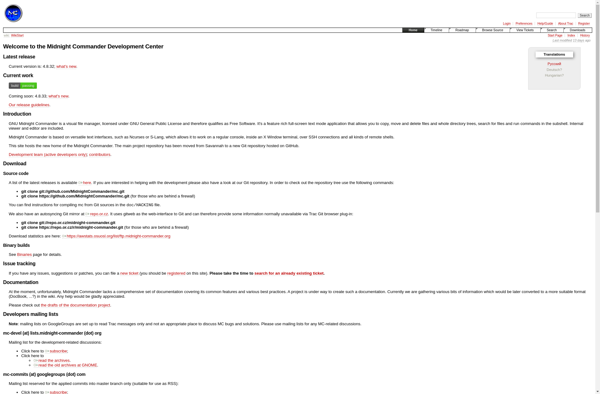
FreeCommander

Dolphin File Manager
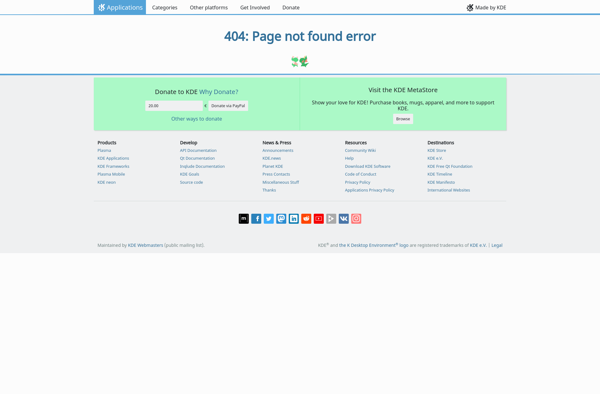
Far Manager

My Commander
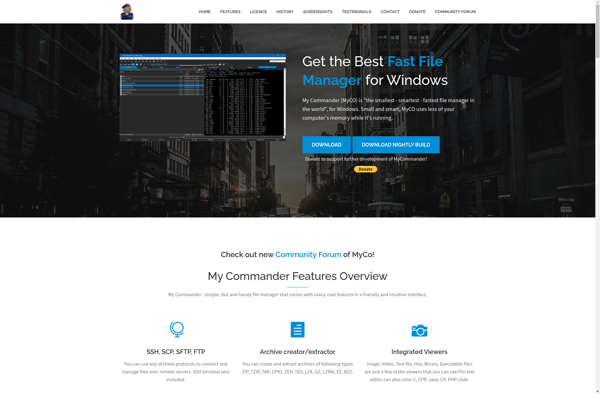
Vifm
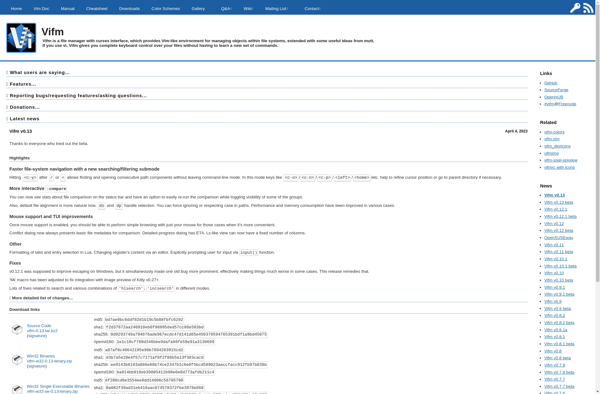
MuCommander

Samsung My Files

GNOME Commander

Sunflower
