Process Scanner
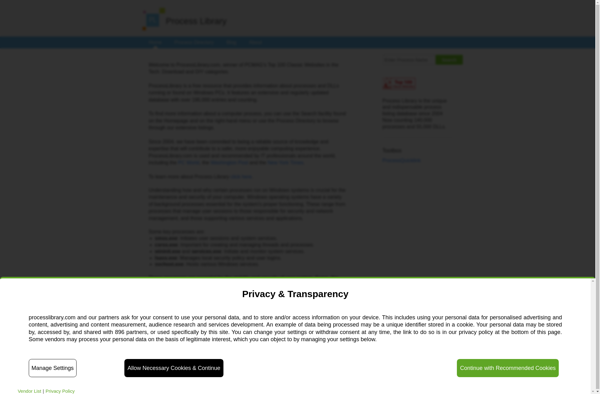
Process Scanner: Monitor Running Processes on Windows
Process Scanner is a light-weight software program that allows users to monitor running processes on their Windows computer. It provides an overview of all active processes, allowing users to view details and end processes if needed to free up system resources or solve performance issues.
What is Process Scanner?
Process Scanner is a light-weight utility software designed for the Windows operating system to give users greater visibility and control over processes running on their computer. With an easy-to-use graphical interface, Process Scanner provides real-time monitoring of all active processes, including critical details like CPU and memory usage.
Key features of Process Scanner include:
- Comprehensive view of all currently running processes on a Windows computer
- Ability to search and filter process list to quickly locate specific applications or services
- Detailed resource usage statistics for each process like CPU, memory, disk I/O, network utilization
- One-click options to end unnecessary or unresponsive processes to free up system resources
- Configurable auto-refresh rate for real-time monitoring of fluctuating process activity
- Light-weight system footprint to avoid adding unnecessary overhead
Ideal for power users and technicians, Process Scanner makes it easy to visualize exactly what processes are running and the system resources they are utilizing. This allows quick troubleshooting of performance issues by identifying applications or services monopolizing CPU, memory or disk usage. By ending rogue processes, resources become available again for other tasks and applications.
Process Scanner Features
Features
- Displays all running processes on Windows computer
- Shows process name, PID, memory and CPU usage
- Sorts processes by name, memory or CPU usage
- Allows ending processes to free up resources
- Lightweight and easy to use interface
Pricing
- Free
- Open Source
Pros
Cons
Official Links
Reviews & Ratings
Login to ReviewThe Best Process Scanner Alternatives
Top System & Hardware and System Monitoring and other similar apps like Process Scanner
Here are some alternatives to Process Scanner:
Suggest an alternative ❐Htop
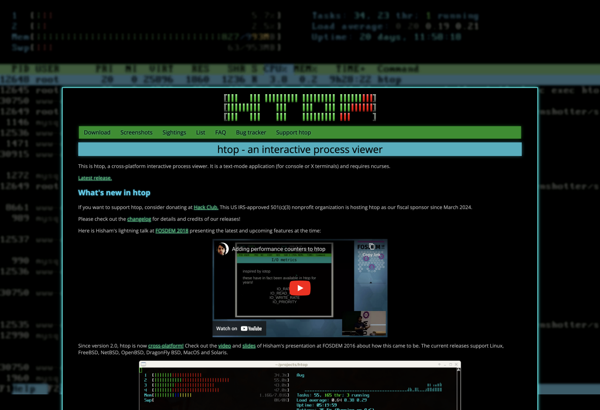
Windows Task Manager
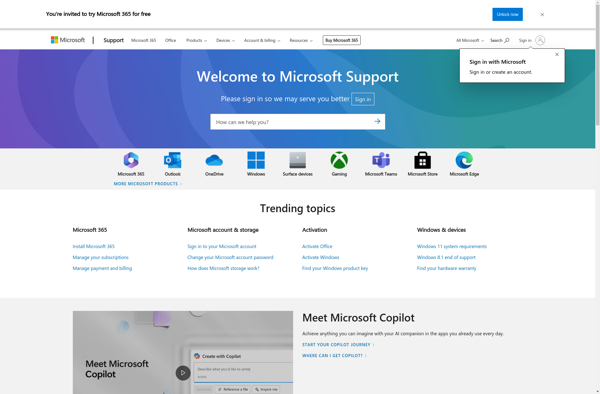
Process Monitor
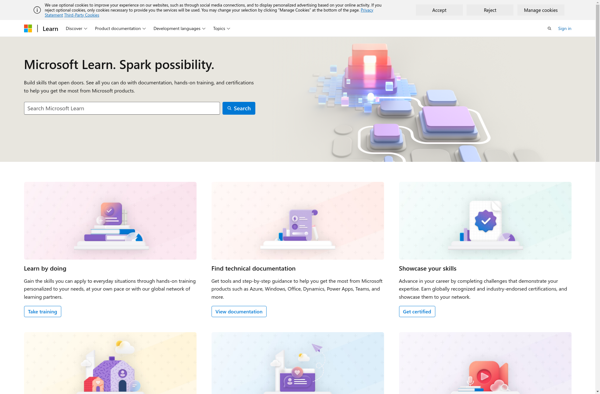
Process Lasso
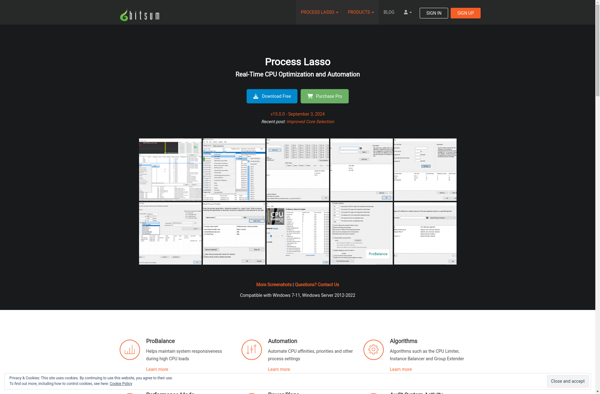
GNOME System Monitor

SystemExplorer
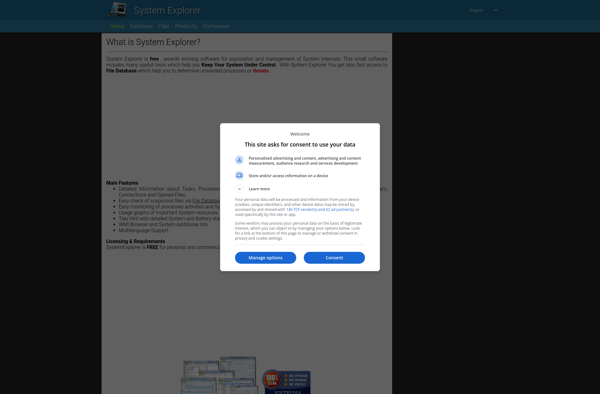
Glances
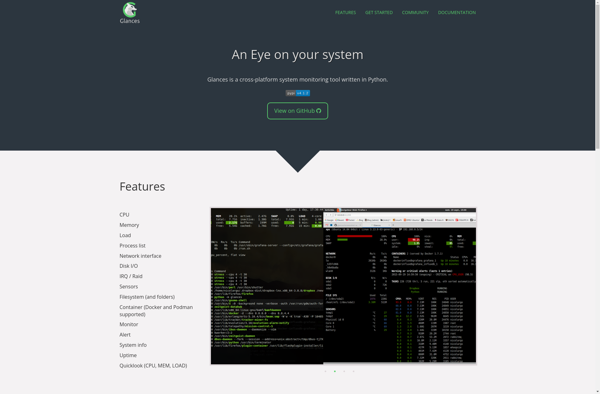
Atmonitor
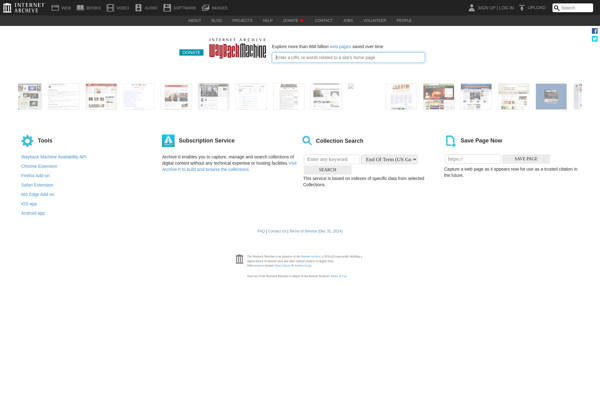
Samsung My Files

System Informer
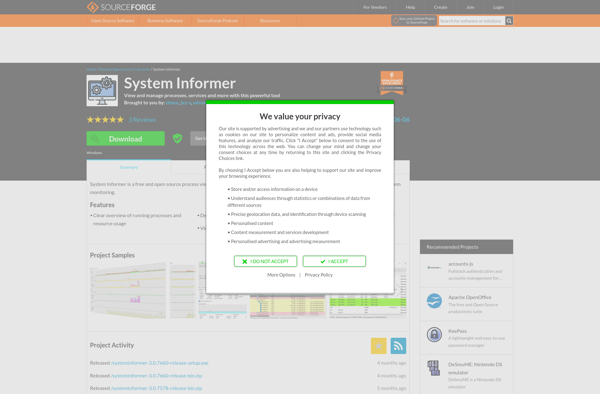
AnVir Task Manager
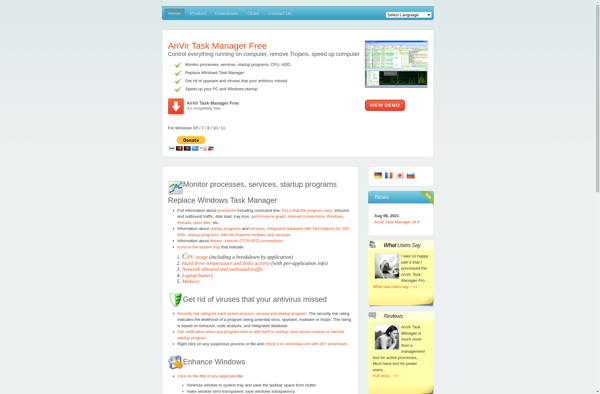
All-Seeing Eye
