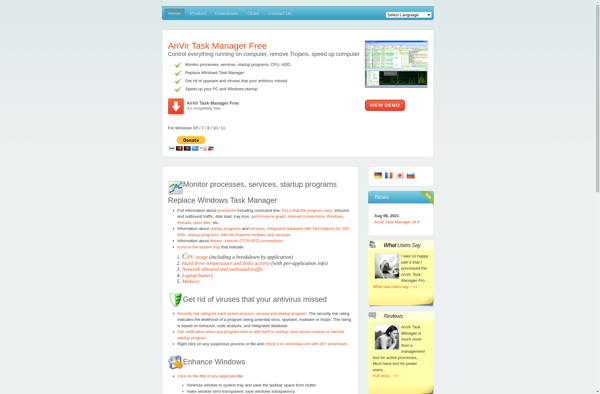Tasks Explorer
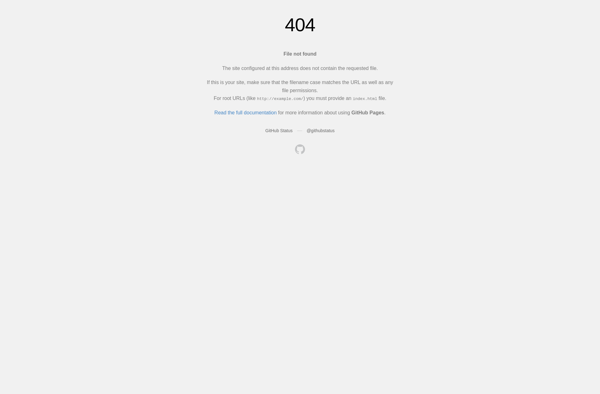
Tasks Explorer: Personal Task Management Tool for Windows
Tasks Explorer is a personal task management tool for Windows. It enables organization of tasks across multiple lists, navigation and search of tasks, and management of due dates. It provides basic task management features in a clean interface.
What is Tasks Explorer?
Tasks Explorer is a personal task management application for Windows. It provides a simple yet effective way to organize and manage your to-do lists and tasks.
With Tasks Explorer, you can create multiple task lists to separate tasks by context, priority, or any other grouping that works for you. For example, you can have an Errands list, a Work Projects list, and a Someday/Maybe list. Tasks can be easily moved between lists with drag and drop.
Each task can have notes, start and due dates, reminders, tags for categorization, and the ability to set priority. You can also organize tasks in a hierarchical outline format to break down larger projects into smaller sub-tasks.
Finding tasks is easy with instant search as well as filtering and sorting options. Tasks Explorer provides views like Today, Next 7 Days, All Tasks, and others to see relevant tasks.
The interface is clean and distraction-free to help you focus on getting things done. Customizable themes allow you to tailor the look and feel.
If you want a simple yet robust Windows app to organize all your personal to-do lists and tasks in one place, Tasks Explorer is an excellent choice worth considering.
Tasks Explorer Features
Features
- Organize tasks across multiple lists
- Navigate and search tasks
- Manage due dates
- Clean interface
Pricing
- Free
Pros
Cons
Reviews & Ratings
Login to ReviewThe Best Tasks Explorer Alternatives
Top Office & Productivity and Task Management and other similar apps like Tasks Explorer
Here are some alternatives to Tasks Explorer:
Suggest an alternative ❐Htop
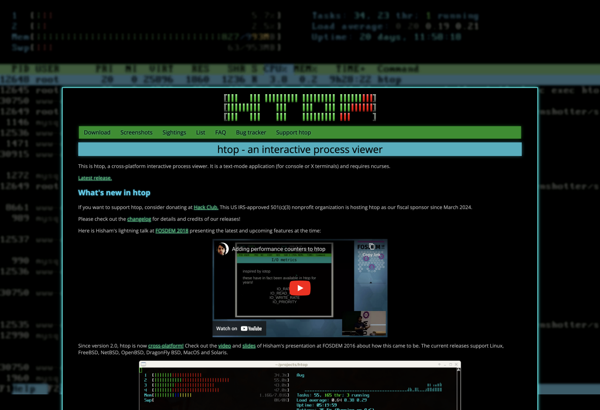
Windows Task Manager
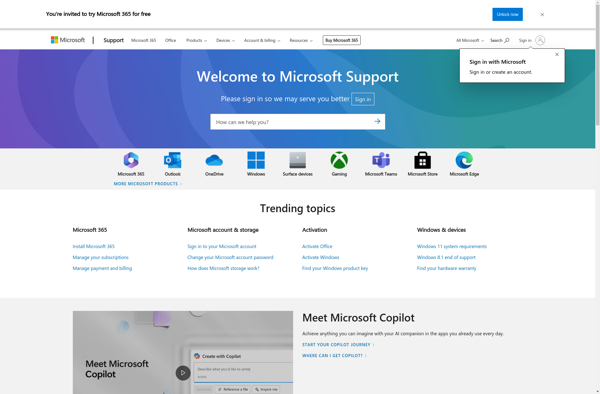
GNOME System Monitor

Vtop
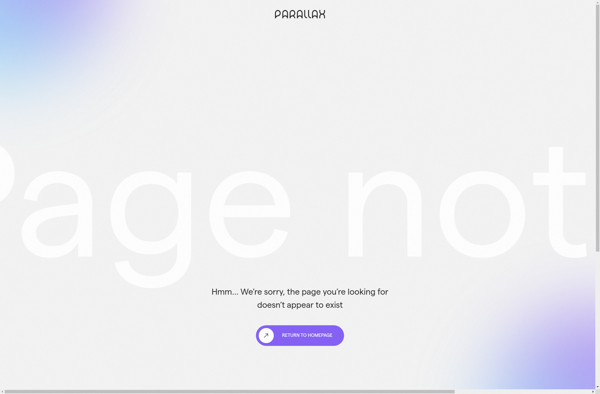
Resource Monitor
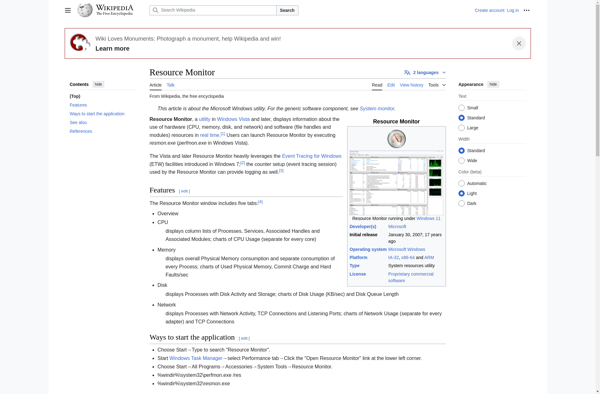
SystemExplorer
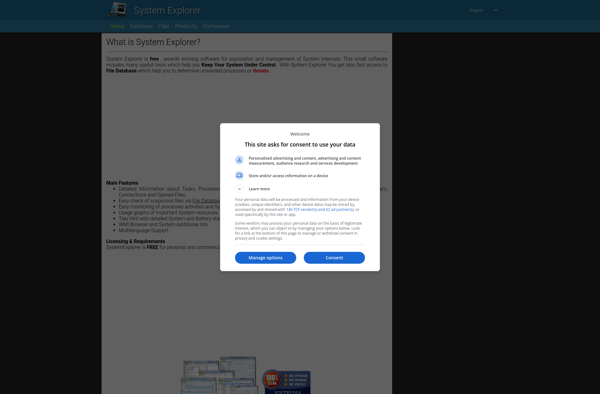
Glances
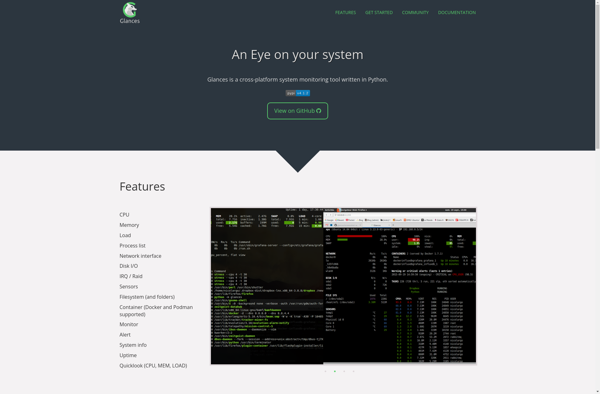
Samsung My Files

EMCO UnLock IT
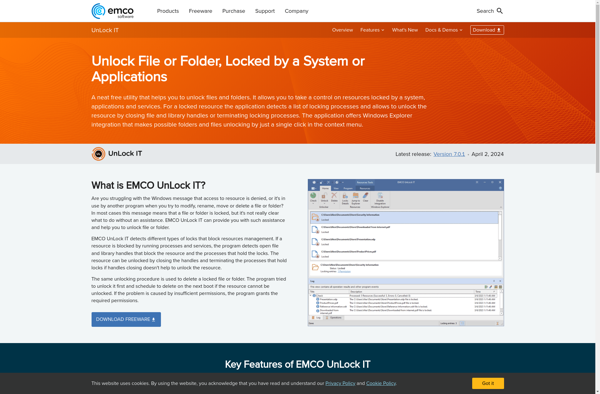
AnVir Task Manager