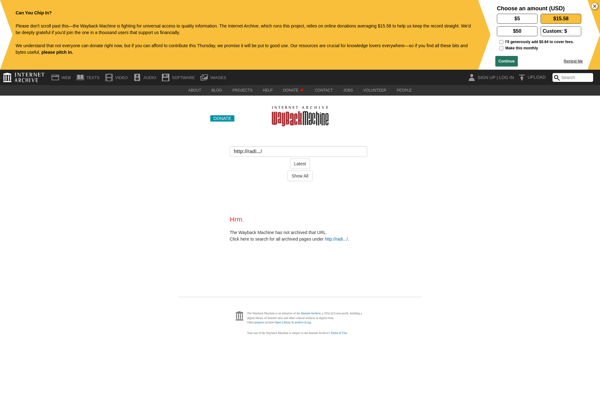TCPView
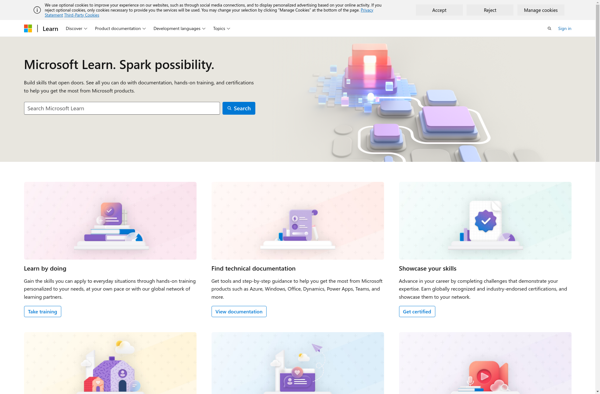
TCPView: Detailed Network Traffic Viewer
A Windows utility showing TCP and UDP endpoints, process associations, and bandwidth usage, helping network administrators monitor system connections.
What is TCPView?
TCPView is a free utility from Microsoft Sysinternals that provides a detailed view of all TCP and UDP connections on a Windows machine. It allows you to see the local and remote address for each connection, as well as the state of the connection, bytes in/out, and the process associated with the connection.
Some key features of TCPView:
- Provides a real-time view of connections and listener ports on your system
- Displays process name, PID, batch file info, executable path and version info
- Can be sorted and filtered to find specific processes or endpoints
- Shows hostname and IP for remote connections
- Shows data transfer bandwidth usage
- Lightweight tool with very little overhead
TCPView provides network administrators and power users deep insight into what processes and applications on a system are accessing the network. It can help identify bandwidth hogs, suspicious connections, malware infections, and routing/firewall misconfigurations.
TCPView Features
Features
- Displays active TCP and UDP connections
- Shows connection remote address and port
- Shows process name/ID for each connection
- Real-time bandwidth usage monitoring
- Export data to text/csv/xml
- Highlight connections matching filter criteria
Pricing
- Free
- Open Source
Pros
Cons
Reviews & Ratings
Login to ReviewThe Best TCPView Alternatives
Top Network & Admin and Network Monitoring and other similar apps like TCPView
Here are some alternatives to TCPView:
Suggest an alternative ❐Process Hacker
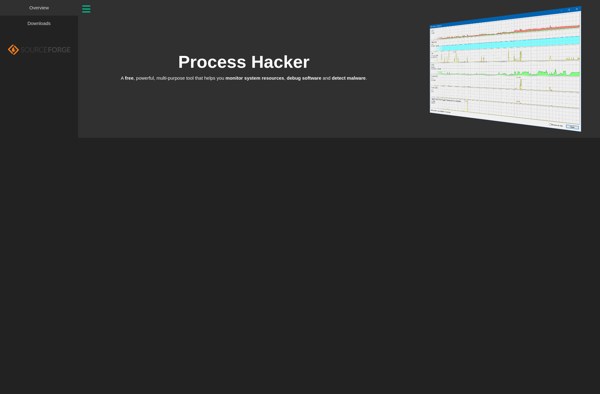
Netactview
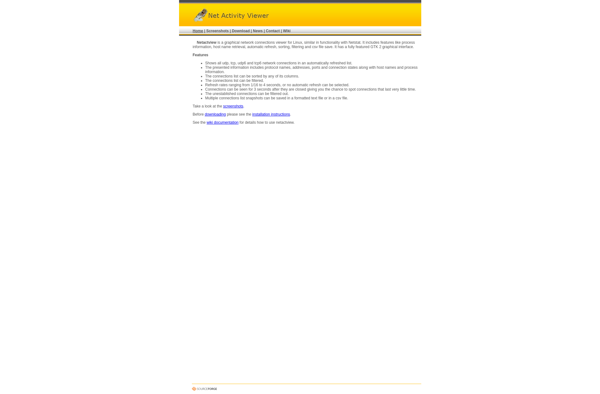
CurrPorts
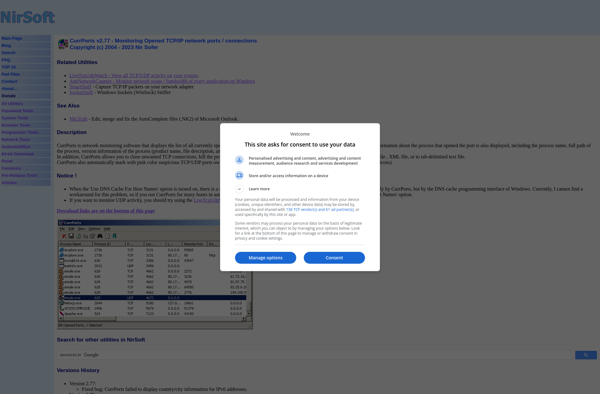
TcpView For Linux
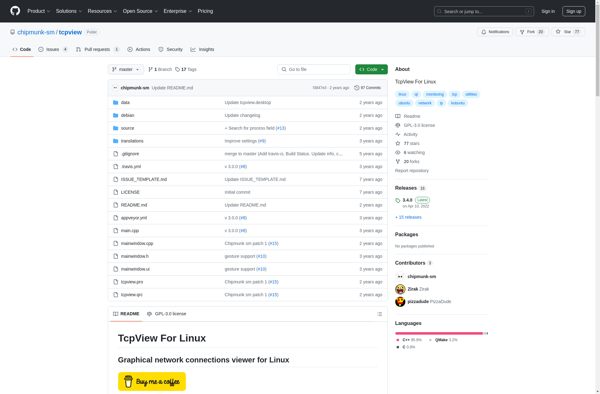
Slitheris
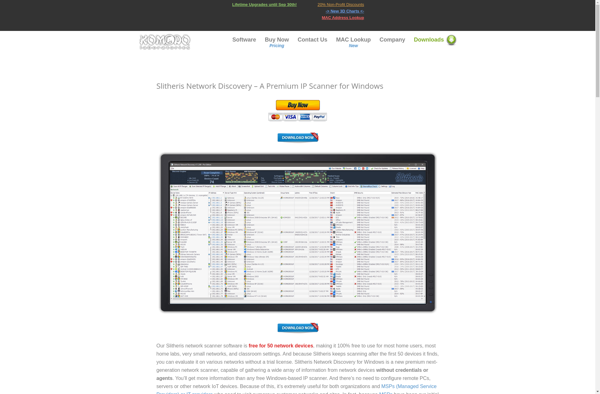
TCPEye
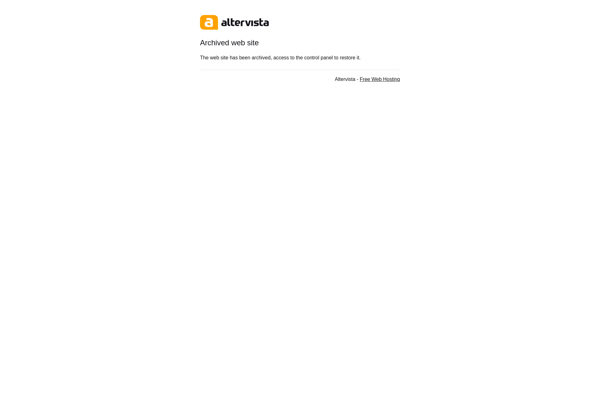
System Informer
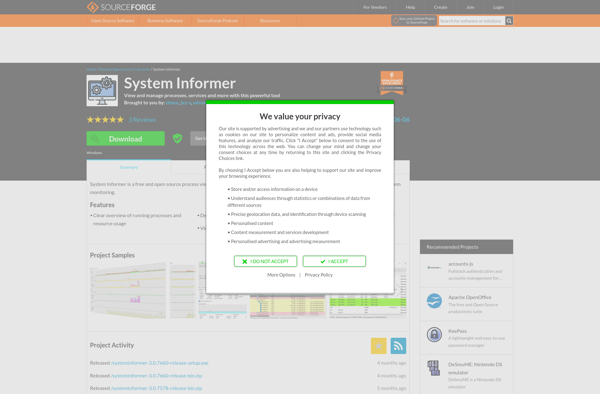
NetStat Agent
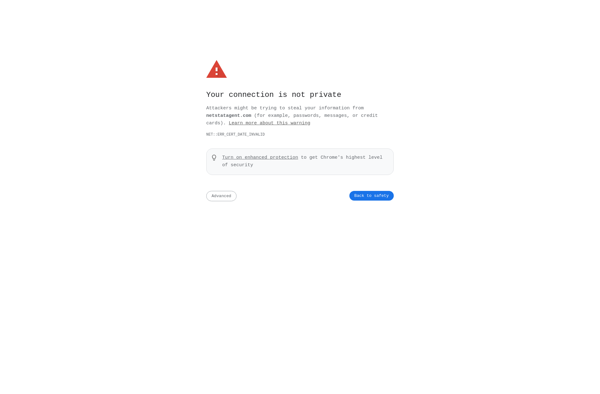
PortsMonitor
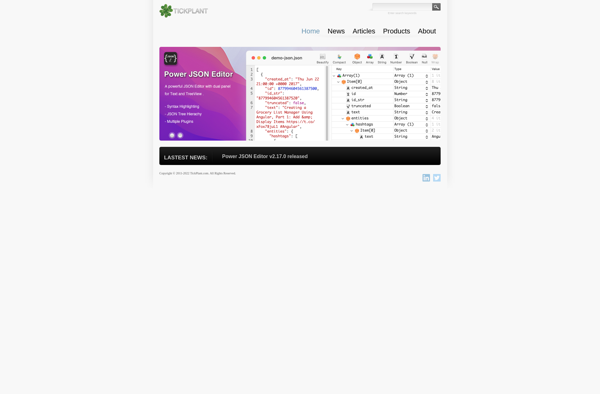
LiveTcpUdpWatch

Proc Net Monitor
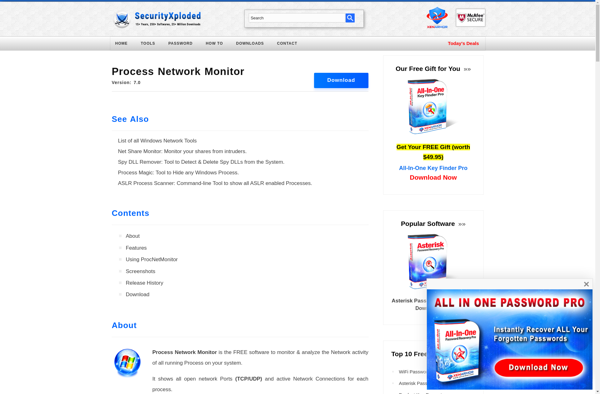
Private Eye