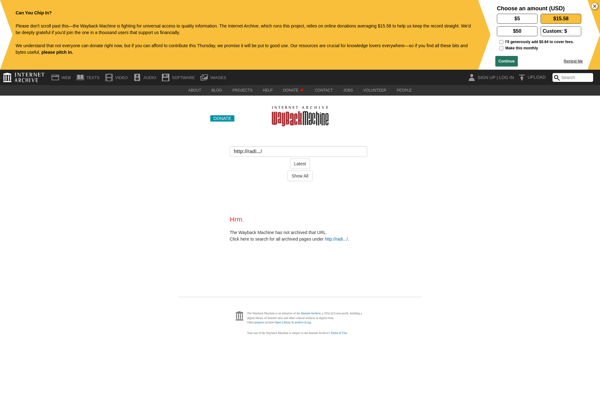PortsMonitor
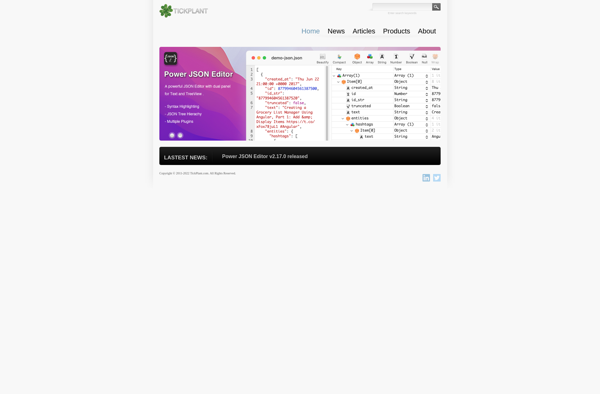
PortsMonitor: Open-Source Network Monitoring
Monitor TCP and UDP ports on local or remote servers, check port status and receive notifications when status changes.
What is PortsMonitor?
PortsMonitor is an open-source network monitoring tool that provides real-time monitoring of TCP and UDP ports on local or remote servers. It has an intuitive interface that allows you to easily configure monitoring rules for specific ports and protocols.
Some key features of PortsMonitor include:
- Monitoring TCP and UDP ports for availability and status changes
- Configuring alarms and notifications when port status changes occur
- Monitoring local or remote servers via IP address
- Easy-to-use graphical user interface for configuration
- Customizable email and SMS alerts
- Detailed logging of all port status changes
- Automatic refresh of monitoring status at configurable intervals
- Exporting logs to CSV files
PortsMonitor can run on Windows, Linux, and macOS platforms. It is useful for monitoring server ports in real-time to ensure critical network services remain available. The custom alerts allow you to get notified immediately if a port becomes unavailable or filtered. Overall, PortsMonitor provides a simple way to monitor your network connectivity and troubleshoot issues proactively.
PortsMonitor Features
Features
- Monitor TCP and UDP ports on local or remote servers
- Check if a port is open, closed, or filtered
- Receive notifications when port status changes
- Support for both IPv4 and IPv6 protocols
- Customizable port monitoring intervals
- Email and SMS alert notifications
- Web-based user interface
- Supports Windows, Linux, and macOS platforms
Pricing
- Open Source
Pros
Cons
Official Links
Reviews & Ratings
Login to ReviewThe Best PortsMonitor Alternatives
Top Network & Admin and Network Monitoring and other similar apps like PortsMonitor
Here are some alternatives to PortsMonitor:
Suggest an alternative ❐Paessler PRTG Network Monitor
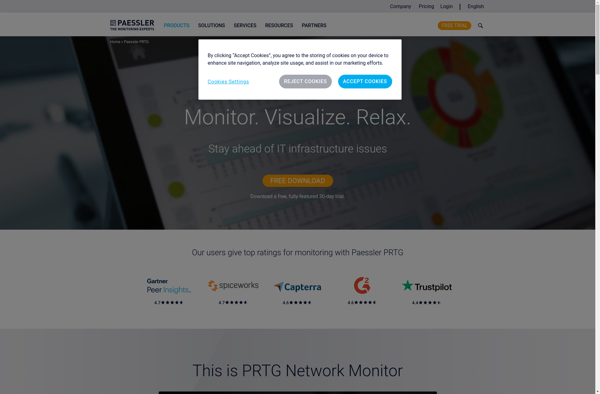
TCPView
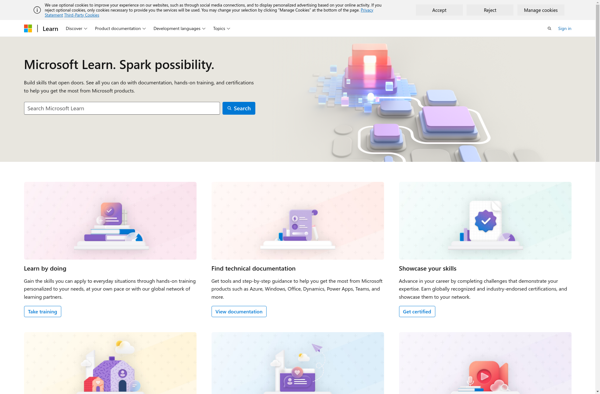
CStatus
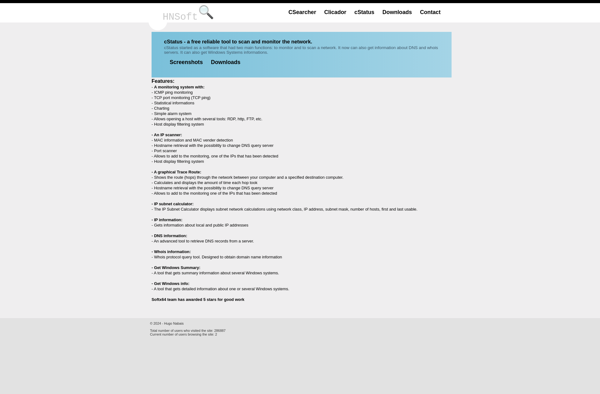
Netactview
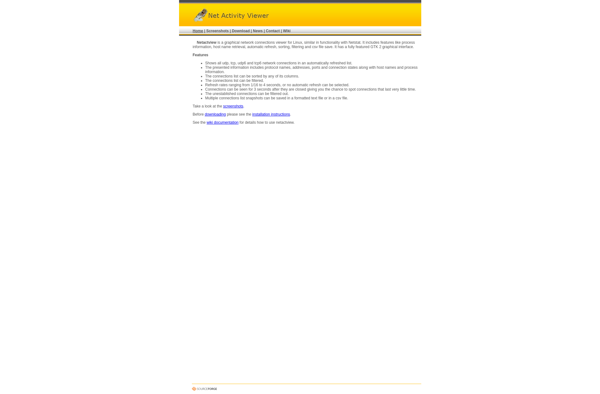
CurrPorts
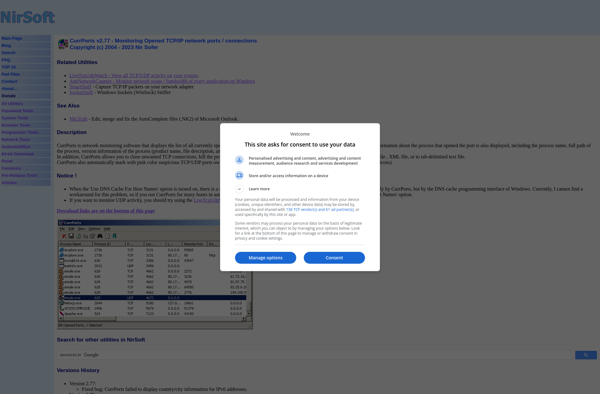
TCPEye
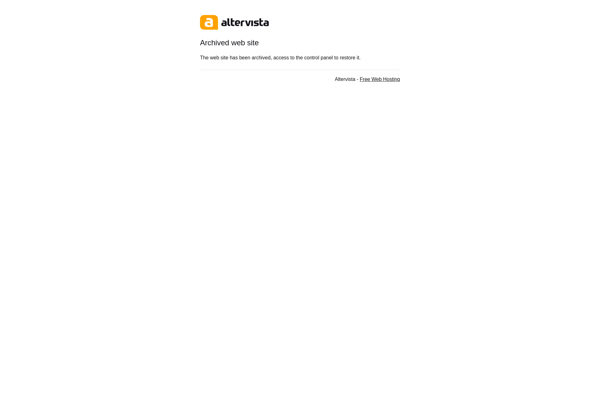
NetStat Agent
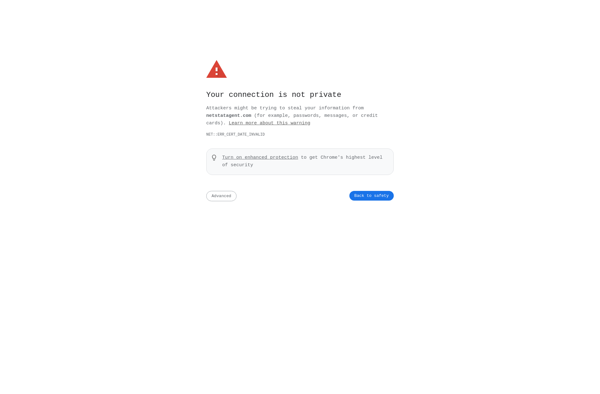
Proc Net Monitor
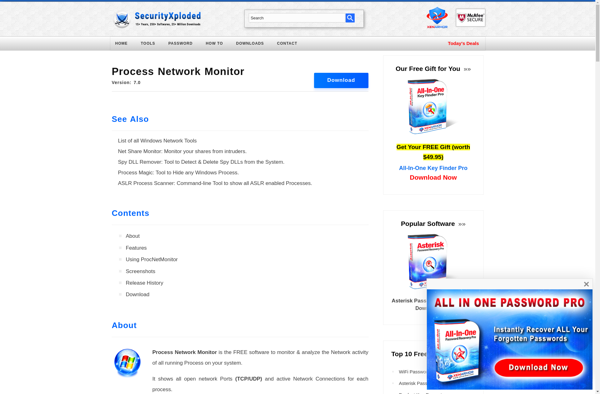
Private Eye