Cpukiller
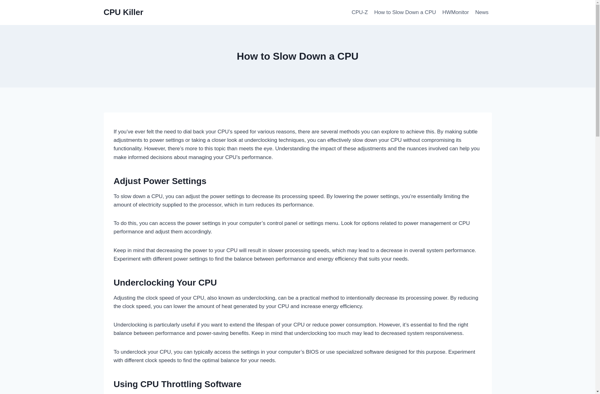
Cpukiller: Monitor & Kill Resource-Intensive Programs
Monitor and kill processes using high CPU, freeing up system resources with a lightweight and easy-to-use tool.
What is Cpukiller?
Cpukiller is a small utility program designed to help free up CPU usage on your computer. It works by monitoring the processes and applications running on your system in real-time, and identifying any that are using high amounts of CPU resources.
When Cpukiller detects an application or process that is putting an excessive load on your CPU, it will display it in its simple user interface. You can then easily terminate the resource-intensive application with one click to free up CPU capacity.
Some key features of Cpukiller include:
- Lightweight design that doesn't consume many system resources itself
- Easy-to-use interface that shows CPU usage per process and application
- One-click options to kill processes hogging the CPU
- Configurable CPU usage threshold before a process is flagged
- Option to blacklist critical processes so they are never killed
- Real-time CPU monitoring and graphs
- Portable app that doesn't require installation
Overall, Cpukiller is a handy utility for freeing up CPU usage by quickly identifying and allowing you to shut down demanding applications. With its resource-light and simple interface, it can help keep your computer running smoothly.
Cpukiller Features
Features
- CPU usage monitoring
- Process termination
- Simple user interface
- Lightweight program
Pricing
- Free
Pros
Cons
Official Links
Reviews & Ratings
Login to ReviewThe Best Cpukiller Alternatives
Top System & Hardware and System Optimization and other similar apps like Cpukiller
Here are some alternatives to Cpukiller:
Suggest an alternative ❐SuperPI

SetCPU

CPU Frequency Selector
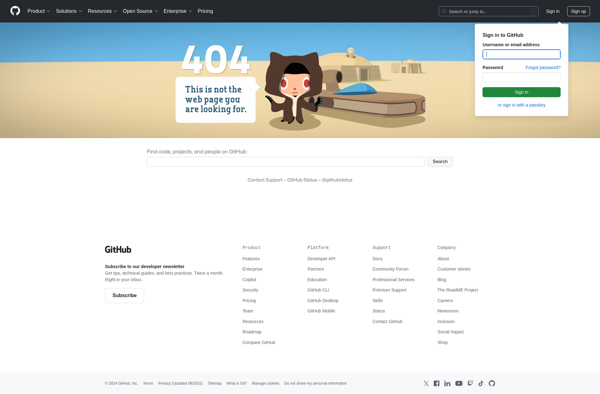
Cpulimit
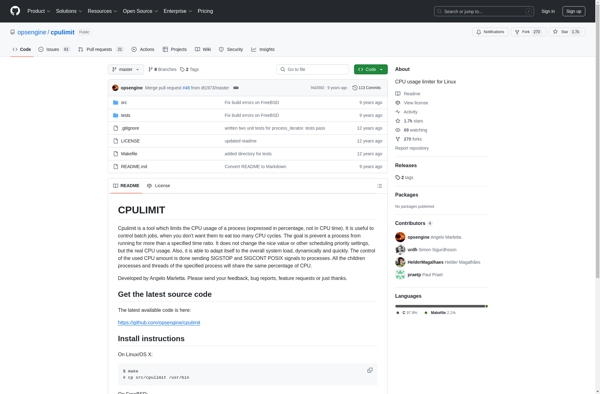
No-frills CPU Control
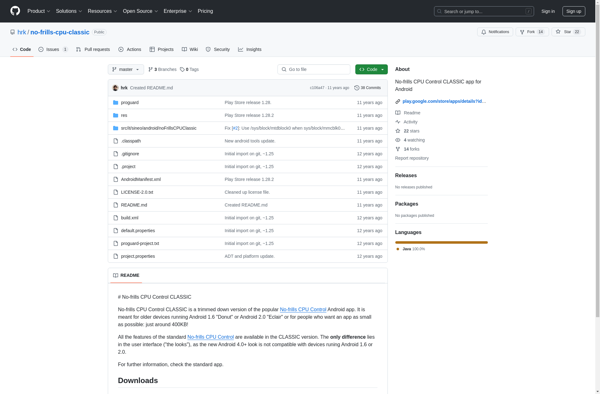
HeavyLoad

Auto-CPUFreq
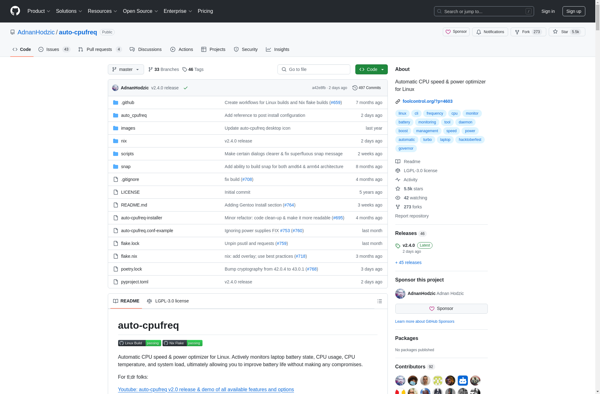
Prime95

StressMyPC
