No-frills CPU Control
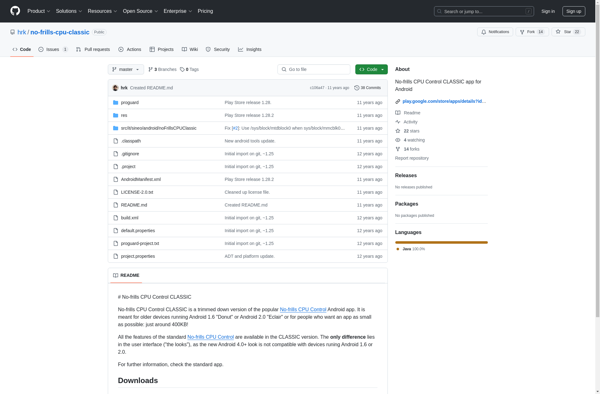
No-frills CPU Control: Free Open-Source Application
A lightweight, free software for Windows to control CPU performance, allowing you to adjust minimum and maximum processor state for power savings or enhanced processing speed.
What is No-frills CPU Control?
No-frills CPU Control is a free, open-source application for Windows that provides basic control over CPU performance. Developed by FileHorse, it offers a simple interface to adjust the minimum and maximum processor power state.
This allows the user to reduce CPU speed to save power, or increase performance for demanding applications. Though not as full-featured as commercial tools like ThrottleStop, No-frills CPU Control can override Windows power management for more control.
Key features include:
- Set minimum and maximum processor state percentage
- Simple slider interface
- Lightweight program with no installation required
- Open-source software
- Compatible with most Windows versions
For users seeking basic CPU speed control without advanced features, No-frills CPU Control provides a free option. It lacks some tools offered by paid software like temperature monitoring and per-core control. But its ease of use makes No-frills CPU Control approachable for less experienced users.
No-frills CPU Control Features
Features
- Adjustable minimum and maximum processor state
- Power saving mode
- Performance mode
- Simple and lightweight user interface
- Open-source software
Pricing
- Free
- Open Source
Pros
Cons
Reviews & Ratings
Login to ReviewThe Best No-frills CPU Control Alternatives
Top System & Hardware and System Optimization and other similar apps like No-frills CPU Control
Here are some alternatives to No-frills CPU Control:
Suggest an alternative ❐SetCPU

Kernel Adiutor

Cpukiller
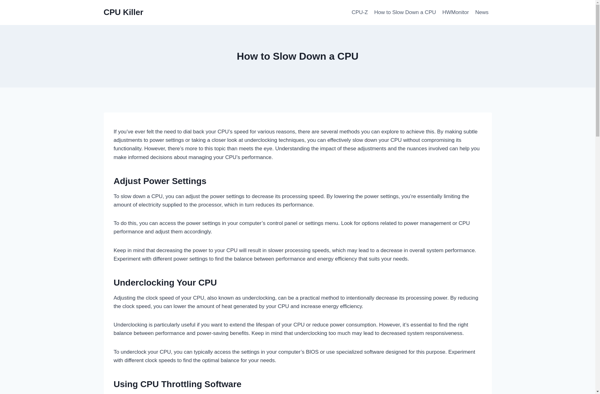
CPU Core Parking Manager 3

CPUCores

Kernel Adiutor-Mod
