Kernel Adiutor-Mod

Kernel Adiutor-Mod: Customize & Tweak Your Android Kernel
An Android app for tweaking and customizing kernel settings, including CPU governors, frequency scaling, schedulers, and more.
What is Kernel Adiutor-Mod?
Kernel Adiutor-Mod is an open-source Android app that gives users advanced controls over customizing and adjusting their device's kernel settings. It works by interfacing with the installed kernel on the Android system and exposing options that allow tweaking CPU governors, frequency levels, I/O schedulers, and other low-level features.
Some of the key capabilities offered by Kernel Adiutor-Mod include:
- Switching between different CPU governors like interactive, ondemand, conservative, etc.
- Changing CPU frequencies to underclock or overclock
- Customizing core affinities for multi-core processors
- Altering I/O scheduler policies
- Enabling gaming mode for better performance
- Toggling settings like KSM, zRAM, and TCP congestion algorithms
- Viewing detailed statistics and metrics about current kernel state
The app requires root access and a custom kernel installed that has the necessary modules enabled to expose kernel parameters. It offers an intuitive UI to simplify adjusting complex low-level settings. Advanced Android users like developers, enthusiasts, and power users often use Kernel Adiutor-Mod to optimize performance, battery life, thermals, and other aspects of their device.
Kernel Adiutor-Mod Features
Features
- Tweak CPU settings like governor, min/max frequency, hotplugging
- Adjust GPU settings like governor, min/max frequency
- Control kernel samepage merging, zRAM, zSwap
- Enable/disable wakelocks
- Manage vibration intensity
- Set screen color calibration
- Apply init.d scripts
- View detailed system information
Pricing
- Open Source
Pros
Cons
Reviews & Ratings
Login to ReviewThe Best Kernel Adiutor-Mod Alternatives
Top System & Hardware and System Optimization and other similar apps like Kernel Adiutor-Mod
Here are some alternatives to Kernel Adiutor-Mod:
Suggest an alternative ❐SetCPU

No-frills CPU Control
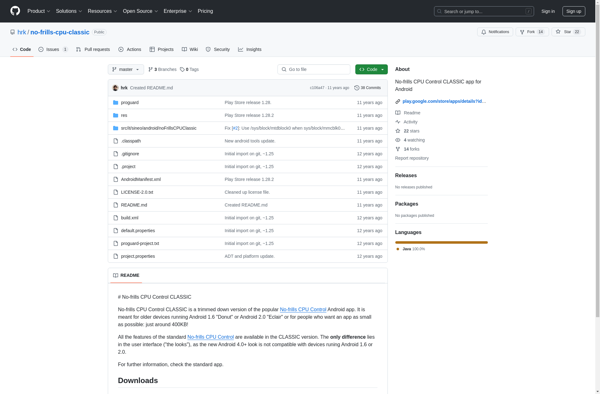
Kernel Adiutor

CPU Spy
