FlyBack
FlyBack is an open-source backup and restore software for Linux. It features an easy to use GUI, support for local and cloud backups, encryption, file versioning, plugins, and more.
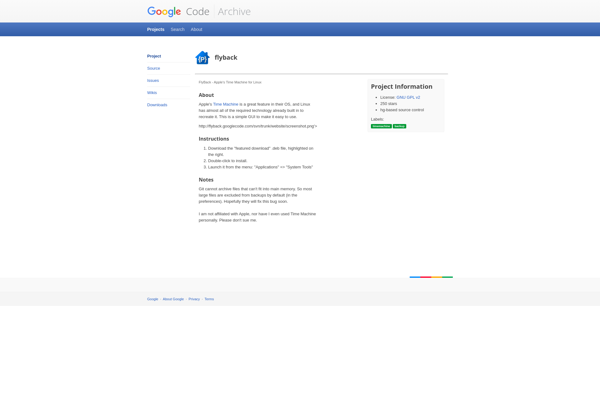
FlyBack: Open-Source Backup and Restore Software for Linux
FlyBack is an open-source backup and restore software for Linux. It features an easy to use GUI, support for local and cloud backups, encryption, file versioning, plugins, and more.
What is FlyBack?
FlyBack is an open-source backup and restore application for Linux operating systems. It provides an intuitive graphical user interface that makes it easy to configure and execute backups. Some key features of FlyBack include:
- Support for backing up files and folders locally or to cloud storage services like Google Drive or Dropbox
- Options for full, incremental, or differential backups
- Encryption of backups for enhanced security
- Versioning of backed up files so you can restore previous versions
- Plugins to extend functionality
- Centralized management that allows administering backups for multiple computers
FlyBack is designed to be user-friendly while also providing versatility for power users. It aims to make the task of protecting your data simple and worry-free. The open-source nature of FlyBack also allows community contributions to continuously enhance the software.
FlyBack Features
Features
- Graphical user interface for easy management
- Support for local and cloud backups
- Encryption for security
- File versioning to track changes
- Plugin architecture for extensibility
- Scheduling and automation capabilities
Pricing
- Open Source
- Free
Pros
Free and open source
Cross-platform compatibility
Intuitive interface
Strong encryption options
Flexible backup locations
Easy restore process
Cons
Limited cloud storage integration
Steep learning curve for advanced features
No mobile app
Less features than paid solutions
Official Links
Reviews & Ratings
Login to ReviewThe Best FlyBack Alternatives
Top Backup & Sync and Backup Software and other similar apps like FlyBack
Here are some alternatives to FlyBack:
Suggest an alternative ❐Rsync
rsync is an open source software application for Unix-like systems that synchronizes files and directories from one location to another while minimizing data transfer using delta encoding when appropriate. It is typically used for copying and synchronizing files across systems or network locations.Some key features of rsync include:Fast incremental file...

Time Machine
Time Machine is a backup software application included with macOS, developed by Apple Inc. It provides hourly, daily, and weekly full-system backups onto a secondary internal or external storage device, such as an external hard drive or network-attached storage.Time Machine creates incremental backups, meaning it only backs up files that...

Déjà Dup
Déjà Dup is a backup software included by default in GNOME desktop environments. It provides an easy way for users to backup their personal files and folders.Some key features of Déjà Dup include:User-friendly graphical interface to setup and restore backupsSupport for both local and cloud (e.g. Amazon S3, Rackspace) backup...

Back In Time
Back In Time is an easy to use backup software designed for Linux operating systems. It allows users to take snapshots of their file system and save them locally or to remote disks, facilitating smooth restores of previous versions when needed.Some key features of Back In Time include:Flexible backup scheduling...

Rollback Rx
Rollback Rx is a system restore and recovery software designed for Windows computers. It allows users to easily revert their system to an earlier point in time in case of software or system issues.The key feature of Rollback Rx is its ability to take periodic snapshots of the Windows system,...
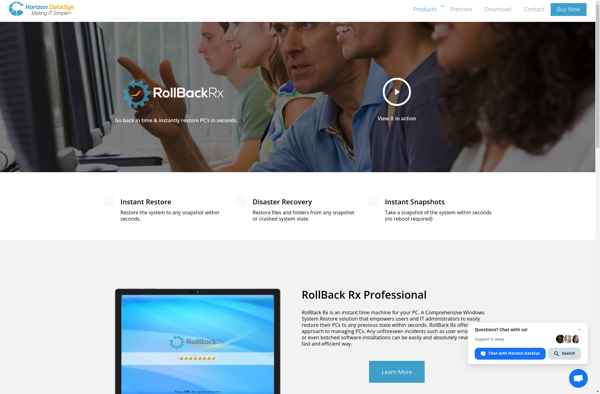
Windows File History
Windows File History is a built-in backup feature introduced in Windows 8 and included in all later versions of Windows. It allows users to automatically backup their personal files to an external hard drive or shared network folder.File History takes incremental backups of files in libraries, desktop, contacts, favorites, and...

Back4Sure
Back4Sure is an easy-to-use backup software designed specifically for Windows computers. It provides users with a reliable way to prevent accidental data loss by scheduling automatic, incremental backups of important files and folders.Key features include:Intuitive interface for quickly setting up backup jobs to local drives, external USB devices, network shares,...
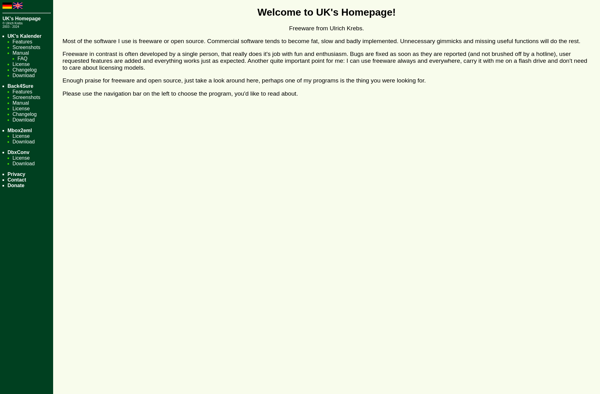
Duplicacy
Duplicacy is an open-source command-line backup tool designed for efficient incremental backups. It supports a variety of storage backends including major cloud providers like Amazon S3, Google Cloud Storage, Microsoft OneDrive, and Dropbox.Some key features of Duplicacy include:Strong encryption using AES-256 to secure backup dataData compression and deduplication to minimize...

Rdiff-backup
rdiff-backup is an open source backup software used to create incremental backups. It works by calculating the difference between the source directory and the directory from the previous backup. Only changes are transferred and stored, instead of full file copies, which saves storage space on the backup destination.Some key features...
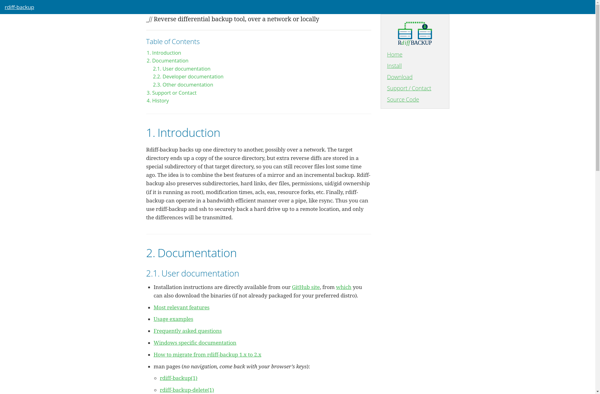
Areca Backup
Areca Backup is an open source backup software for Windows, Linux and macOS operating systems. It provides an intuitive graphical user interface to configure and schedule backup jobs.Key features of Areca Backup include:Support for incremental and differential backups to save storage space and timeCompression and encryption of backup data for...

RsyncOSX
RsyncOSX is an open-source graphical user interface (GUI) for the rsync file transfer utility on macOS. It allows users to easily configure and execute rsync commands through a simple point-and-click interface without needing to use the command line.Some key features of RsyncOSX include:Intuitive GUI for setting up rsync jobs, including...

Cronopete
Cronopete is an open-source backup software application designed specifically for macOS. It enables users to easily perform incremental backups of their files and folders to external hard drives, network storage locations, or online backup services.Some key features of Cronopete include:Space-efficient incremental backups using hard links which don't duplicate file dataCustomizable...
