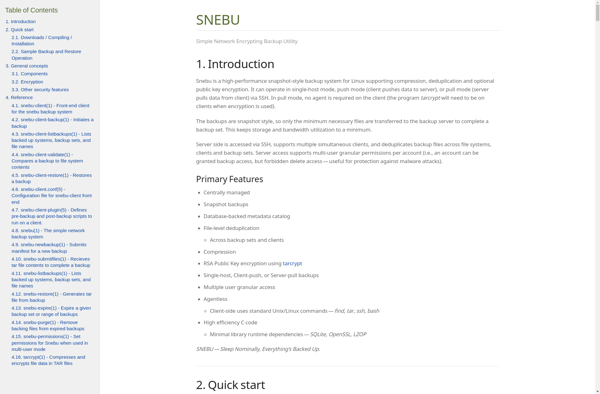Comodo Time Machine
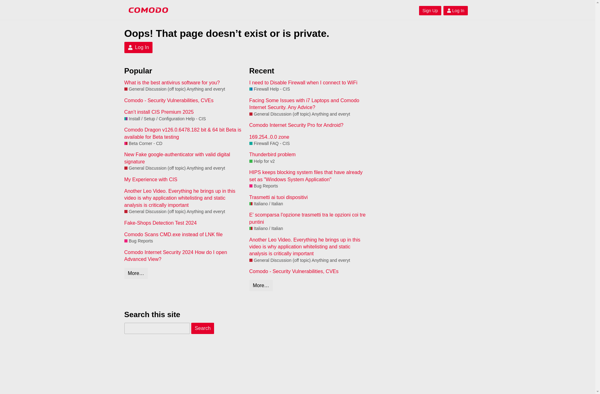
Comodo Time Machine: Free System Restore and Backup Software
Comodo Time Machine is a free system restore and backup software for Windows, allowing users to easily take snapshots of their system and revert back if needed to undo changes.
What is Comodo Time Machine?
Comodo Time Machine is a free system restore and backup software application for Windows. It provides users with an easy way to protect their systems by taking incremental snapshots of the state of their computer. These snapshots can then be used to revert their system back to a previous state if needed.
Some key features of Comodo Time Machine include:
- Taking regular automated snapshots of the system to track changes
- Allowing manual snapshots before making major system changes
- Browser-based interface for easily accessing and restoring snapshots
- Ability to schedule daily, weekly or monthly snapshots
- Includes drivers and support for restoring MBR (Master Boot Record)
- Lightweight software with low overhead
- Free for personal and commercial use
Comodo Time Machine aims to make system restore and rollbacks easy and accessible for Windows users. Its automated backup capabilities help users automatically track system changes without effort. And its simple restore process allows reversing unwanted changes or system instability issues with just a few clicks in the Comodo Timeshift interface.
Comodo Time Machine Features
Features
- Allows taking system restore points
- Allows reverting system back to previous restore points
- Backup and restore files and folders
- Schedule automatic backups
- Backup to local, network or cloud drives
- Incremental backup to save storage space
- Encryption and compression of backups
Pricing
- Free
Pros
Cons
Reviews & Ratings
Login to ReviewThe Best Comodo Time Machine Alternatives
Top Backup & Sync and System Backup and other similar apps like Comodo Time Machine
Here are some alternatives to Comodo Time Machine:
Suggest an alternative ❐Time Machine

Reboot Restore Rx

Déjà Dup

Veeam Agent
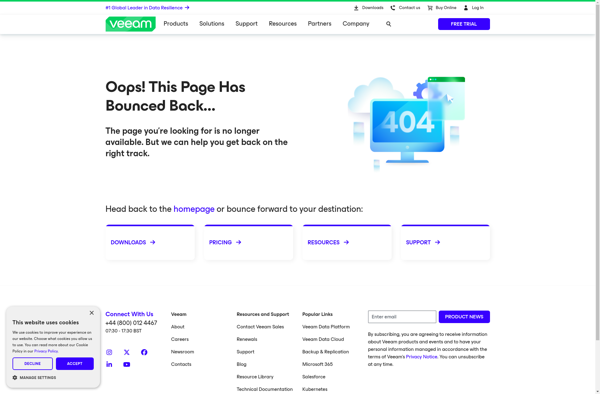
Wioski
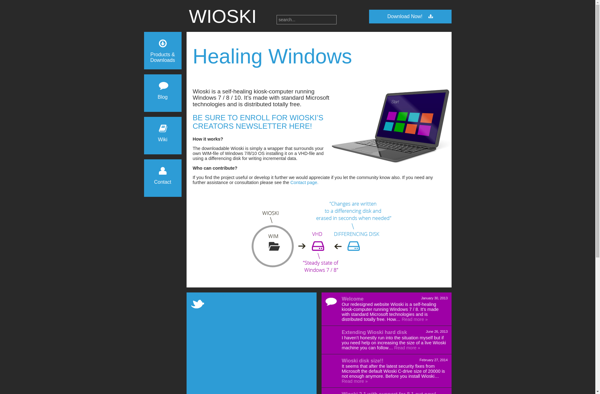
ToolWiz Time Machine

System Restore Manager
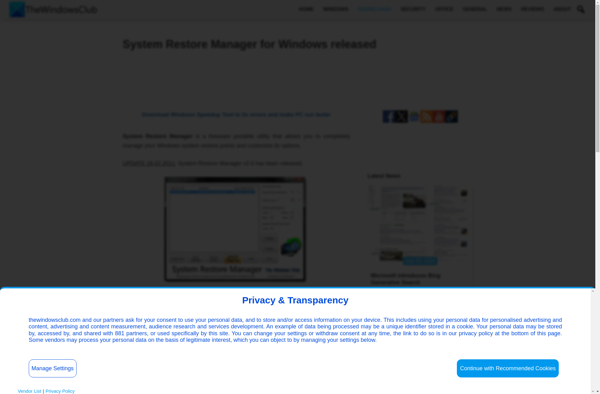
Returnil
HDclone
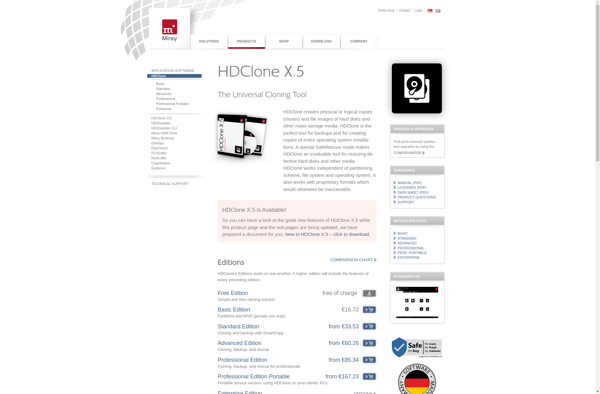
Rollback Rx
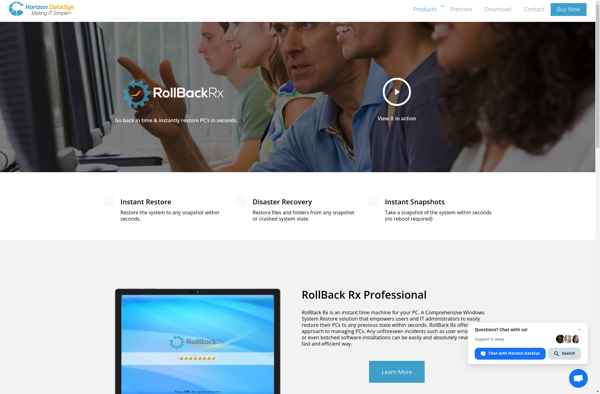
Restore Point Creator

Time Machine for Linux

Duplicacy

Rdiff-backup
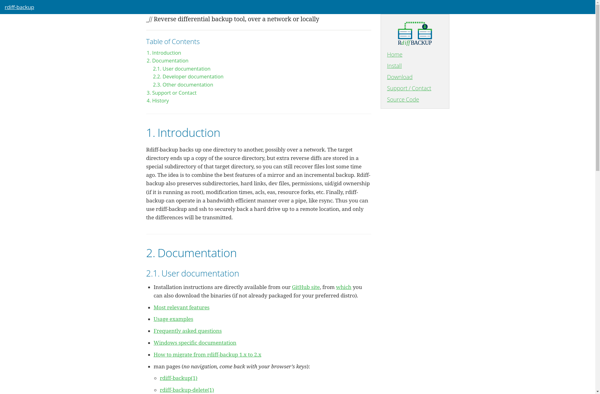
Genie Timeline
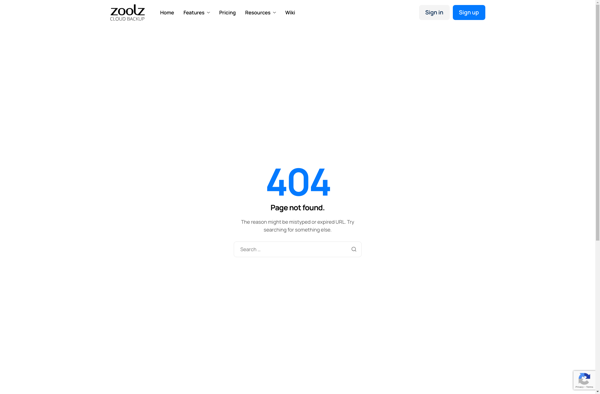
Windows SteadyState

ICore Virtual Accounts

Steadier State
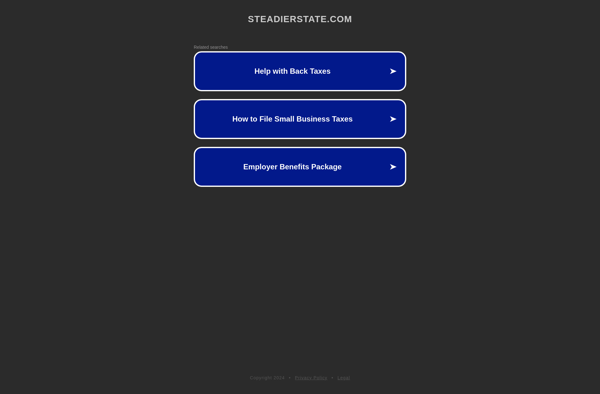
CascadePoint
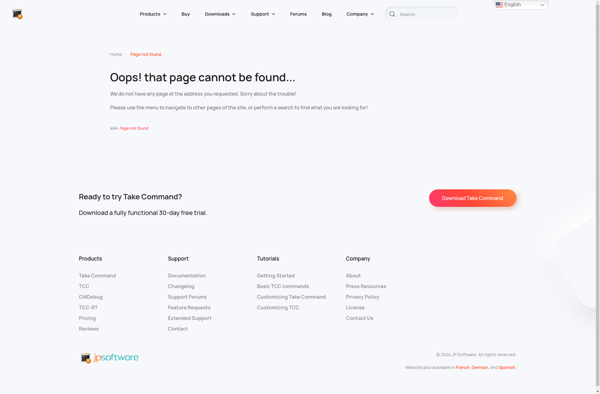
Snebu