Time Machine for Linux

Time Machine for Linux: Backup Software for Incremental Backups
Backup software providing functionality similar to Apple's Time Machine on Mac OS, with incremental backups to an external drive and easy restore of files.
What is Time Machine for Linux?
Time Machine for Linux is a backup application designed to provide Linux users with functionality similar to the Time Machine feature in Mac OS. Like Time Machine, it enables users to easily perform incremental backups of their data to an external hard drive or NAS.
Some key features of Time Machine for Linux include:
- Automatic incremental backups - it regularly scans your system for changed files and only backs up new/modified data, saving space.
- Snapshot-style restore - you can go back in time and restore previous versions of files or whole directory structures.
- Nice GUI - it has an easy-to-use graphical user interface for configuring backups and browsing/restoring data.
- Open source - Time Machine for Linux is an open source project, enabling community enhancements.
Overall, Time Machine for Linux aims to bring an intuitive, user-friendly backup experience to Linux users. It is well-suited for individual Linux desktop users who want an easy way to backup their important documents, photos, settings etc. The ability to browse backups like a timeline and quickly restore older file versions makes data recovery painless.
Time Machine for Linux Features
Features
- Incremental backups to external drives
- Easy point-in-time file restoration
- Backup scheduling
- Encryption support
- Exclusion rules to skip files/folders
- Backup integrity verification
- Space efficient backups using hard links
- Web-based user interface
Pricing
- Open Source
Pros
Cons
Reviews & Ratings
Login to ReviewThe Best Time Machine for Linux Alternatives
Top Backup & Sync and Incremental Backup and other similar apps like Time Machine for Linux
Here are some alternatives to Time Machine for Linux:
Suggest an alternative ❐Macrium Reflect

Time Machine

Duplicati

Reboot Restore Rx

UrBackup

EaseUS ToDo BackUp

Carbon Copy Cloner

TimeShift

Systemback

Déjà Dup

Duplicity

DriveImage XML

Back In Time

Rsnapshot

Backup Maker
HDclone
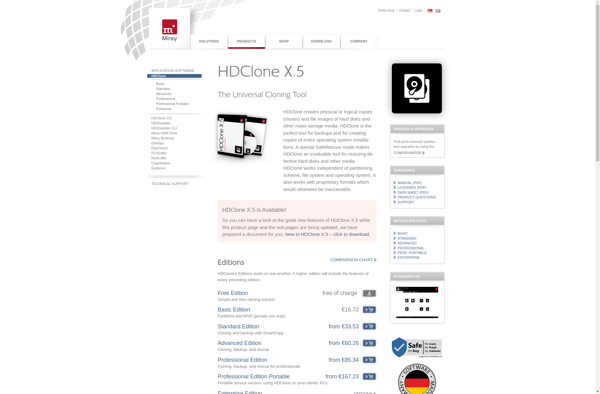
Rollback Rx
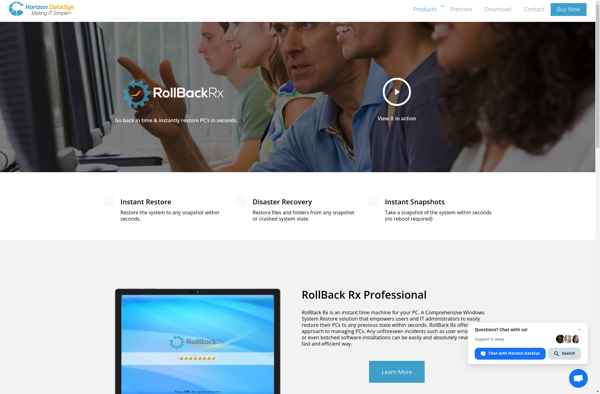
Windows File History

FarStone RestoreIT
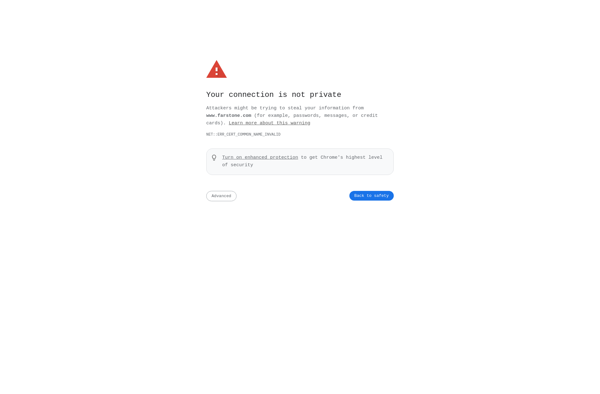
Restic

Clean Slate
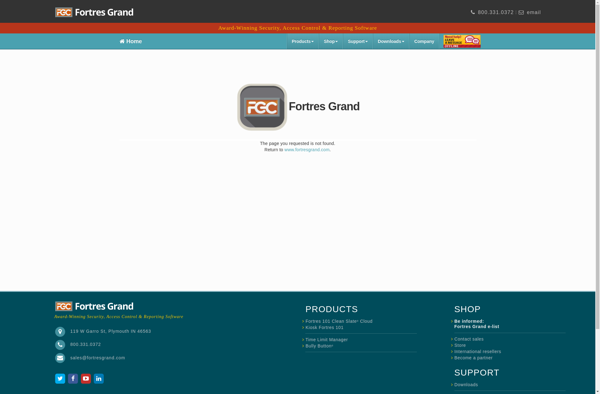
Drive SnapShot
Genie Timeline
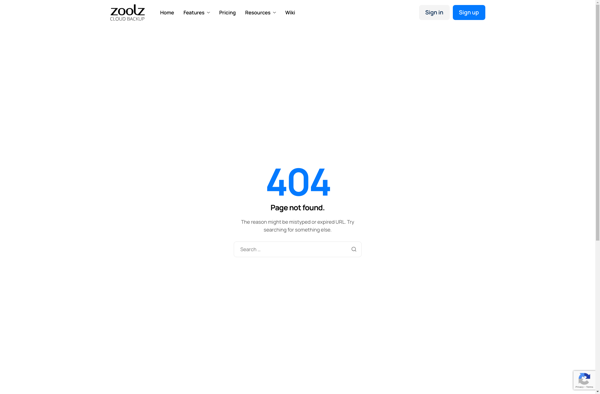
Comodo Time Machine
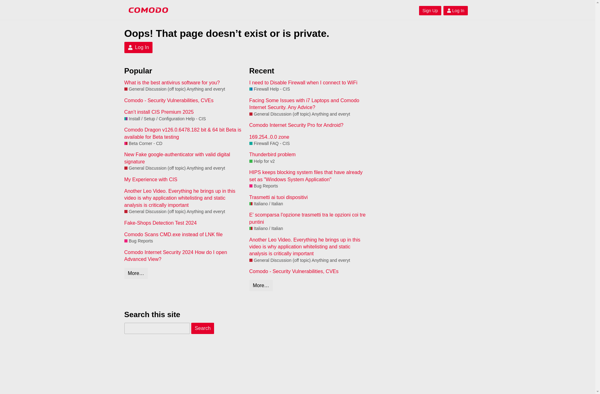
Cronopete

ShadowProtect
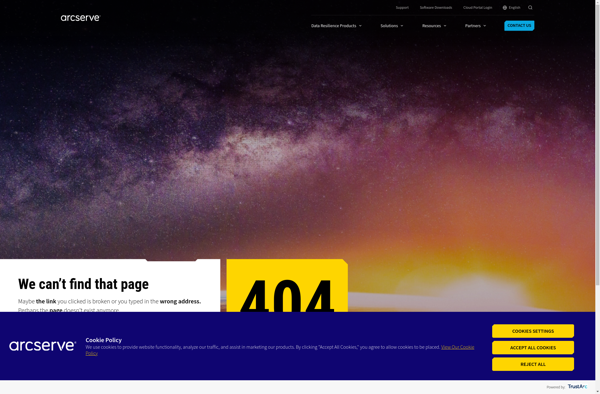
Get Backup

BackupVault

ZetaWatch
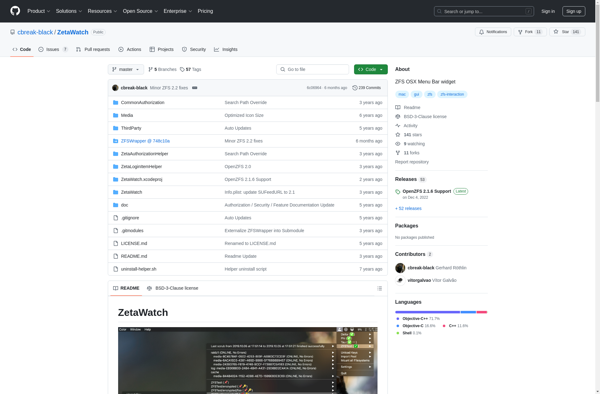
Ferro Backup System
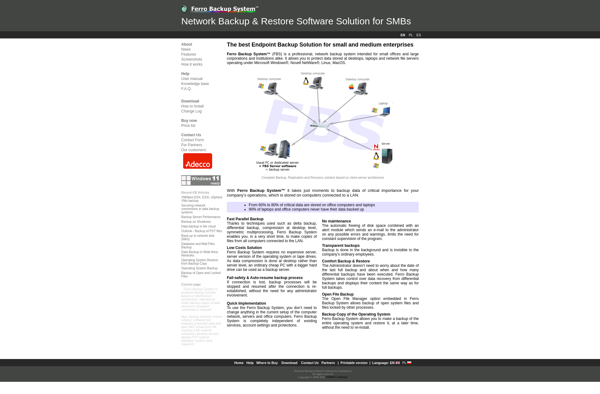
Backup Scheduler: Time Editor
