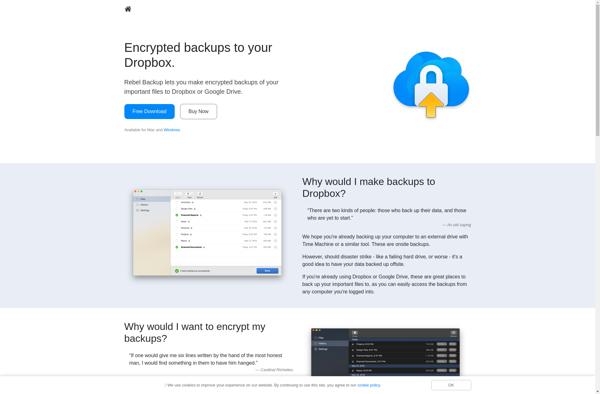Backup Scheduler: Time Editor

Backup Scheduler: Time Editor
A software tool to schedule backups of files and folders with a user-friendly graphical interface, perfect for easy and efficient data protection.
What is Backup Scheduler: Time Editor?
Backup Scheduler: Time Editor is a user-friendly backup software designed to automate the process of backing up files and folders. With an easy-to-use graphical interface, it allows users to set up both recurring and one-time backup jobs without needing to understand complex backup configurations.
Some key features include:
- Intuitive time-based interface to schedule daily, weekly or monthly backups
- Support for full, incremental and differential backup types
- Flexible options to backup files, folders or entire drives
- Email notifications when backups complete successfully or fail
- Backup to local drives, external drives or network locations
- Compression and encryption of backup files for security
Backup Scheduler: Time Editor aims to simplify what can often be a technically demanding process of protecting critical data. With scheduler-driven automated backups, it ensures files and folders are backed up consistently without needing constant user intervention. Whether for a personal home computer or a small business network, it's an easy-to-use and affordable backup solution.
Backup Scheduler: Time Editor Features
Features
- Scheduling recurring or one-time backup jobs
- Intuitive graphical interface for setting up backup tasks
- Ability to select files and folders to be backed up
- Option to choose backup destination (local, network, cloud)
- Customizable backup schedules (daily, weekly, monthly, etc.)
- Email notifications for backup status and errors
- Backup logs and history tracking
- Support for various backup file formats (e.g., ZIP, TAR, etc.)
Pricing
- Freemium
- One-time Purchase
- Subscription-Based
Pros
Cons
Reviews & Ratings
Login to ReviewNo reviews yet
Be the first to share your experience with Backup Scheduler: Time Editor!
Login to ReviewThe Best Backup Scheduler: Time Editor Alternatives
Top Backup & Sync and Backup Software and other similar apps like Backup Scheduler: Time Editor
Here are some alternatives to Backup Scheduler: Time Editor:
Suggest an alternative ❐Time Machine

Acronis Cyber Protect Home Office

Duplicati

BackBlaze

CrashPlan

Backer

GS RichCopy 360

Time Machine for Linux

Nero BackItUp

Rebel Backup