Rebel Backup
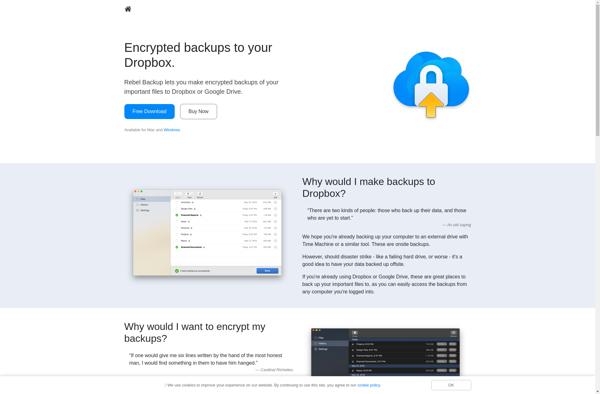
Rebel Backup: Automatic Backup Software for Windows & macOS
Rebel Backup is an easy-to-use backup software for Windows and macOS. It allows scheduling automatic backups to local drives, network drives, or cloud storage. Key features include file versioning, encryption, backup testing, and email notifications.
What is Rebel Backup?
Rebel Backup is a user-friendly and reliable backup solution for home users and small businesses. It works on both Windows and macOS platforms and supports backing up files and folders to local hard drives, network drives, and popular cloud services like Google Drive or Dropbox.
Some key features of Rebel Backup include:
- Intuitive interface - Easy to set up backup jobs even for non-technical users.
- Flexible scheduling - Set automated daily, weekly, or monthly backup schedules.
- File versioning - Restore previous versions of changed or deleted files.
- Encryption - Secure backups with AES-256 encryption.
- Backup testing - Test recovery of backups to ensure reliability.
- Email notifications - Get notified when backups complete or fail.
- Bare metal restore - Restore entire system from disk image backup.
- Compression & throttling - Save bandwidth and storage space.
With reliable backup technology, easy configuration options, and the ability to backup only what you need, Rebel Backup is a great solution to protect your important documents, media files, settings configurations, and applications.
Rebel Backup Features
Features
- Automatic scheduled backups
- Backup to local drives, network drives, cloud storage
- File versioning
- Encryption
- Backup testing
- Email notifications
Pricing
- Subscription-Based
Pros
Cons
Official Links
Reviews & Ratings
Login to ReviewThe Best Rebel Backup Alternatives
Top Backup & Sync and File Backup and other similar apps like Rebel Backup
Here are some alternatives to Rebel Backup:
Suggest an alternative ❐Macrium Reflect

Rsync

Time Machine

Acronis Cyber Protect Home Office

Duplicati

SyncBack

GoodSync

Rclone

TimeShift

Spideroak One Backup

BackBlaze

Restic

Yadis! Backup

MultiCloudBackup
Lazy Mirror

Snaprd

Xopero Cloud Personal

Blucoubackup

Back it up!
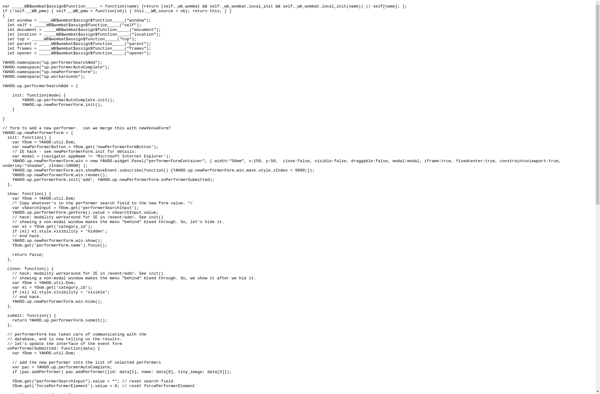
QRecall
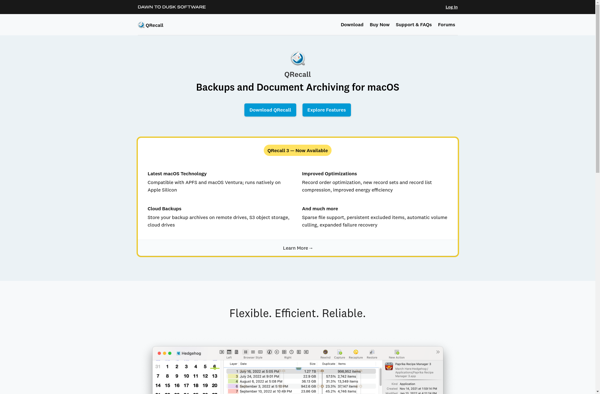
RecImg
AISBackup
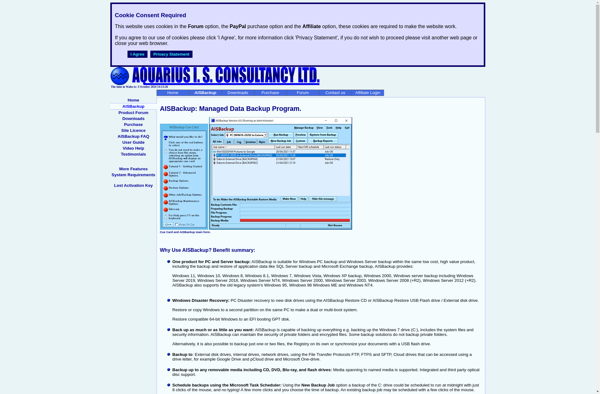
Attic Backup

Backup Scheduler: Time Editor
