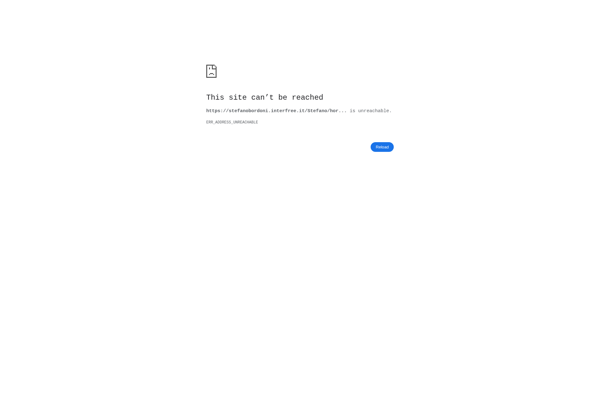Back it up!
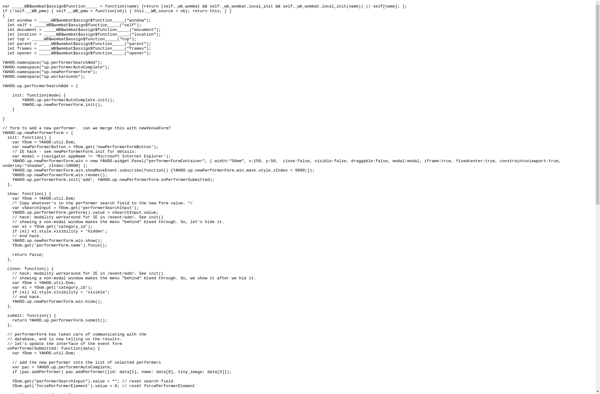
Back it up!: Easy Backup Software for Windows
A reliable backup solution for safeguarding your files with automatic scheduling and support for various storage options, including external drives, NAS devices, FTP servers, and cloud storage.
What is Back it up!?
Back it up! is a user-friendly backup and recovery software solution designed specifically for Windows-based PCs and laptops. With an intuitive interface and helpful wizards, Back it up! makes it easy for anyone to set up reliable backups of their important files.
You can choose to back up files and folders to an external hard drive, network attached storage (NAS) device, another computer on your network, or online cloud storage services like Google Drive or Dropbox. Back it up! supports incremental backups, so it only copies new or changed files after the initial backup to save time and storage space.
Back it up! has scheduling features that allow you to set up automatic daily, weekly, or monthly backup routines. You can even specify times that work best for you so the program can run backups when your computer is idle. Backup tasks can be saved as presets so they are easy to reuse or modify later.
Advanced users can fine-tune options like backup compression levels, data encryption, file versioning and delete protection. But you don't have to be an expert to achieve reliable protection for your digital photos, documents, music library and other personal files.
With reliable backups from Back it up!, you'll be prepared to quickly recover from computer crashes, viruses, accidental deletions or file corruptions. And giving yourself some peace of mind is priceless!
Back it up! Features
Features
- Automatic scheduled backups
- Backup to local, network and cloud drives
- Incremental backup to save time and space
- Backup open/locked files
- Backup file versioning
- Encryption and compression
- Restore previous versions
- Mobile app to monitor backups
Pricing
- Freemium
- Subscription-Based
Pros
Cons
Reviews & Ratings
Login to ReviewThe Best Back it up! Alternatives
Top Backup & Sync and File Backup and other similar apps like Back it up!
Here are some alternatives to Back it up!:
Suggest an alternative ❐Backer

Back4Sure
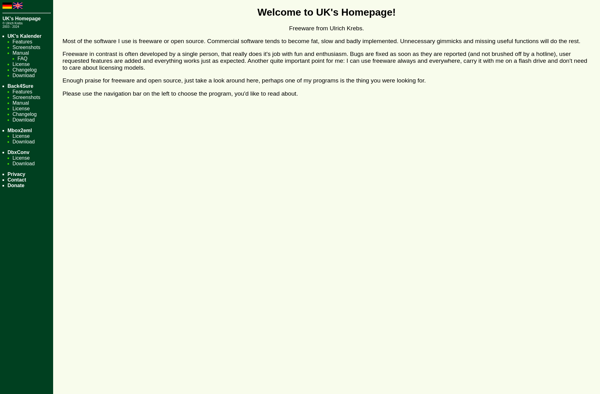
KLS Backup
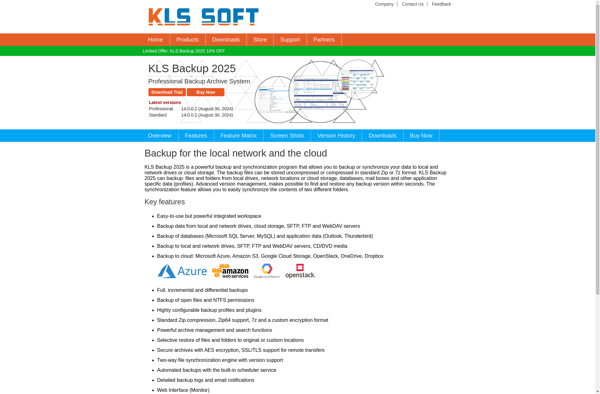
Uranium Backup
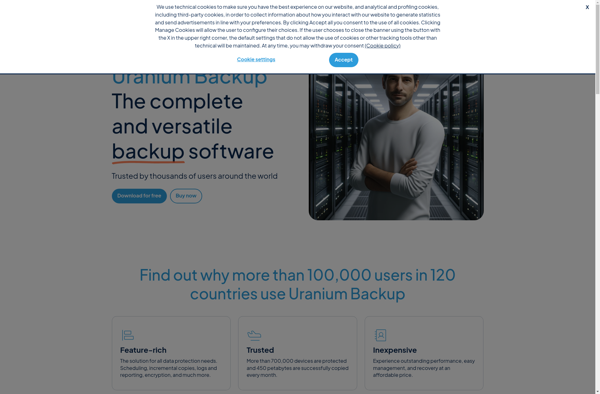
Snap Backup
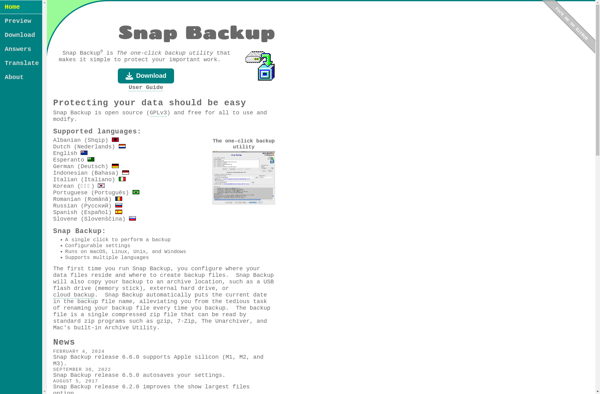
Rebel Backup
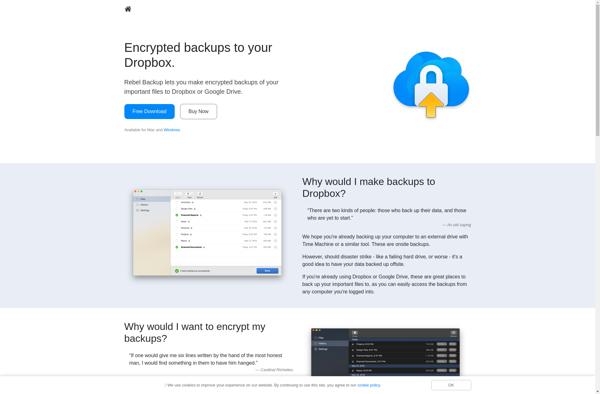
Acebackup
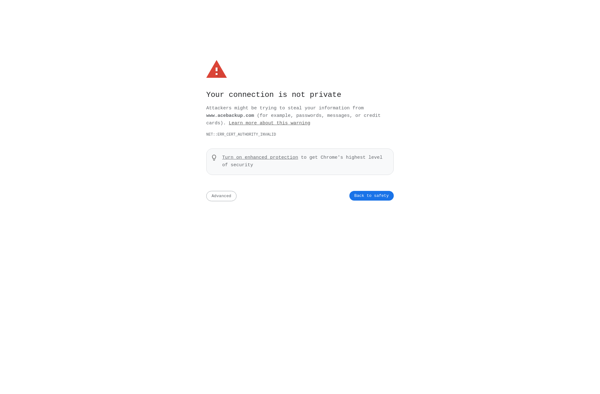
MKSBackup
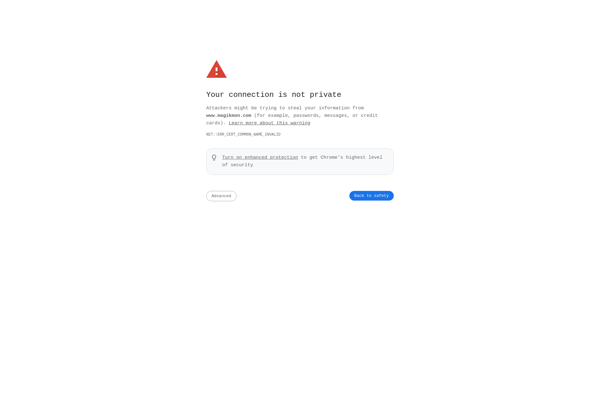
Z-DBackup
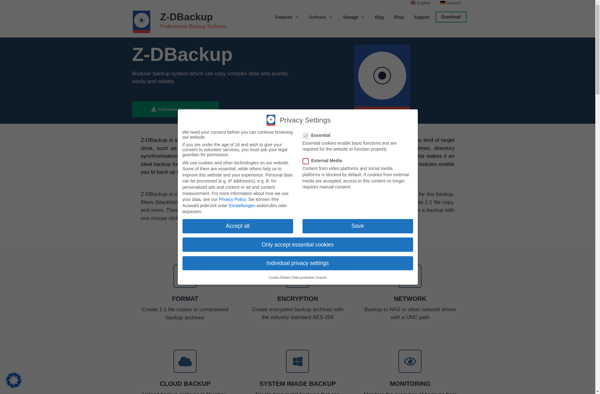
Horodruin