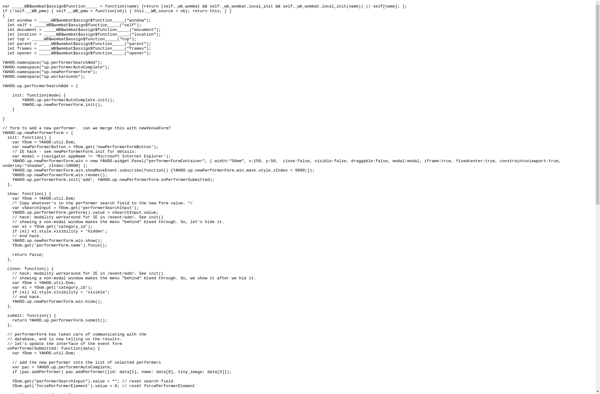Acebackup
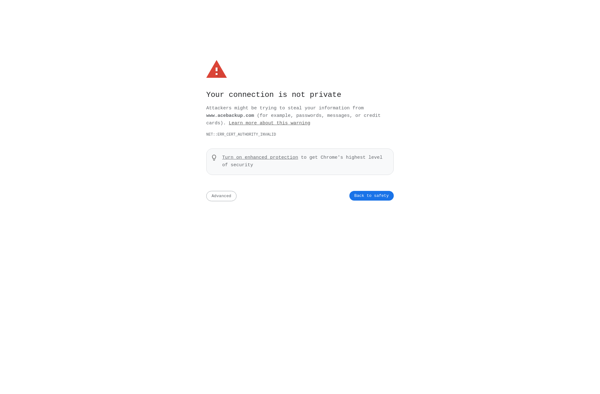
Acebackup: User-Friendly Backup Software
A customizable backup software for Windows with automatic scheduling, file versioning, encryption, and more, backed by Google Drive or Dropbox cloud storage.
What is Acebackup?
Acebackup is a feature-rich yet easy-to-use backup software designed specifically for Windows. It enables users to quickly set up automated backups of important files and folders to various destinations like external hard drives, NAS devices, other PCs on the local network, and popular cloud storage services.
Some key features and capabilities of Acebackup include:
- Intuitive interface and setup wizards make configuring backups straightforward.
- Flexible scheduling options for running manual, daily, weekly or monthly backups.
- Backups can be full or incremental to save time and storage space.
- File versioning stores previous copies and drafts for quick recovery of older iterations.
- Powerful encryption secures backup data during storage and transfer.
- Email alerts provide updates on completed backup jobs or any errors.
- Supports backing up to external USB drives, network locations, FTP, SSH and cloud services like Google Drive, Dropbox, Amazon S3, OneDrive etc.
- Advanced filtering of files provides granular control over what gets backed up.
- Job logging and reporting for monitoring backup statuses.
- Technician toolkits for admins allow remote management of backups.
Overall, Acebackup delivers robust data protection capabilities that power users, IT professionals and businesses can rely on for safeguarding mission-critical data.
Acebackup Features
Features
- Automatic backup scheduling
- Backup to local disks, external drives, or cloud storage (Google Drive, Dropbox)
- File versioning
- Encryption
- Email notifications
- Differential backups
Pricing
- Freemium
- Subscription-Based
Pros
Cons
Official Links
Reviews & Ratings
Login to ReviewThe Best Acebackup Alternatives
Top Backup & Sync and Local & Cloud Backup and other similar apps like Acebackup
Here are some alternatives to Acebackup:
Suggest an alternative ❐Macrium Reflect

Rsync

Time Machine

Duplicati

SyncBack

GoodSync

Déjà Dup

Back In Time

DirSync Pro

CrashPlan

Syncovery
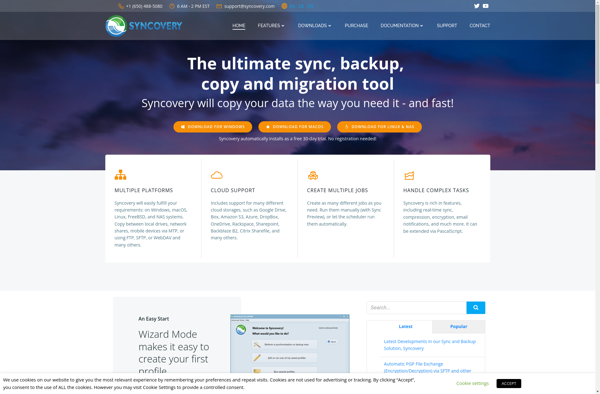
Yadis! Backup

Lazy Mirror

Back it up!