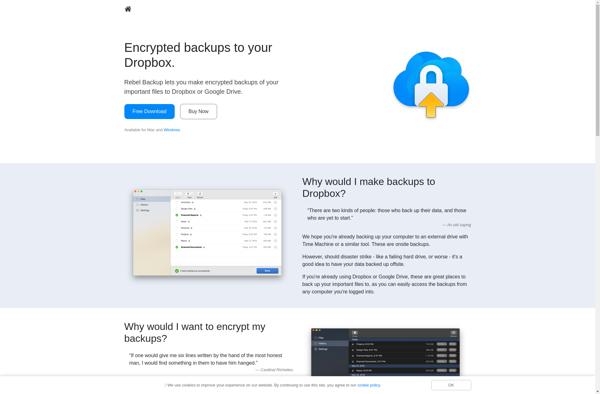Blucoubackup

Blucoubackup: Open-Source Backup Software
Blucoubackup is an open-source backup software for Windows, Linux and macOS. It allows scheduling backups, encrypting data, backing up to local drives, network locations and cloud storage like Dropbox. It has a simple interface and basic but useful backup features.
What is Blucoubackup?
Blucoubackup is an easy-to-use open source backup software available for Windows, Linux, and macOS. It provides an intuitive graphical user interface to manage all backup jobs and schedules. Some key features include:
- Flexible backup scheduling with options for real-time, daily, weekly or monthly backups
- Backup to local hard drives, network folders, external USB drives, and cloud storage services like Dropbox
- 128-bit AES encryption to secure and protect backup archives
- Incremental backups to save time and storage space
- Easy restore of individual files or full system restores when needed
- Notifications by email about backup status and errors
- Retention rules to specify how long to keep backup copies
Although not as full-featured as commercial competitors, Blucoubackup provides reliable backups for personal use and smaller businesses. Its simple interface and official guides make it easy for non-expert users to set up. Backups can be automated fully after initial configuration. Overall, Blucoubackup is an easy, no-cost way to start protecting important data.
Blucoubackup Features
Features
- Backup to local drives
- Backup to network locations
- Backup to cloud storage like Dropbox
- Encryption of backup data
- Scheduling of backups
- Simple user interface
Pricing
- Open Source
- Free
Pros
Cons
Official Links
Reviews & Ratings
Login to ReviewThe Best Blucoubackup Alternatives
Top Backup & Sync and File Backup and other similar apps like Blucoubackup
Here are some alternatives to Blucoubackup:
Suggest an alternative ❐Duplicati

Backer

GS RichCopy 360

Duplicacy

Personal Backup

Rebel Backup